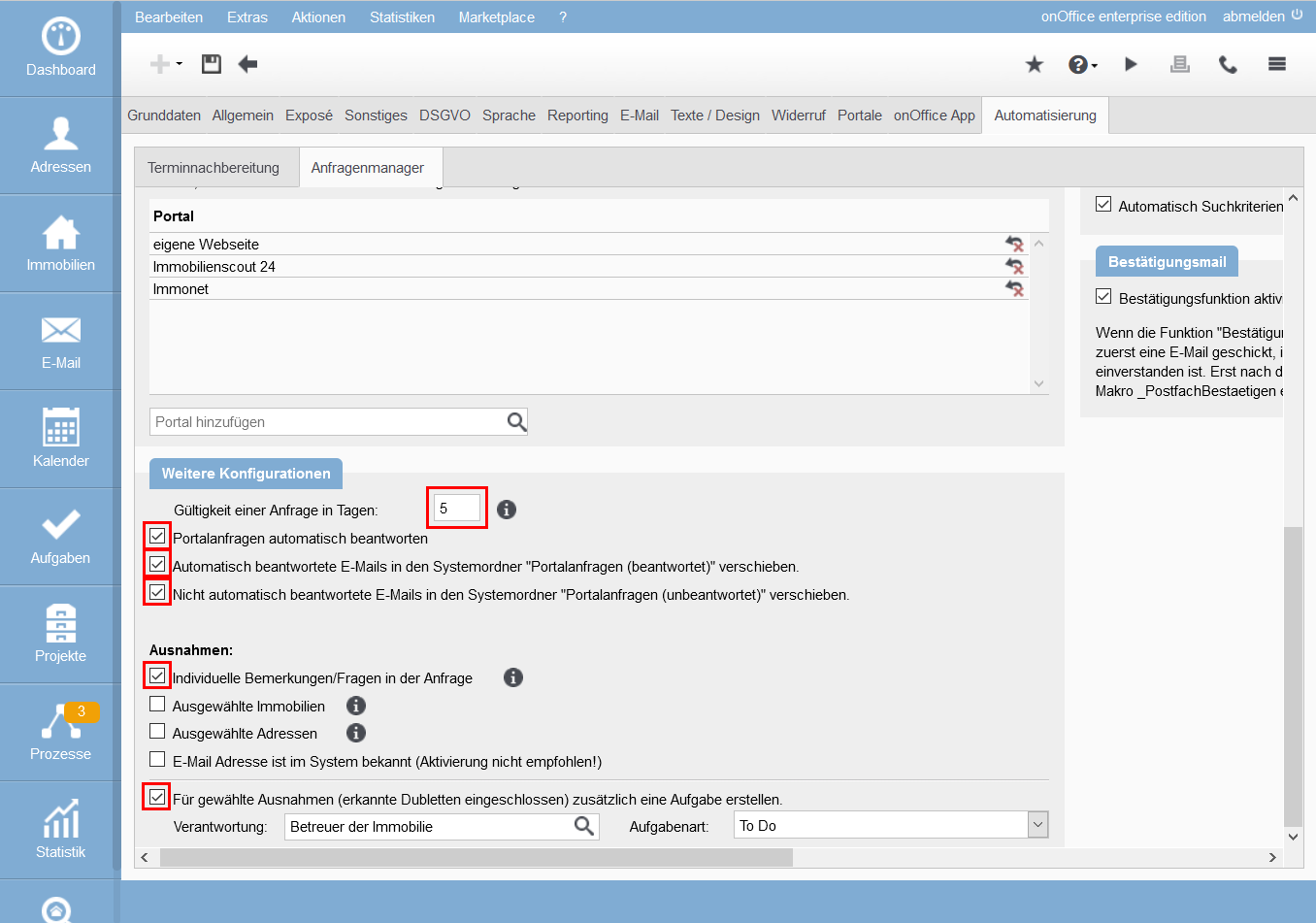Switch Request manager Process request
The request was processed, the address checked and created or the request was assigned to an existing one. Either way, at this point we have an “inquiry email” about an existing, active property and an associated address record.
Now we can decide what to do with the inquiry – answer / not answer or if there is an exception how to report it.
All this is set under Tools >> Settings >> Basic Settings >> Automation tab >> Request Manager sub-tab in the “More configurations” category.
In our example we want to send a reply to the interested party, with an agreement link and brochure. The category “Further configurations” contains the corresponding settings.
Since we ask for address details for the duplicate check or expect an answer from the interested party when confirming the email address, we determine the time within which this answer must be given so that we can classify the interested party as a serious interested party.
We take 5 days in the example, i.e. from sending the email for address data / email confirmation to filling out and sending the web form.
Possible further requests from this email address will be bundled and processed together within the validity period – so after the answer has arrived, the requests will be processed bit by bit.
To ensure that a reply is also sent, we place a checkmark at “Automatically answer portal queries”.
Now the question arises: What response will be sent? Is there only one fixed? Where can I configure you?
The answer is simple, in most cases you have already configured it. The emails / brochures are sent, which you use for the previous, manual“answer portal inquiries directly“.
Based on the requested property, the cases from Tools >> Settings >> Basic Settings >> General >> “Portal Requests are checked and the corresponding email templates / brochure pair are used.
In the example we still set the check mark at “Move automatically answered emails to the system folder “Portal requests (answered)” and “Portal requests (unanswered)””, then the inbox is always tidy.
Alternative configuration
No response is possible as a minimum configuration.
You can change the validity of the request, the minimum value is 3 days.
You can have the answered portal requests and the unanswered ones moved to their own sub folders or have only one of them moved or none at all, depending on your working method.
It’s not working out as you wanted?
If no answer is sent, it is possible that the answer of the interested party was not sent within the set time or the property does not fit any of the stored cases (from Basic Settings >> General >> Portal Requests) for the answer.
Please also check whether a warning triangle ![]() is shown under “Active mailboxes”. Please check the text of the warning triangles by clicking on them. There may be a problem with the user or the outgoing mailbox.
is shown under “Active mailboxes”. Please check the text of the warning triangles by clicking on them. There may be a problem with the user or the outgoing mailbox.
Another possibility is that the selected portal filter is not the desired one. You can read the portal filter from the existing portal requests. If you click “Show more information” at the top of the header of a portal request email , the name of the portal filter is displayed at “Email filter:”.
In rare cases, the folder “Portal Requests (Answered)” may be missing. Please contact the onOffice support.
The last part defines what should happen with exceptions. In the example, exceptions are to go as a task to the property manager.
Here is very important: An exception is not an error; it determines when automatic processing should be terminated. You can specify here whether a task should then be created for faster reaction.
In the example, we only check the box “Individual remarks/questions in the request so that we can respond to questions. In this process, only those inquiries are recorded for which the interested party has provided a question beyond the standard text of the portal.
An address duplicate is also activated as an exception, since we tick the creation of a task for exceptions. This cannot be separated.
Please remember that the duplicate check is carried out using the criteria in step 3.1 and differs from the duplicate checkthat you can carry out in onOffice enterprise edition.
As recipient of the task we define the caretaker of the property, as task type we take ToDo (you can define your own types and select them here).
Alternative configuration
If you don’t want any exceptions, you don’t have to check anything here.
Whether you need further actions instead of a direct answer for some properties (“Selected properties” (after activating this option, the option “Do not answer automatically” is added to the technical details of the property), you can configure according to your workflow.
To exclude only some addresses, such as brochure collectors, from automatic processing, you can use the “Selected addresses” option. Similar to the “Selected properties”, you can then activate a checkbox in the administration category “Administration” to specifically exclude addresses.
If you do not want to receive answers to all inquiries of known interests, you can activate the option “email address is known in the system (activation not recommended!)”.
Whether and who should receive the task in case of exceptions is also dependent on the workflow. The task type can be an individual one, which enables e.g. statistical evaluations or automatic processes with the process manager.
It’s not working out as you wanted?
The defined exceptions do not apply or do not lead to a task?
Please check again if the conditions for the exceptions are met and if you are allowed to see the created task for the corresponding user.
Please check whether the main user of the inbox (see point 2.1) has read access to the properties / addresses for which exceptions are to apply.
This completes the setup of the request manager and all future requests will be processed automatically.
Please send test requests from your website/portals and check the emails sent.
Please give the individual mailboxes and mail servers as well as the automatic system a little time, depending on the workload it can take a few minutes until the step(s) are processed.

 Introduction
Introduction Dashboard
Dashboard Addresses
Addresses Properties
Properties Email
Email Calender
Calender Tasks
Tasks Statistic-Kit
Statistic-Kit Statistic-Tab
Statistic-Tab Request manager
Request manager Showcase TV
Showcase TV Acquisition Cockpit
Acquisition Cockpit Marketing box
Marketing box Success cockpit
Success cockpit Process manager
Process manager Groups
Groups onOffice sync
onOffice sync Presentation PDFs
Presentation PDFs Billing
Billing Smart site 2.0
Smart site 2.0 Project management
Project management Time recording
Time recording Property value analyses
Property value analyses Multi-Language-Module
Multi-Language-Module Automatic brochure distribution
Automatic brochure distribution Multi-Object modul
Multi-Object modul Intranet
Intranet Audit-proof mail archiving
Audit-proof mail archiving Favorite links
Favorite links Boilerplates
Boilerplates Property import
Property import onOffice-MLS
onOffice-MLS Portals
Portals Address from clipboard
Address from clipboard Mass update
Mass update Formulas and calculating
Formulas and calculating Quick Access
Quick Access Templates
Templates Settings
Settings Customer communication
Customer communication External Tools
External Tools Step by step
Step by step