ONLINEHILFE
Willkommen bei der onOffice enterprise Hilfe
Wir begrüßen Sie herzlich in der Onlinehilfe Ihrer onOffice enterprise edition! Vielen Dank, dass Sie sich für onOffice und damit für eine leistungsstarke, innovative Onlinesoftware entschieden haben.
Sie möchten sofort starten? Wir stellen Ihnen hiermit eine Onlinehilfe zur Verfügung, die Sie professionell und intuitiv bei jedem Ihrer Schritte begleitet.
Wir wünschen Ihnen viel Erfolg mit Ihrer onOffice enterprise edition.
Ihr onOffice Team
Wichtig:
Die in dieser Onlinehilfe enthaltenen Angaben und Daten können ohne vorherige Ankündigung geändert werden. Die in den Beispielen bzw. in den Abbildungen verwendeten Firmen, sonstigen Namen und Daten sind frei erfunden, soweit nichts anderes angegeben ist.
Ohne ausdrückliche schriftliche Erlaubnis der onOffice GmbH darf kein Teil dieser Unterlagen reproduziert oder unter Verwendung elektronischer Systeme verarbeitet, vervielfältigt oder verbreitet werden.
Die in dieser Onlinehilfe beschriebene Software wird unter den Bedingungen eines Lizenzvertrages zur Verfügung gestellt und darf im Einklang mit den Bestimmungen dieser Vereinbarung verwendet werden.
12-2019

 Einstieg
Einstieg Dashboard
Dashboard Adressen
Adressen Immobilien
Immobilien E-Mail
E-Mail Kalender
Kalender Aufgaben
Aufgaben Akquise-Cockpit
Akquise-Cockpit Anfragenmanager
Anfragenmanager Arbeitszeiterfassung
Arbeitszeiterfassung Automatischer Exposéversand
Automatischer Exposéversand Erfolgscockpit
Erfolgscockpit Faktura
Faktura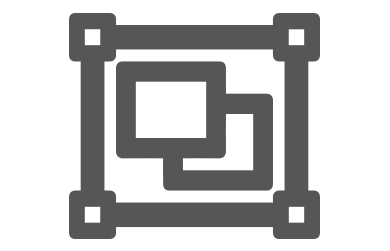 Gruppen
Gruppen Immobilien- / Adressstatistik
Immobilien- / Adressstatistik Intranet
Intranet Marketing Box
Marketing Box Mehrsprachenmodul
Mehrsprachenmodul Multi-Objekt-Modul
Multi-Objekt-Modul Objektwertanalyse
Objektwertanalyse onOffice Sync
onOffice Sync Präsentations PDFs
Präsentations PDFs Projektverwaltung
Projektverwaltung Prozessmanager
Prozessmanager Revisionssichere Mailarchivierung
Revisionssichere Mailarchivierung Schaufenster-TV
Schaufenster-TV Smart site 2.0
Smart site 2.0 Statistik-Baukasten
Statistik-Baukasten Adressen aus Zwischenablage
Adressen aus Zwischenablage Einstellungen
Einstellungen Externe Tools
Externe Tools Favoriten Links
Favoriten Links Immobilienimport
Immobilienimport Kundenkommunikation
Kundenkommunikation Massenaktualisierung
Massenaktualisierung onOffice-MLS
onOffice-MLS Portale
Portale Rechnen mit Formeln
Rechnen mit Formeln Schnellzugriff
Schnellzugriff Textbausteine
Textbausteine Vorlagen
Vorlagen Schritt für Schritt
Schritt für Schritt

