You are here: Home / FAQ's / Tips and tricks / Load inbox view - Firefox
Load inbox view – Firefox
Tips and tricks
 Acquisition Cockpit
Acquisition Cockpit API Module
API Module Audit-proof mail archiving
Audit-proof mail archiving Automatic brochure dispatch
Automatic brochure dispatch Automatic CSV export
Automatic CSV export Billing
Billing Groups
Groups Intranet
Intranet Marketing Box
Marketing Box Multi Property module
Multi Property module Multilingual Module
Multilingual Module Online feedback
Online feedback onOffice sync
onOffice sync Presentation PDFs
Presentation PDFs Process manager
Process manager Project Management
Project Management Property value analyses
Property value analyses Enquiry Manager
Enquiry Manager Showcase TV
Showcase TV Smart site 2.0
Smart site 2.0 Statistic Tab
Statistic Tab Statistics toolbox
Statistics toolbox Success Cockpit
Success Cockpit Telephone module
Telephone module Time Tracking
Time Tracking Whatsapp Web
Whatsapp WebYou are here: Home / FAQ's / Tips and tricks / Load inbox view - Firefox
Tips and tricks
If on the home screen of your onOffice version the email view shows the message ‘View is loaded …’ for a long time, please check the setting in Firefox
Open the settings in Firefox via the Castle menu
The settings dialog opens. Click the Advanced icon. In the “General” tab of the “Entry helpers” category, remove the check mark from ‘Warn when web pages try to redirect or reload‘
Afterwards, please reload your onOffice enterprise edition, the emails should now be loaded correctly
