You are here: Home / Additional modules / Groups
€
Groups
Please note that this module is a paid add-on module and may not be included in the selected onOffice enterprise version. Please contact your sales representative for more information.
Groups
The use of groups requires a sound understanding of the relatively complex settings. Mistakes made in this context can change the complete settings of your software.
If you want to use groups in onOffice enterprise, we strongly recommend that you talk to our support team about the system beforehand.
Use of groups
With groups, you can map your organizational structures or geographical distribution of the offices. To do this, you create office groups and region groups. For special tasks you can create additional groups that are not bound to the hierarchical structure of region and office.
Groups – Settings
There is a fixed order in which settings for members of groups are read out.
If a user is in a group, then the settings / values, such as shared portals or imprint, are taken from the office group. If no values are stored there, the data of the superordinate region group and alternatively the data from basic settings are used.
For easy definition of which settings apply to a user, he can only be a member of one office group. Only groups and no users can be added to a region group.
In the groups, certain users are defined as group leaders. They can then, for example, view and change the settings of their own office group, can make holiday approvals for group members, etc.
Groups – Assignment of rights
In addition to the individual settings for office groups, there is another large area that office and region groups affect: the rights to records.
Via user rights, you can give an office or an entire region, for example, reading rights to property.
Example: If the property Manager is a member of the office group Group1 and the members of the office group have the entry “office group” as read-only access to the property, then all users from this office can view the property.
If now group1 and group2 belong to the region group Region1, then with the user right “Region Group” the members from group2 can also be given access to the property of group1.
For these rights the person in charge of a property or contact is decisive. For tasks, projects, processes etc. it is the person in charge / responsible.
Groups – other
If additional groups are required for certain functions or further structuring, you can create groups “without type”. NO settings and values can be stored in these groups. Even when assigning rights to a data record, groups “without type” cannot be selected.
This prevents a conflict with data from office groups. A user can therefore be in any number of groups without a type.
These groups can be selected in the responsibility of e.g. tasks or in appointments as well as all other groups.

 Introduction
Introduction Dashboard
Dashboard Addresses
Addresses Properties
Properties Email
Email Calender
Calender Tasks
Tasks Acquisition Cockpit
Acquisition Cockpit Audit-proof mail archiving
Audit-proof mail archiving Automatic brochure distribution
Automatic brochure distribution Billing
Billing Groups
Groups Intranet
Intranet Marketing box
Marketing box Multi Property module
Multi Property module Multilingual Module
Multilingual Module onOffice sync
onOffice sync Presentation PDFs
Presentation PDFs Process manager
Process manager Project management
Project management Property value analyses
Property value analyses Request manager
Request manager Showcase TV
Showcase TV Smart site 2.0
Smart site 2.0 Statistic Tab
Statistic Tab Statistics toolbox
Statistics toolbox Success cockpit
Success cockpit Time recording
Time recording Address from clipboard
Address from clipboard Boilerplates
Boilerplates Customer communication
Customer communication External Tools
External Tools Favorite links
Favorite links Formulas and calculating
Formulas and calculating Mass update
Mass update onOffice-MLS
onOffice-MLS Portals
Portals Property import
Property import Quick Access
Quick Access Settings
Settings Templates
Templates Step by step
Step by step

