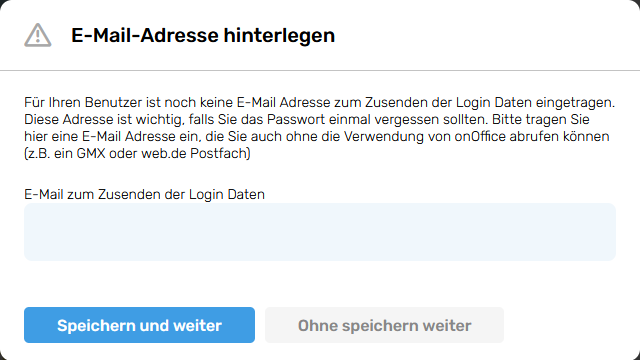You are here: Home / Introduction
Introduction
Are you new to onOffice enterprise, or have you already taken your first steps? And now there are questions about simple and basic things you don’t think about at first?
Overview – Basic equipment and construction
Here you will find an overview of the basic setup and structure of onOffice enterprise.
But first the most important point, where and how does the login work?
To log in you need the login page and your access data (customer name, user name and password).
You can always access the login page via the website www.onoffice.com (click on “Login” in the top right-hand corner).
Enter your customer name, user name and password. Please pay attention to the exact upper and lower case in all entries.
If you cannot remember the customer name, click on Help >> About onOfficeat the top of the menu. A pop-up will open. The key data for the version, including the customer name, appears next to the Info-i.
If no email address has been entered for sending login data (if you have forgotten your login data), a hint form will open to request an email address. Please enter an email address to which your login data should be sent.
Please enter an email address that you can also access without onOffice (e.g. a mailbox at GMX or web.de).

 Introduction
Introduction Dashboard
Dashboard Addresses
Addresses Properties
Properties Email
Email Calender
Calender Tasks
Tasks Acquisition Cockpit
Acquisition Cockpit Audit-proof mail archiving
Audit-proof mail archiving Automatic brochure distribution
Automatic brochure distribution Billing
Billing Groups
Groups Intranet
Intranet Marketing box
Marketing box Multi Property module
Multi Property module Multilingual Module
Multilingual Module onOffice sync
onOffice sync Presentation PDFs
Presentation PDFs Process manager
Process manager Project management
Project management Property value analyses
Property value analyses Request manager
Request manager Showcase TV
Showcase TV Smart site 2.0
Smart site 2.0 Statistic Tab
Statistic Tab Statistics toolbox
Statistics toolbox Success cockpit
Success cockpit Time recording
Time recording Address from clipboard
Address from clipboard Boilerplates
Boilerplates Customer communication
Customer communication External Tools
External Tools Favorite links
Favorite links Formulas and calculating
Formulas and calculating Mass update
Mass update onOffice-MLS
onOffice-MLS Portals
Portals Property import
Property import Quick Access
Quick Access Settings
Settings Templates
Templates Step by step
Step by step