You are here: Home / Additional modules / Statistic-Kit
€
Statistic-Kit
Please note that this module is a paid add-on module and may not be included in the selected onOffice enterprise version. Please contact your sales representative for more information.
Statistical construction kit
With statistics you can evaluate your work and certain processes. What are the “turnaround times” of the properties? Which and how many property types do I have in the agency? Was the advertising campaign a success? Have the postal codes of the owners changed accordingly? …
Questions of this kind can be answered with the onOffice statistics construction kit, without having to export property data or contact data to another software for evaluation.
For some of these questions we have stored standard templates , for others you can complete corresponding statistics yourself.
Please note that the statistic module is an additional module that is subject to a fee. Please contact your sales representative for more information.
The statistic construction kit can be placed in two ways: the older version with its own icon on the left in the module bar and the newer version without its own icon. A change to the newer version is possible, please contact your sales contact person.
Without the module icon the statistic widgets are displayed in tabs on the dashboard, with module icon a separate statistic board is used to display the widgets. The mode of operation, configuration etc. is the same in both cases. The explanations here are based on the variant with its own module icon.
In the statistics board there are the tabs as in the dashboard and there again widgets for the individual statistics.
Not everyone can access the statistics; the appropriate user rights are required for this. The rights are explained in the chapter “Statistics settings“.
Please remember: For the logged-in user, only those data records are counted in the statistics of which the user is the maintainer and which he can see (read access). Only users with administrator rights can evaluate the data sets independently of the supervisor – but still need read rights for the data set.
The database is therefore different for each user. The same statistics can therefore provide different figures depending on the user.
Please note: If you have already used the reporting module , the reports and statistics are accessible via the “Statistics” menu at the top and not via the button for the statistics module on the left.

 Introduction
Introduction Dashboard
Dashboard Addresses
Addresses Properties
Properties Email
Email Calender
Calender Tasks
Tasks Acquisition Cockpit
Acquisition Cockpit Audit-proof mail archiving
Audit-proof mail archiving Automatic brochure distribution
Automatic brochure distribution Billing
Billing Groups
Groups Intranet
Intranet Marketing box
Marketing box Multi Property module
Multi Property module Multilingual Module
Multilingual Module onOffice sync
onOffice sync Presentation PDFs
Presentation PDFs Process manager
Process manager Project management
Project management Property value analyses
Property value analyses Request manager
Request manager Showcase TV
Showcase TV Smart site 2.0
Smart site 2.0 Statistic Tab
Statistic Tab Statistics toolbox
Statistics toolbox Success cockpit
Success cockpit Time recording
Time recording Address from clipboard
Address from clipboard Boilerplates
Boilerplates Customer communication
Customer communication External Tools
External Tools Favorite links
Favorite links Formulas and calculating
Formulas and calculating Mass update
Mass update onOffice-MLS
onOffice-MLS Portals
Portals Property import
Property import Quick Access
Quick Access Settings
Settings Templates
Templates Step by step
Step by step

