You are here: Home / Additional modules / Multi-Object modul
Multi-Object modul
 Acquisition Cockpit
Acquisition Cockpit API module
API module Audit-proof mail archiving
Audit-proof mail archiving Automatic brochure distribution
Automatic brochure distribution Automatic CSV export
Automatic CSV export Billing
Billing Groups
Groups Intranet
Intranet Marketing box
Marketing box Multi Property module
Multi Property module Multilingual Module
Multilingual Module Online feedback
Online feedback onOffice sync
onOffice sync Presentation PDFs
Presentation PDFs Process manager
Process manager Project management
Project management Property value analyses
Property value analyses Request manager
Request manager Showcase TV
Showcase TV Smart site 2.0
Smart site 2.0 Statistic Tab
Statistic Tab Statistics toolbox
Statistics toolbox Success cockpit
Success cockpit Telephone module
Telephone module Time recording
Time recording Whatsapp Web
Whatsapp WebYou are here: Home / Additional modules / Multi-Object modul
€
Multi-Object modul
Please note that this module is a paid add-on module and may not be included in the selected onOffice enterprise version. Please contact your sales representative for more information.
You can easily manage property facilities, office complexes, shopping centers etc. – or parts thereof – with the multi-property module. A master property is created for the property investment, and then the units belonging to it.
Key advantages include
Using the Units tab, which is displayed in all master properties and units, you always have an overview of the master property and the status of all units. You can use CSV export to output a table with the units and their marketing status.
Tip: We recommend activatingthe “Keyword” field under the “Technical Specifications” of the property in the multi-property module. The keyword is passed on to newly created units.
The great advantage of the field is that it can be found, for example, using Quicksearch when searching in the ImmoNr. field. In this way, you get a result list that only includes the master property and the units of this “construction project”.
