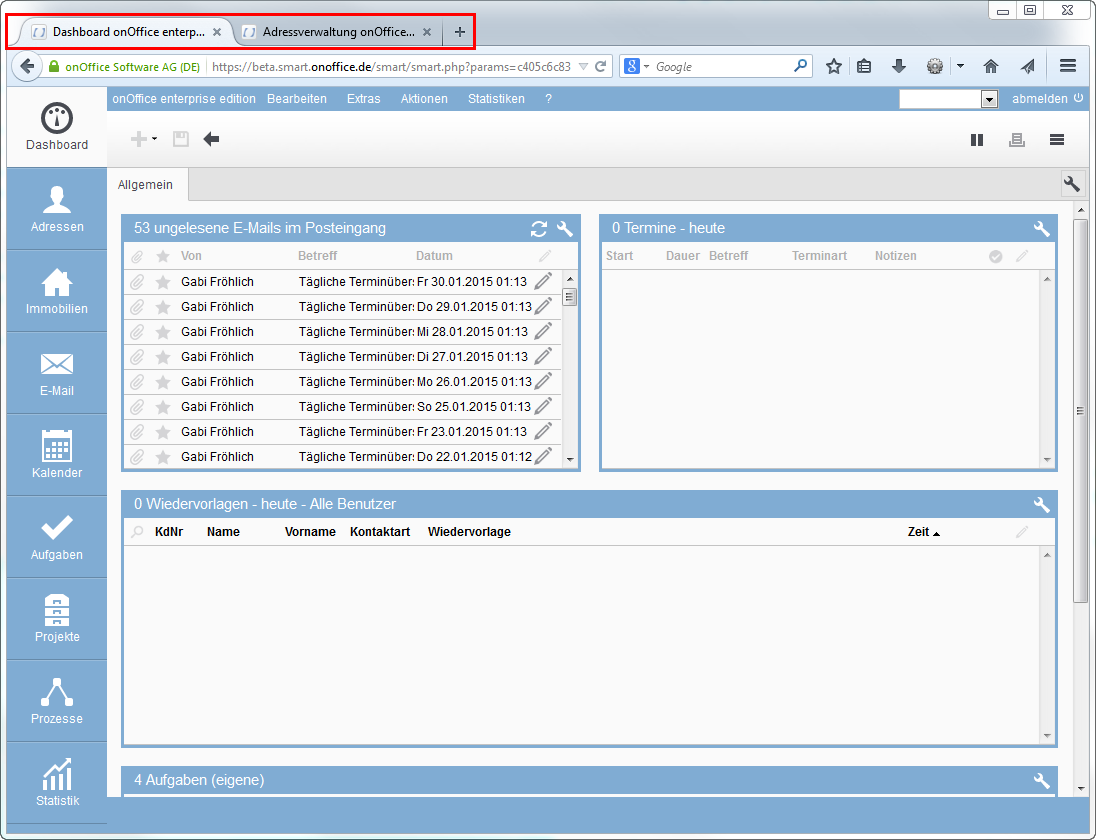You are here: Home / FAQ's / Tips and tricks / Tab browsing
Tab browsing
Tips and tricks
 Acquisition Cockpit
Acquisition Cockpit API Module
API Module Audit-proof mail archiving
Audit-proof mail archiving Automatic brochure dispatch
Automatic brochure dispatch Automatic CSV export
Automatic CSV export Billing
Billing Groups
Groups Intranet
Intranet Marketing Box
Marketing Box Multi Property module
Multi Property module Multilingual Module
Multilingual Module Online feedback
Online feedback onOffice sync
onOffice sync Presentation PDFs
Presentation PDFs Process manager
Process manager Project Management
Project Management Property value analyses
Property value analyses Enquiry Manager
Enquiry Manager Showcase TV
Showcase TV Smart site 2.0
Smart site 2.0 Statistic Tab
Statistic Tab Statistics toolbox
Statistics toolbox Success Cockpit
Success Cockpit Telephone module
Telephone module Time Tracking
Time Tracking Whatsapp Web
Whatsapp WebYou are here: Home / FAQ's / Tips and tricks / Tab browsing
Tips and tricks
When working with onOffice, you often switch between the individual areas such as task, appointment, property or address management. To make your work considerably easier, you can open several tabs within one browser.
Simply move the mouse pointer to the link you want to open.
Click on the right mouse button and select “Open link in new tab”.
Faster ways to open in a new tab are:
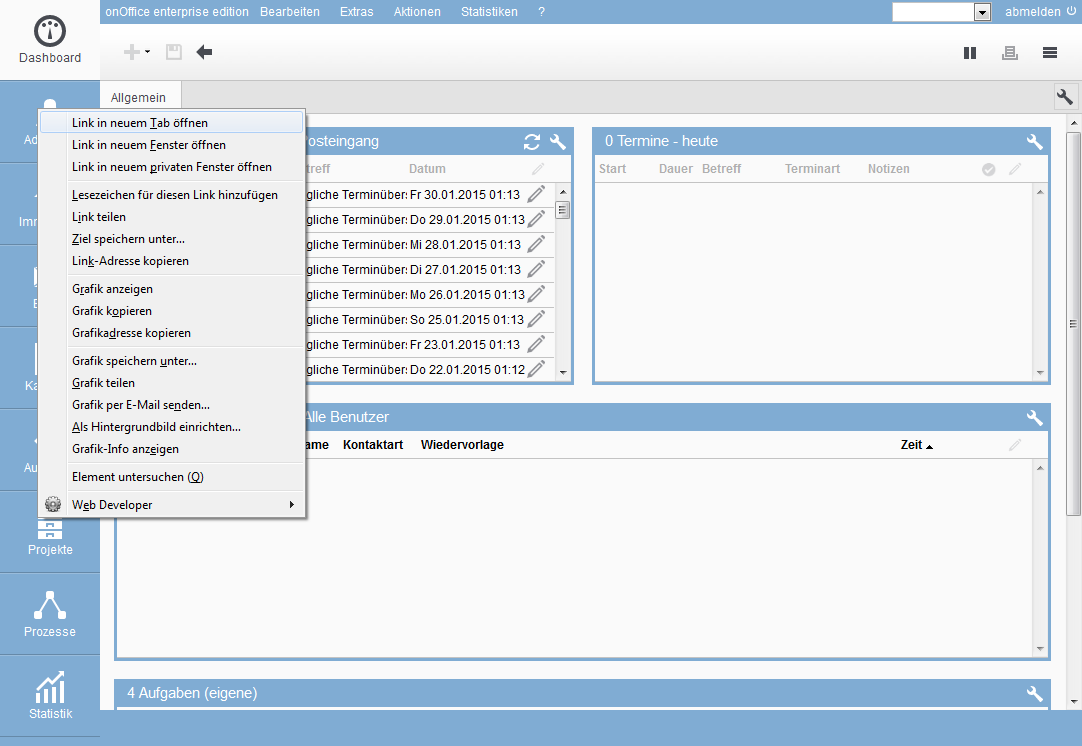
For all the above functions, an additional tab appears in your browser. You can now easily switch between the individual tabs