You are here: Home / Additional modules / Statistics toolkit / Use statistics / Change statistics
Change statistics
Statistics toolkit
 Acquisition Cockpit
Acquisition Cockpit API Module
API Module Audit-proof mail archiving
Audit-proof mail archiving Automatic brochure dispatch
Automatic brochure dispatch Automatic CSV export
Automatic CSV export Billing
Billing Groups
Groups Intranet
Intranet Marketing Box
Marketing Box Multi Property module
Multi Property module Multilingual Module
Multilingual Module Online feedback
Online feedback onOffice sync
onOffice sync Presentation PDFs
Presentation PDFs Process manager
Process manager Project Management
Project Management Property value analyses
Property value analyses Enquiry Manager
Enquiry Manager Showcase TV
Showcase TV Smart site 2.0
Smart site 2.0 Statistic Tab
Statistic Tab Statistics toolbox
Statistics toolbox Success Cockpit
Success Cockpit Telephone module
Telephone module Time Tracking
Time Tracking Whatsapp Web
Whatsapp WebYou are here: Home / Additional modules / Statistics toolkit / Use statistics / Change statistics
€
Statistics toolkit
You can change a statistic later or save it as a template. To do this, open the configuration dialog via the icon ![]() in the widget frame. Exceptions are the statistics with monthly stored values. These are fixed after activation and cannot be changed, but can still be saved as a template.
in the widget frame. Exceptions are the statistics with monthly stored values. These are fixed after activation and cannot be changed, but can still be saved as a template.
Note:
Please note: Changing the module in the “Settings” category will reset all existing configurations.
A point-by-point description of the statistics configuration dialog can be found under “Create statistics” and partly also in the explanation examples in “Work with statistics“.
If you want to evaluate further criteria, add the corresponding filters or delete a filter that is no longer required. The same applies to activities.
You can also enable or disable the display of the total annual values and assign a user or group to the selected widget.
In the case of new statistics with a time reference, an adjustment of the fields and conditions in the “Time reference” area will initially be necessary more frequently.
If similar or the same criteria and time references are to be evaluated for other fields, you can save the statistics as a template and create new statistics from them, which you then adjust.
