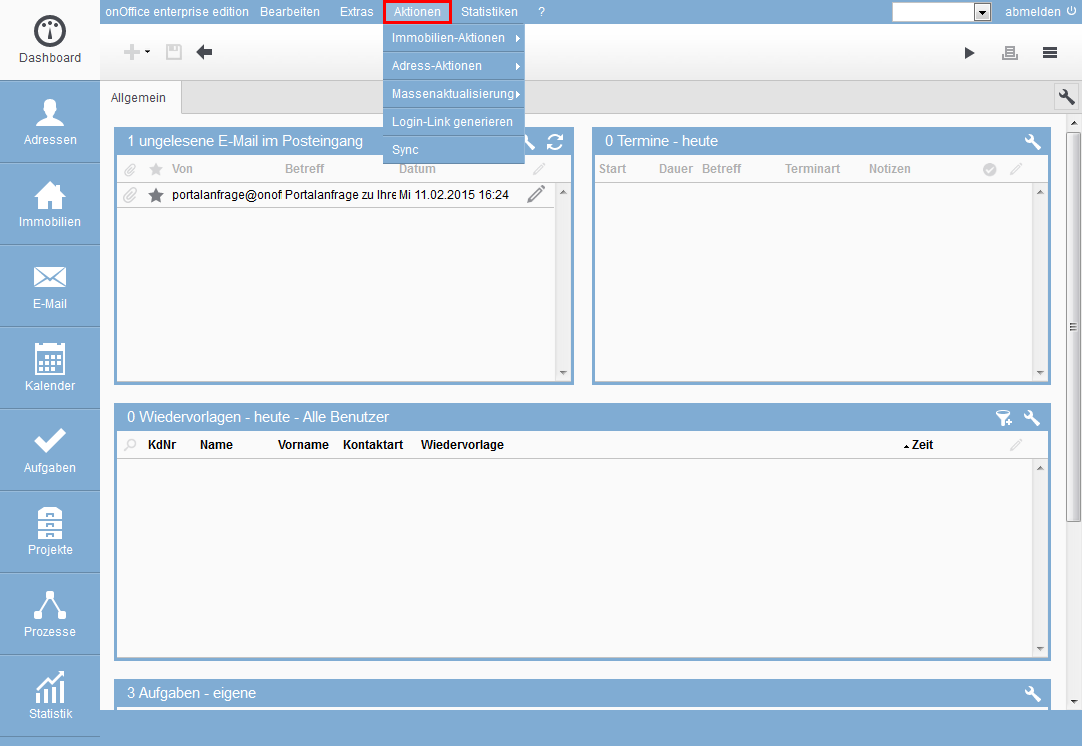You are here: Home / Introduction / Structure of the surface / Menu bar content / Actions
Introduction
Actions
You can reach the following functions via the Actions menu:
You will find more detailed explanations of the individual functions in the individual navigation sub-items.
Some of the items in the “Actions” menu require their own user rights , depending on which item is inactive / or not visible at all.
The following functions are available under the properties Actions menu.
Inhaltsverzeichnis
Full portal adjustment
You can transfer multiple properties to the selected portal at once using the portal synchronization .
Delete work list
Here you will get a list of your existing worklists for properties. You can delete the lists, this will NOT delete any property records.
property tracking
Property tracking allows you to give owners access to selected listings in your properties’ agents logs. Here you can open the central administration of all accounts and their assignment.
The following functions are available under the Address Actions menu.
Duplicate check
Use this function to check your address duplicates and merge them afterwards.
Delete work list
Here you get a list of your existing worklists for addresses. You can delete the lists, this will NOT delete any address records.
Delete resubmissions
Delete the resubmissions collectively for individual users.
Via the mass update of properties, addresses, search criteria and processes, you can quickly make many changes in the respective areas.
The mass update is a separate user right.

 Introduction
Introduction Dashboard
Dashboard Addresses
Addresses Properties
Properties Email
Email Calender
Calender Tasks
Tasks Acquisition Cockpit
Acquisition Cockpit Audit-proof mail archiving
Audit-proof mail archiving Automatic brochure distribution
Automatic brochure distribution Billing
Billing Groups
Groups Intranet
Intranet Marketing box
Marketing box Multi Property module
Multi Property module Multilingual Module
Multilingual Module onOffice sync
onOffice sync Presentation PDFs
Presentation PDFs Process manager
Process manager Project management
Project management Property value analyses
Property value analyses Request manager
Request manager Showcase TV
Showcase TV Smart site 2.0
Smart site 2.0 Statistic Tab
Statistic Tab Statistics toolbox
Statistics toolbox Success cockpit
Success cockpit Time recording
Time recording Address from clipboard
Address from clipboard Boilerplates
Boilerplates Customer communication
Customer communication External Tools
External Tools Favorite links
Favorite links Formulas and calculating
Formulas and calculating Mass update
Mass update onOffice-MLS
onOffice-MLS Portals
Portals Property import
Property import Quick Access
Quick Access Settings
Settings Templates
Templates Step by step
Step by step