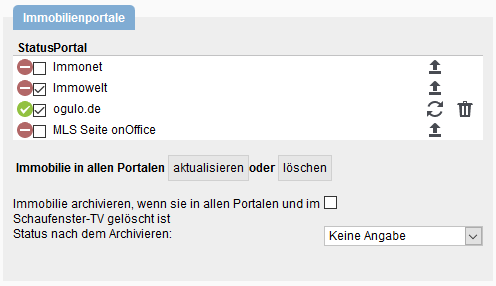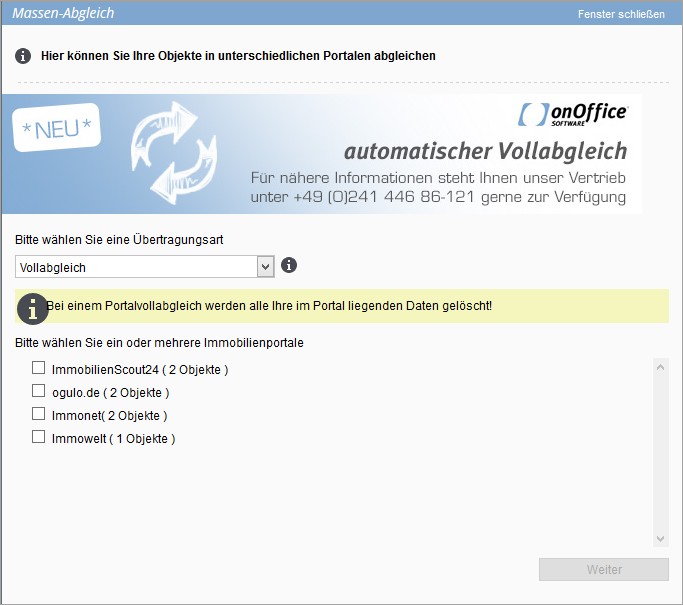You are here: Home / Extras / Portals / Transmission / Portal transmission
Portals
Portal transmission
Please remember, bulk part matching also deletes properties from the portal. Properties that have been entered and for which the checkmark![]() has been removed will be deleted from this portal during the next mass part adjustment.
has been removed will be deleted from this portal during the next mass part adjustment.
The portal synchronization can transfer all properties marked for export to a portal at once.
All properties that have received a tick ![]() to this portal in the marketing count as “pre-registered”.
to this portal in the marketing count as “pre-registered”.
In the example image, the portal interfaces to Immowelt and ogulo.de. In these portals, the property will be re-set or updated with the next portal adjustment.
To preselect a property for portal matching, click on the respective checkbox to the left of the portal name. If a portal match is performed for the corresponding portal, the preregistered property is transferred. If the check mark is removed from a property that has already been transferred to the portal, the property will be removed from the portal during the next portal adjustment.
Inhaltsverzeichnis
Groups and portal matching
Please remember, if you have limited the number of properties in the portal or use the property rotation , then the set number per provider number will be allowed. So total number of properties transferred = rotation limit * different provider numbers.
In the case of office groups, a separate provider number or completely separate user data for a portal can be stored for each group. Note that the slash character “/” is not allowed in a provider number.
In this case the provider number is evaluated, which has the currently logged in user, who calls the portal matching.
property is transferred:
- which are earmarked
- which are already set in the portal with the provider number / access data of the current user
- for properties not yet posted, those where the property manager has the same provider number as the current user.
If properties are accidentally marked without a supervisor, they will only be transferred if the current user has the same provider number that is also stored in the basic settings
Perform portal synchronization
Portal matching can be started via Actions >> property Actions >> Portal Full Matching.
In the popup, please select the transfer type first. Then, by checking the box, specify the portals to which matching should be performed. The number / numbers after the portal name indicates how many properties are currently earmarked for the selected transfer type.
Which portals can be checked and the number of properties per portal that are flagged for matching changes depending on the transfer type.
Portals for which a property limit / rotation has been activated can only be selected for “Full match”.
After clicking “Next”, the job is registered and a job number is assigned.
Transmission types and differences
| Transmission type | Function |
|---|---|
| Mass part alignment |
All marked properties are transferred to the portal. Properties for which the checkmark in the marketing for this portal has been removed will be deleted from the portal in the process. Only the properties that have been changed since the last portal synchronization are updated. |
| Full adjustment | The first step is to delete all the properties that you have posted with the portal. In the second step, the properties that are earmarked for this portal are newly set |
| Delete all properties | All properties are deleted from the portal and are no longer marked for marketing. |

 Entry
Entry Dashboard
Dashboard Contacts
Contacts Properties
Properties Email
Email Calendar
Calendar Tasks
Tasks Acquisition Cockpit
Acquisition Cockpit Audit-proof mail archiving
Audit-proof mail archiving Automatic brochure dispatch
Automatic brochure dispatch Billing
Billing Groups
Groups Intranet
Intranet Marketing Box
Marketing Box Multi Property module
Multi Property module Multilingual Module
Multilingual Module onOffice sync
onOffice sync Presentation PDFs
Presentation PDFs Process manager
Process manager Project Management
Project Management Property value analyses
Property value analyses Enquiry Manager
Enquiry Manager Showcase TV
Showcase TV Smart site 2.0
Smart site 2.0 Statistic Tab
Statistic Tab Statistics toolbox
Statistics toolbox Success Cockpit
Success Cockpit Time Tracking
Time Tracking Address from clipboard
Address from clipboard Text block
Text block Customer communication
Customer communication External Tools
External Tools Favorite links
Favorite links Calculating with formulas
Calculating with formulas Mass update
Mass update onOffice-MLS
onOffice-MLS Portals
Portals Property import
Property import Quick Access
Quick Access Settings
Settings Templates
Templates Step by step
Step by step