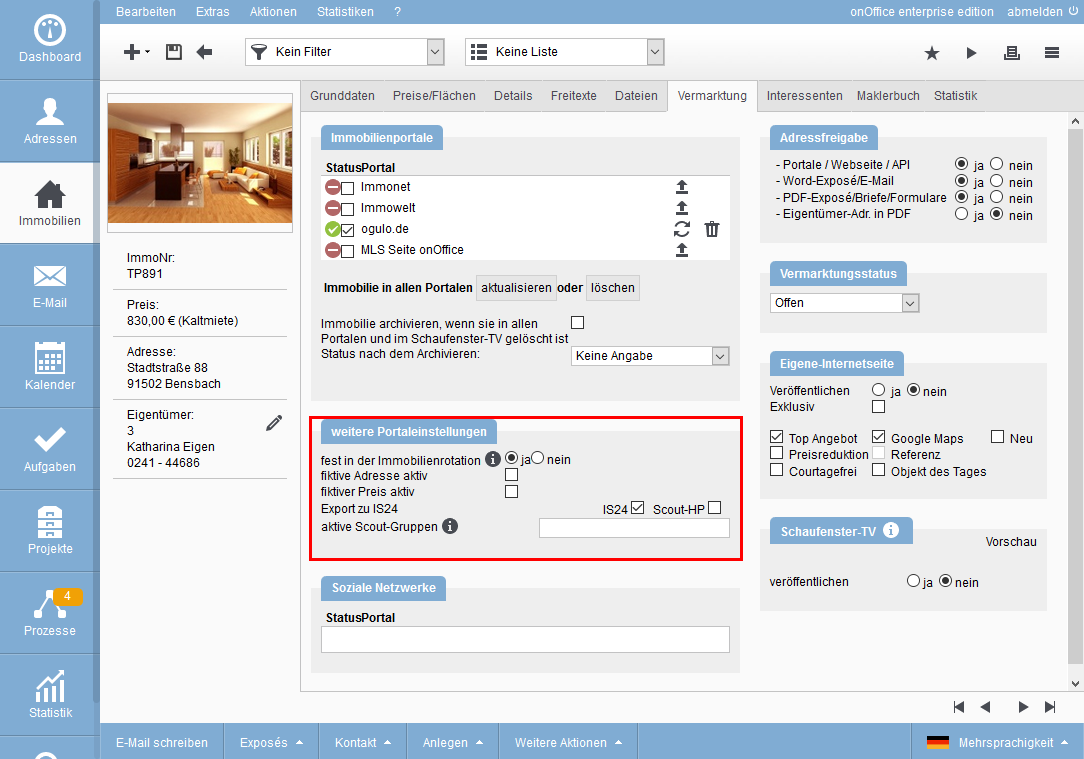You are here: Home / Extras / Portals / property rotation
Portals
property rotation
You can use object rotation to set your real estate in the portal using the rotation procedure. For example, if your contract with the portal allows you to list only 50 properties, you can add any number of properties to the rotation pool. This is done by setting the “checkbox” at the portal in the Marketing tab of the property. The check mark in the checkbox next to the status symbol of the portal in the list of portals is “Mark check”. For a description of the symbols and statuses, etc., refer to the individual adjustment
Please remember that if you use office groups and different provider numbers, the set number will then be allowed per provider number. So total number of properties transferred = rotation limit * different provider numbers
Attention, after activating the object rotation the real estate can be transferred only over a full comparison to this portal.
With each full comparison, the number of permitted properties is randomly selected from the pool of properties for this portal (all with check marks set for the portal) and transferred.
If certain properties are always to be displayed in the portal despite property rotation, you must exclude them from the change in the Marketing tab. To do this, please set the option “fixed in object rotation” to “yes” in the category “further portal settings”. With each fixed property, the pool is reduced by one place for random selection.

 Introduction
Introduction Dashboard
Dashboard Addresses
Addresses Properties
Properties Email
Email Calender
Calender Tasks
Tasks Acquisition Cockpit
Acquisition Cockpit Audit-proof mail archiving
Audit-proof mail archiving Automatic brochure distribution
Automatic brochure distribution Billing
Billing Groups
Groups Intranet
Intranet Marketing box
Marketing box Multi Property module
Multi Property module Multilingual Module
Multilingual Module onOffice sync
onOffice sync Presentation PDFs
Presentation PDFs Process manager
Process manager Project management
Project management Property value analyses
Property value analyses Request manager
Request manager Showcase TV
Showcase TV Smart site 2.0
Smart site 2.0 Statistic Tab
Statistic Tab Statistics toolbox
Statistics toolbox Success cockpit
Success cockpit Time recording
Time recording Address from clipboard
Address from clipboard Boilerplates
Boilerplates Customer communication
Customer communication External Tools
External Tools Favorite links
Favorite links Formulas and calculating
Formulas and calculating Mass update
Mass update onOffice-MLS
onOffice-MLS Portals
Portals Property import
Property import Quick Access
Quick Access Settings
Settings Templates
Templates Step by step
Step by step