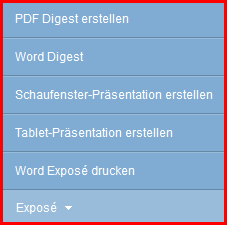Switcher: List View Property Actions Bar List View
- Create PDF Digest
The Brochure Digest allows you to create a brief overview from selected properties. In addition to the cover picture, the most important information, such as purchase price, living space and property area, is also displayed.Please note that this is a paid add-on module. Please contact your sales representative for more information. - Create showcase TV presentation
The onOffice showcase TV module allows you to create a presentation PDF files with which you can optimally present your property. It is great for playback with a monitor, TV, etc.Please note that this is a paid add-on module. Please contact your sales representative for more information. - Tablet brochure
Create a presentation of your properties especially for tablets. The presentation offers a table of contents, slide show and much more.Please note that this is a paid add-on module. Please contact your sales representative for more information. - Print Word brochure
Here you can select the stored Word brochure types for the desired property.
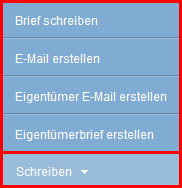
- Write letter
This opens the letter writing dialog, directly linking the property. - Create e-mail
Here you will find the detailed description of how to sendan e-mail with the desired property links. - Create owner e-mail
This function gives you the option to notify an owner of activities related to their properties via an“owner e-mail“. - Create owner letter
Via this function you have the possibility to send activities to an owner about his properties via an owner letter .
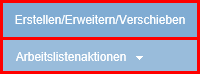
- Create/Extend/Move
By clicking this button you can configure your worklists or create new worklists.
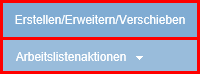
- All
By clicking on “All” you select all records on the page or in the work list. - None
If you have selected one or more records, you can cancel this selection for all of them by clicking the “None” button.
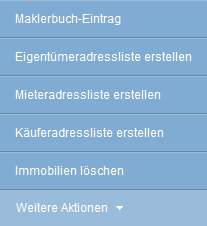
- agent’s log entry
This function allows you to create entries in the agent’s logs. - Create owner contact list
This allows you to create a working list of the owners of the selected properties. In the popup for the work list, please enter a name and who is allowed to see the list. If none of the selected properties have an owner, you will be asked if you want to create a work list without records. - Create tenant contact list
This option can be used to create a list of tenants for the selected properties. It works analogously to the owner contact list. - Create buyer contact list
Using this option, a list of buyers can be created for the selected properties. It works analogously to the owner contact list. - Delete properties
This function allows you to delete selected property records.

 Introduction
Introduction Dashboard
Dashboard Addresses
Addresses Properties
Properties Email
Email Calender
Calender Tasks
Tasks Statistic-Kit
Statistic-Kit Statistic-Tab
Statistic-Tab Request manager
Request manager Showcase TV
Showcase TV Acquisition Cockpit
Acquisition Cockpit Marketing box
Marketing box Success cockpit
Success cockpit Process manager
Process manager Groups
Groups onOffice sync
onOffice sync Presentation PDFs
Presentation PDFs Billing
Billing Smart site 2.0
Smart site 2.0 Project management
Project management Time recording
Time recording Property value analyses
Property value analyses Multi-Language-Module
Multi-Language-Module Automatic brochure distribution
Automatic brochure distribution Multi-Object modul
Multi-Object modul Intranet
Intranet Audit-proof mail archiving
Audit-proof mail archiving Favorite links
Favorite links Boilerplates
Boilerplates Property import
Property import onOffice-MLS
onOffice-MLS Portals
Portals Address from clipboard
Address from clipboard Mass update
Mass update Formulas and calculating
Formulas and calculating Quick Access
Quick Access Templates
Templates Settings
Settings Customer communication
Customer communication External Tools
External Tools Step by step
Step by step