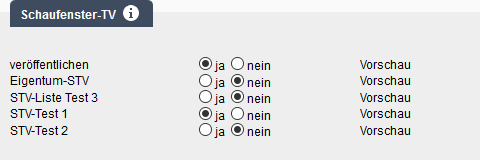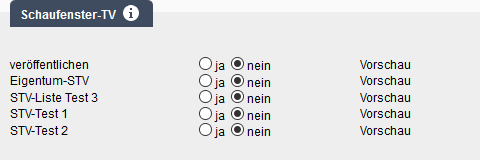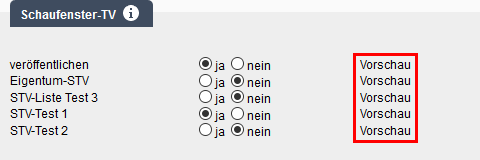You are here: Home / Additional modules / Showcase TV / Add / remove properties
€

Showcase TV
Add / remove properties
Which of your properties will be shown on the Showcase TV?
You can determine that yourself. Just like the publication in a portal or on your own website, the advertisement in the Showcase TV is controlled on the Marketing tab in the property.
The images and free texts displayed can also be configured in the property.
The easiest way to get the URL for viewing the properties is to click on the “Preview” link.
On the tab “Marketing” of the property you can add the desired property to the presentation in the category “Showcase TV”.
If you have created work lists for Showcase TV lists , the individual lists appear and you can also add a property directly to a list.
What does the activated property look like in the presentation? With the button “Preview” you can get an impression of how the presentation will be displayed in the Showcase. The preview opens in a new browser tab. Please remember that you still have to activate the full screen mode of the browser via the “F11-key”.
Next to the title picture, the pictures are displayed that you have released in the property for publication on your “own homepage”. If the images are not releasedfor your own website, they will not appear in the TV presentation.
If you use the Showcase TV, you can also store individual free texts especially for the Showcase TV. To do this, you must activate the STV Property Description field under Tools >> Settings >> Administration >> Input Fields >> property Module >> Free Text Category . In this field you can enter an individual text in each property for the Showcase TV This text is displayed instead of the property description.
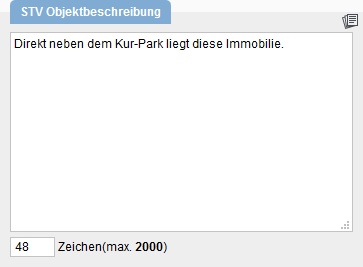
Please note that if you activate the free text field in the administration, you also enter a text in all properties relevant to the Showcase. If the field remains empty, no text is displayed in the STV.

 Introduction
Introduction Dashboard
Dashboard Addresses
Addresses Properties
Properties Email
Email Calender
Calender Tasks
Tasks Acquisition Cockpit
Acquisition Cockpit Audit-proof mail archiving
Audit-proof mail archiving Automatic brochure distribution
Automatic brochure distribution Billing
Billing Groups
Groups Intranet
Intranet Marketing box
Marketing box Multi Property module
Multi Property module Multilingual Module
Multilingual Module onOffice sync
onOffice sync Presentation PDFs
Presentation PDFs Process manager
Process manager Project management
Project management Property value analyses
Property value analyses Request manager
Request manager Showcase TV
Showcase TV Smart site 2.0
Smart site 2.0 Statistic Tab
Statistic Tab Statistics toolbox
Statistics toolbox Success cockpit
Success cockpit Time recording
Time recording Address from clipboard
Address from clipboard Boilerplates
Boilerplates Customer communication
Customer communication External Tools
External Tools Favorite links
Favorite links Formulas and calculating
Formulas and calculating Mass update
Mass update onOffice-MLS
onOffice-MLS Portals
Portals Property import
Property import Quick Access
Quick Access Settings
Settings Templates
Templates Step by step
Step by step