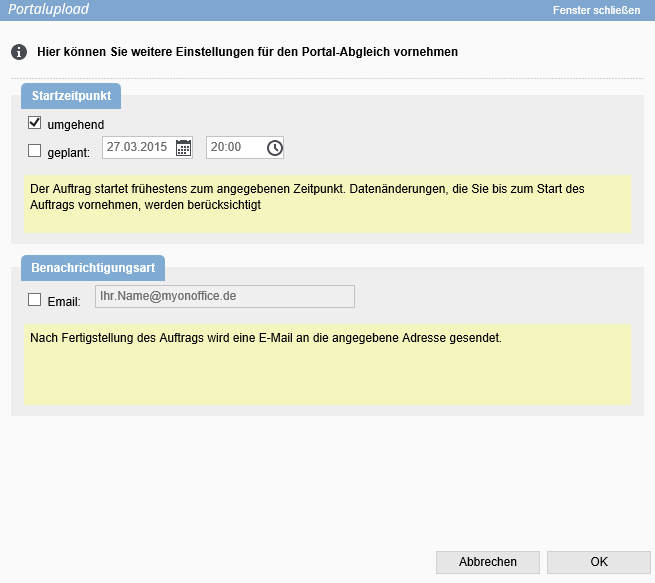If you want to delete all properties of a portal, go to the Actions option at the top and then to the Real Estate Actions item at the bottom. Use the portal full comparison to flag all real estate for deletion.
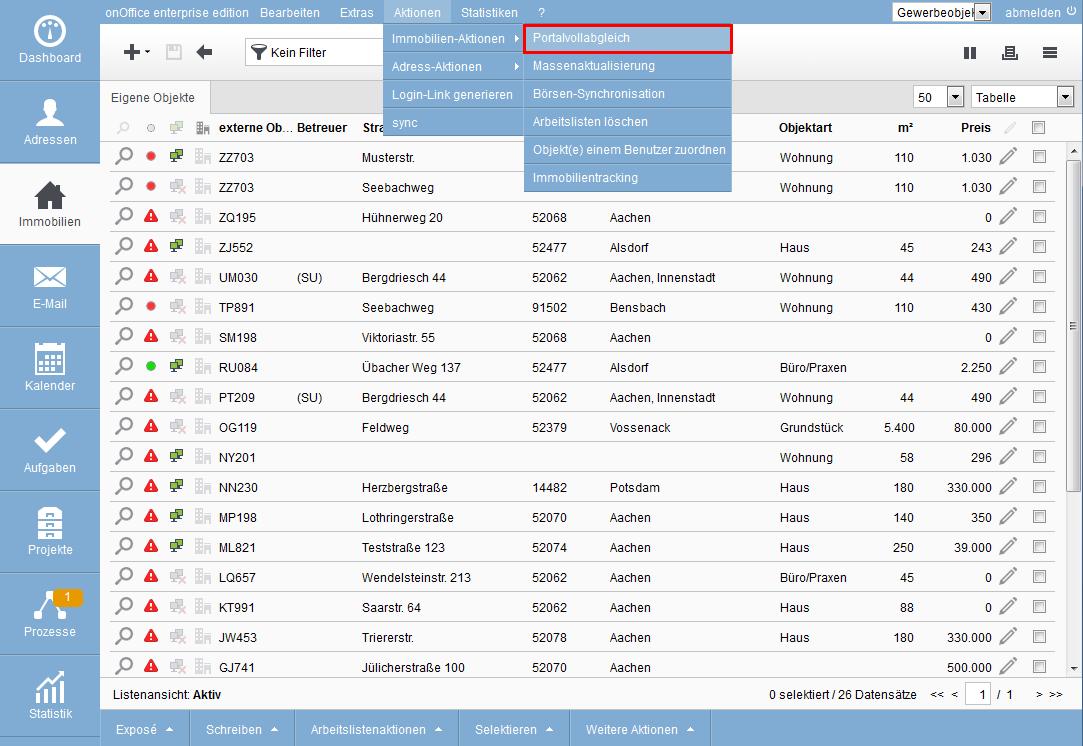
And a window opens.
Select a transmission type. To delete the real estate, please go to “Delete all objects”. Then select a portal in which you want to delete the real estate and choose Continue.
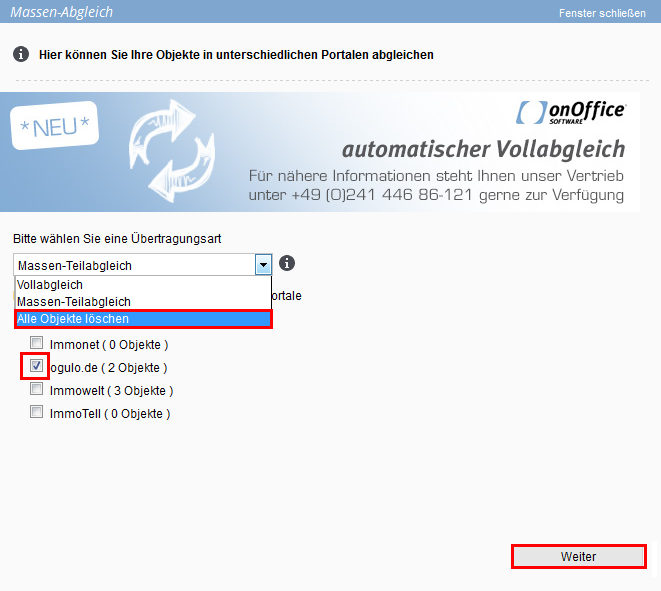
You now have the option to select the start time. You can decide whether you want to do it immediately or at a certain point in time. Also enter your e-mail address to receive confirmation of completion.