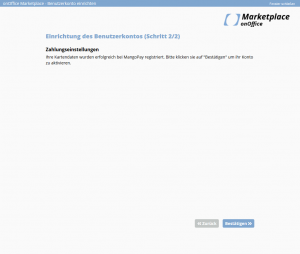You are here: Home / Tutorials / Step by step / General instructions / Marketplace - Create user account
Step by step
Marketplace – Create user account
To use the Marketplace, a client account must be set up and at least one user must be linked.
However, if a user is to order via his own account, which is billed separately, an additional user account with his own payment data can be set up.
The user can independently open the dialog for account setup via Marketplace >> User Account. User accounts can only be created by the respective user.
Please note that a user can only be assigned to one account type (either client or user account). Therefore, an administrator may first have to un assigns the user to the account if the user is assigned to another account.
In the first step you enter your personal contact details. Most of the data is already loaded from the basic data of your user (Tools >> Settings >> User >> User name >> Basic data tab). If the basic data of your user is complete, you usually only need to add your date of birth and nationality.
Once all data have been entered, click “Confirm” to proceed to the next step
In the second and last step you register your payment method with our payment service provider(Mangopay). A certified payment service provider manages the payment flows and is legally required.
Currently, credit cards and SEPA direct debit can be used as means of payment.
Enter your payment details in the appropriate fields and then confirm them by clicking the button “Register card details with MangoPay”. The payment service provider checks and stores your data. For legal reasons we are not allowed to do this. After your payment details have been registered, you can complete the creation of the user account by clicking the “Confirm” button.
You may be asked to confirm a validation payment of 1€. This is not actually charged to your credit card, but is only for card validation.
Currently, credit cards and SEPA direct debit can be used as means of payment.

 Entry
Entry Dashboard
Dashboard Contacts
Contacts Properties
Properties Email
Email Calendar
Calendar Tasks
Tasks Acquisition Cockpit
Acquisition Cockpit Audit-proof mail archiving
Audit-proof mail archiving Automatic brochure dispatch
Automatic brochure dispatch Billing
Billing Groups
Groups Intranet
Intranet Marketing Box
Marketing Box Multi Property module
Multi Property module Multilingual Module
Multilingual Module onOffice sync
onOffice sync Presentation PDFs
Presentation PDFs Process manager
Process manager Project Management
Project Management Property value analyses
Property value analyses Enquiry Manager
Enquiry Manager Showcase TV
Showcase TV Smart site 2.0
Smart site 2.0 Statistic Tab
Statistic Tab Statistics toolbox
Statistics toolbox Success Cockpit
Success Cockpit Time Tracking
Time Tracking Address from clipboard
Address from clipboard Text block
Text block Customer communication
Customer communication External Tools
External Tools Favorite links
Favorite links Calculating with formulas
Calculating with formulas Mass update
Mass update onOffice-MLS
onOffice-MLS Portals
Portals Property import
Property import Quick Access
Quick Access Settings
Settings Templates
Templates Step by step
Step by step