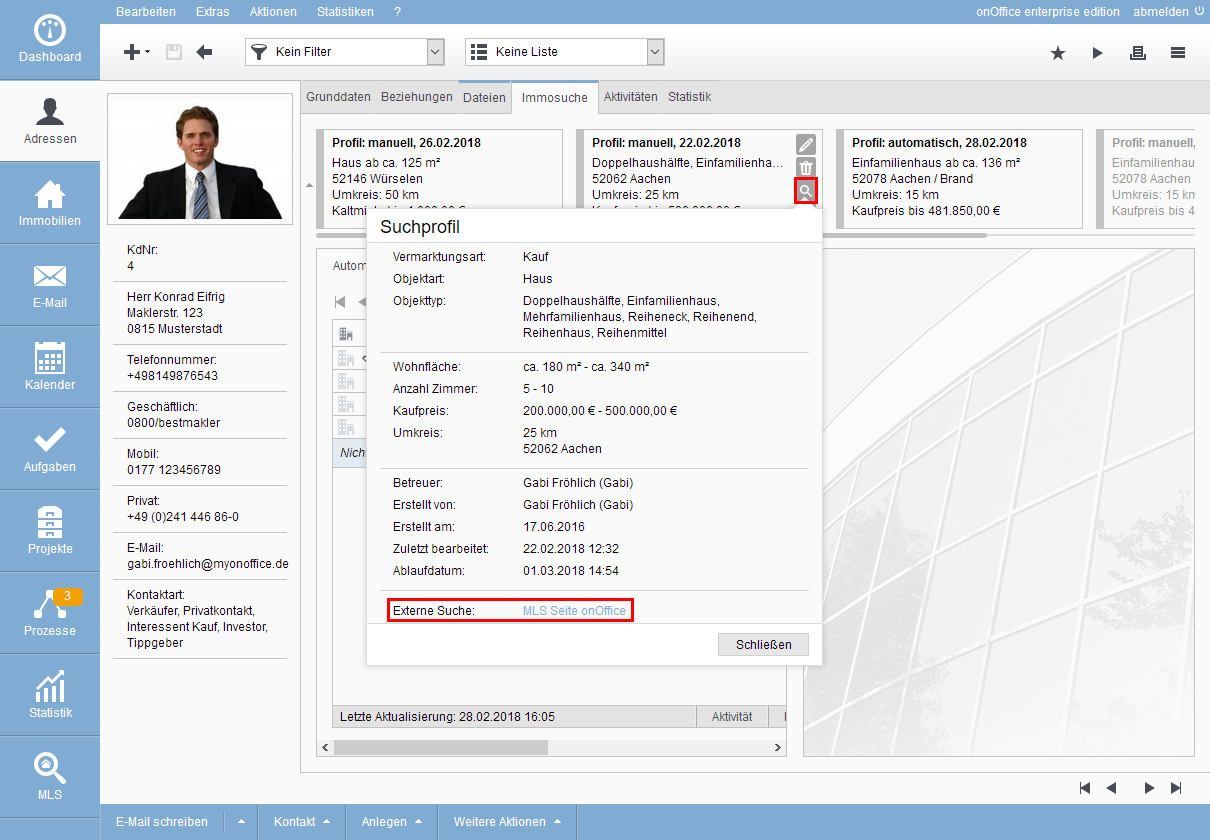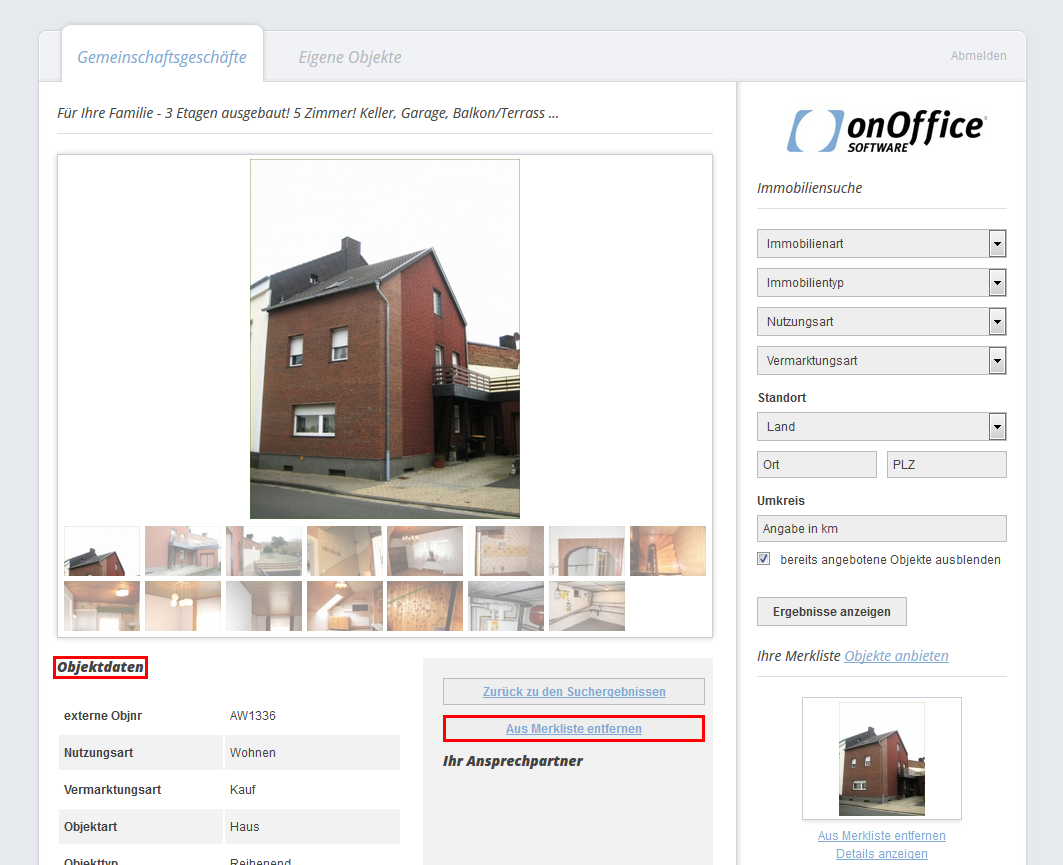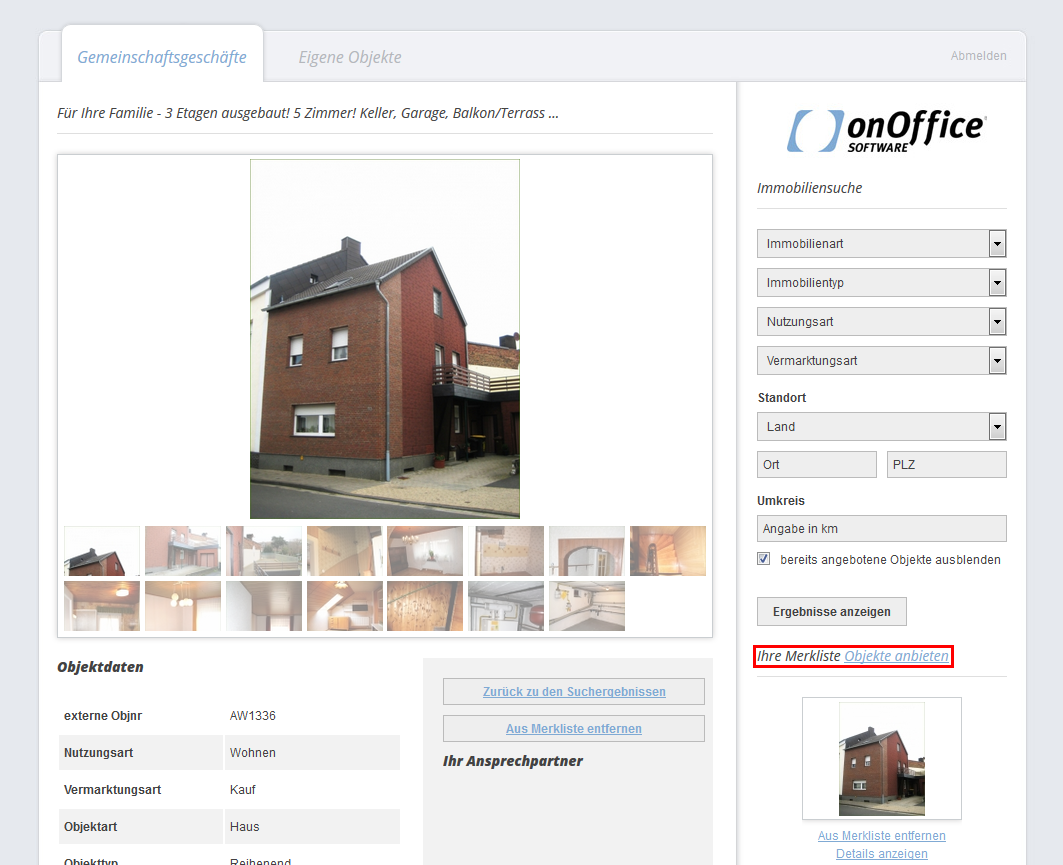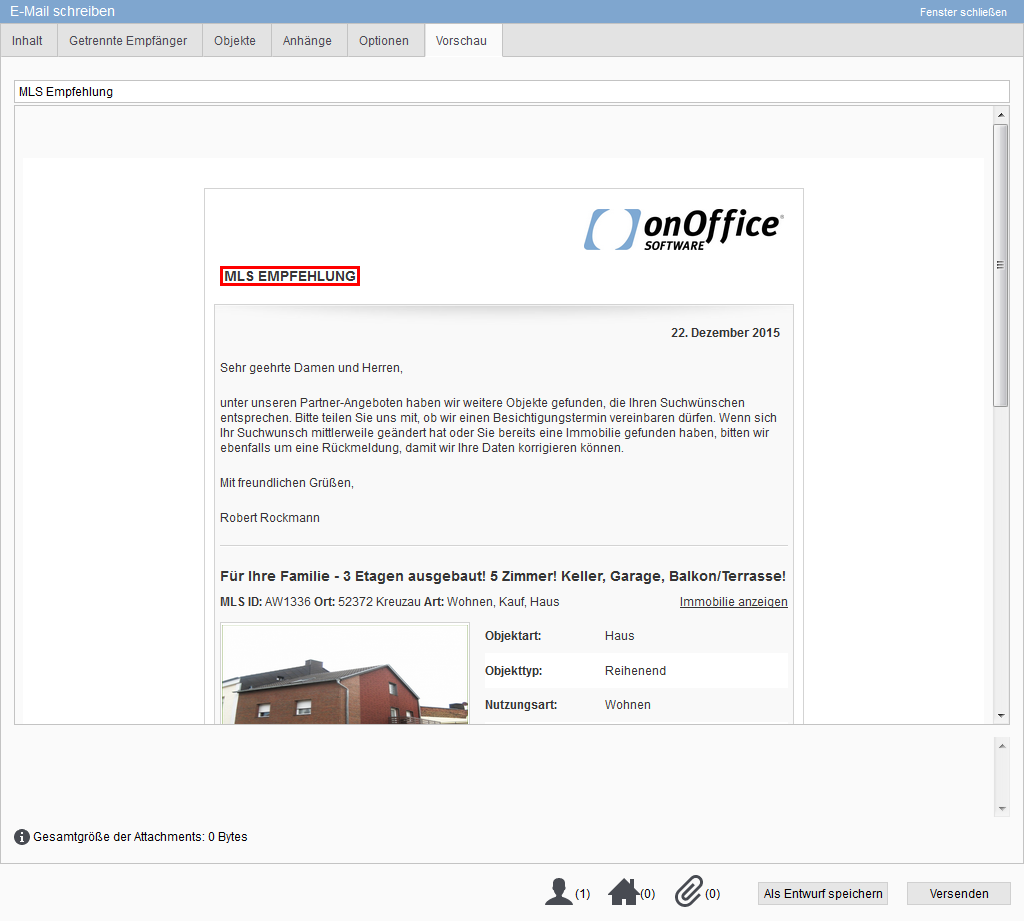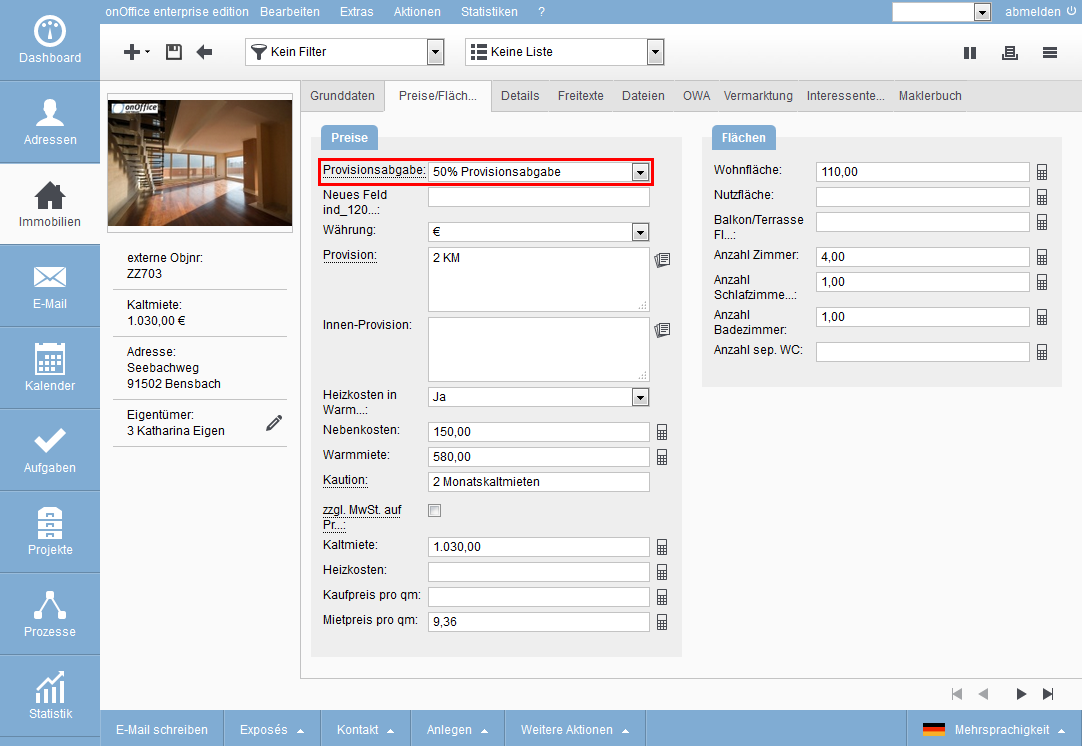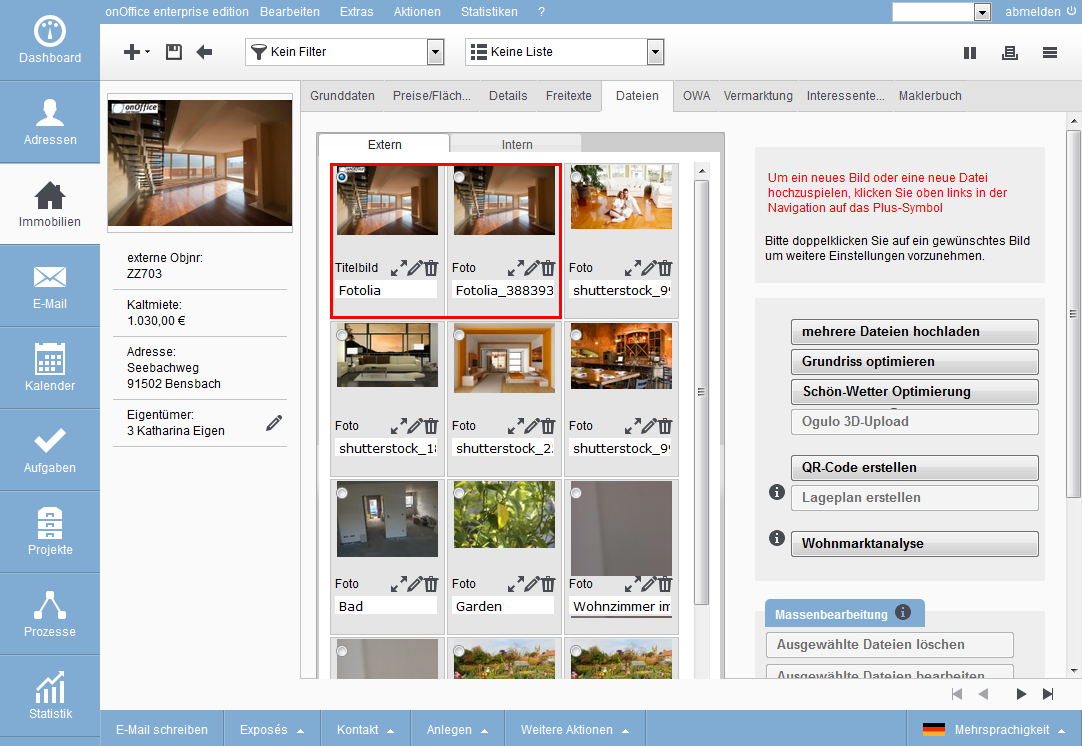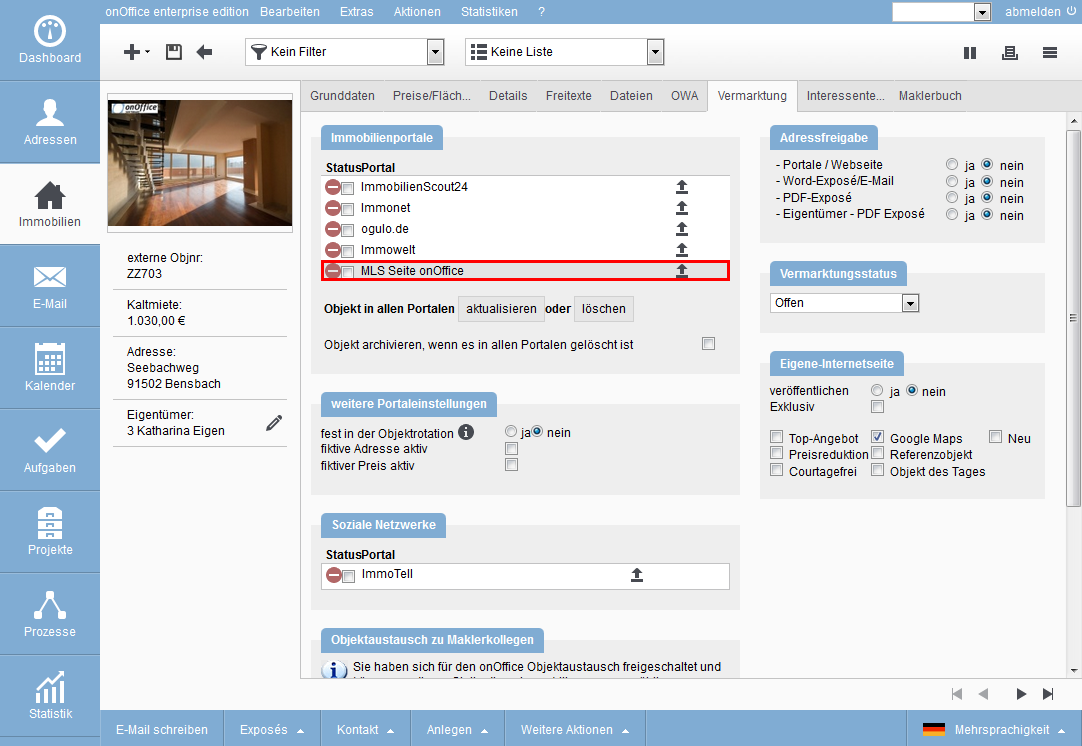You are here: Home / Tutorials / Step by step / General instructions / onOffice-MLS
Step by step
onOffice-MLS
Inhaltsverzeichnis
General information about onOffice-MLS
onOffice-MLS is a free add-on module integrated into enterprise without its own user interface. It must be activated via an onOffice employee. The function is integrated at various points in enterprise and can be called at the appropriate points. When you as a real estate agent post a property in onOffice-MLS, no other real estate agent can see the owner or the real estate address.
Conversely, no one can see the address of the interested party.
Searching for a property in onOffice-MLS
In most cases you start from an address, in the tab “Search for property” you will find the magnifying glass preview for each search profile and there under “External search” the onOffice-MLS. With one click you will be forwarded directly to onOffice-MLS.
Depending on the browser settings, the onOffice-MLS page is displayed in a new window or tab. For the selected search criterion, the page directly displays the list of suitable properties. The search criteria are listed to the right of the result list and can be adjusted if necessary. To take a closer look at a property, click on “Show details”.
In the detailed view, you can see the general information on the property, the commission levy and the contact person. You can also add the property to the watch list (this is also possible directly in the list view) to be able to offer it to one of your interested parties.
If you have added all the properties you want to offer to the customer to the watch list, you can write an e-mail to your prospective customer via “Offer properties”.
Offer a property from onOffice-MLS
After you have clicked on “Offer property”, the e-mail window opens and you can send the e-mail to your interested party.
Set a property in the on-office MLS
Before you can publish a property, you have to set the commission fee (when you set up the MLS, it is automatically set to 50%). You will find the various fields for commission levy for MLS in the real estate data record on the “Prices/Surfaces” tab in the “Prices” category.
The title image (as well as all other images) of the property may not be published with a watermark, so you must upload it once with and once without a watermark and position it next to each other in the order at the beginning.
Now you have to specify where the two title pictures should be published. The cover picture without watermark must be released for publication in the MLS, the cover picture with watermark may not be released for publication in the MLS.

 Entry
Entry Dashboard
Dashboard Contacts
Contacts Properties
Properties Email
Email Calendar
Calendar Tasks
Tasks Acquisition Cockpit
Acquisition Cockpit Audit-proof mail archiving
Audit-proof mail archiving Automatic brochure dispatch
Automatic brochure dispatch Billing
Billing Groups
Groups Intranet
Intranet Marketing Box
Marketing Box Multi Property module
Multi Property module Multilingual Module
Multilingual Module onOffice sync
onOffice sync Presentation PDFs
Presentation PDFs Process manager
Process manager Project Management
Project Management Property value analyses
Property value analyses Enquiry Manager
Enquiry Manager Showcase TV
Showcase TV Smart site 2.0
Smart site 2.0 Statistic Tab
Statistic Tab Statistics toolbox
Statistics toolbox Success Cockpit
Success Cockpit Time Tracking
Time Tracking Address from clipboard
Address from clipboard Text block
Text block Customer communication
Customer communication External Tools
External Tools Favorite links
Favorite links Calculating with formulas
Calculating with formulas Mass update
Mass update onOffice-MLS
onOffice-MLS Portals
Portals Property import
Property import Quick Access
Quick Access Settings
Settings Templates
Templates Step by step
Step by step