You are here: Home / Extras / Settings / User / User details / Simple rights
Settings
Simple rights
The simple rights management works with assignments. The maintainer of a record is automatically assigned. In addition, additional users can be assigned manually (see Assignment) or assigned via groups
A conversion to the data-record authorization system is possible, the effort varies from case to case.
Please contact your sales contact person
Please note that only the individual categories for simple rights management are listed here. If you still use the simple rights management and miss an entry here, please have a look at the record rights .
- Address
- management Task management
- Appointment management
- Real estate Broker
- book / Activities
- Other modules
Inhaltsverzeichnis
Assignment
In addition to automatic assignments (supervisors and / or groups), manual assignments can also be carried out.
In the detailed view of an address/real estate data record or after selecting several data records in the list view, you can assign them to users or assign them to all users via the menu Actions >> Address actions >> Address(es) or Actions >> Real estate actions >> Real estate users.
List of assignments
Via the Tools >> Assignments menu you can display a list of assigned data records for a selected user for addresses, real estate, etc.
You can also use this to delete an assignment
The assignments to the data records can be set automatically via the group administration.
If a member of a “group with allocation” – with the user right “automatic address allocation per groups” – is entered as a supervisor, e.g. of a property, then all other members of the group are also allocated to the property.
In each group, you can select a filter from the list of group filters for this group in the Real Estate / Address Assignment tabs. When saving address/ real estate filters, filters must be saved as group filters

 Entry
Entry Dashboard
Dashboard Contacts
Contacts Properties
Properties Email
Email Calendar
Calendar Tasks
Tasks Acquisition Cockpit
Acquisition Cockpit Audit-proof mail archiving
Audit-proof mail archiving Automatic brochure dispatch
Automatic brochure dispatch Billing
Billing Groups
Groups Intranet
Intranet Marketing Box
Marketing Box Multi Property module
Multi Property module Multilingual Module
Multilingual Module onOffice sync
onOffice sync Presentation PDFs
Presentation PDFs Process manager
Process manager Project Management
Project Management Property value analyses
Property value analyses Enquiry Manager
Enquiry Manager Showcase TV
Showcase TV Smart site 2.0
Smart site 2.0 Statistic Tab
Statistic Tab Statistics toolbox
Statistics toolbox Success Cockpit
Success Cockpit Time Tracking
Time Tracking Address from clipboard
Address from clipboard Text block
Text block Customer communication
Customer communication External Tools
External Tools Favorite links
Favorite links Calculating with formulas
Calculating with formulas Mass update
Mass update onOffice-MLS
onOffice-MLS Portals
Portals Property import
Property import Quick Access
Quick Access Settings
Settings Templates
Templates Step by step
Step by step

