You are here: Home / Extras / Settings / User / User details / Portal Settings per User
Portal Settings per User
Settings
 Acquisition Cockpit
Acquisition Cockpit API module
API module Audit-proof mail archiving
Audit-proof mail archiving Automatic brochure distribution
Automatic brochure distribution Automatic CSV export
Automatic CSV export Billing
Billing Groups
Groups Intranet
Intranet Marketing box
Marketing box Multi Property module
Multi Property module Multilingual Module
Multilingual Module Online feedback
Online feedback onOffice sync
onOffice sync Presentation PDFs
Presentation PDFs Process manager
Process manager Project management
Project management Property value analyses
Property value analyses Request manager
Request manager Showcase TV
Showcase TV Smart site 2.0
Smart site 2.0 Statistic Tab
Statistic Tab Statistics toolbox
Statistics toolbox Success cockpit
Success cockpit Telephone module
Telephone module Time recording
Time recording Whatsapp Web
Whatsapp WebYou are here: Home / Extras / Settings / User / User details / Portal Settings per User
Settings
This allows you to store different portal access data for each individual user. Afterwards, instead of the settings from the general portal settings or groups, the data from the user is used for the transfer
Inhaltsverzeichnis
The tab on the left displays all portals that you have assigned access data to and activated in the portal settings. Click on the edit icon ![]() to open the portal settings on the right side.
to open the portal settings on the right side.
The system displays whether general access data already exists. Below you can enter your individual access data. The existing fields correspond to those in the general portal settings. Configurations such as property boundary or property rotation cannot be set here.
You can change existing access data here afterwards.
Please do not forget to save your entries.
Portals cannot be deleted here, only the use of user-specific connection data can be stopped. To do this, please click on the “Delete” button in the portal settings. All field entries are cleared and you can now save the change
