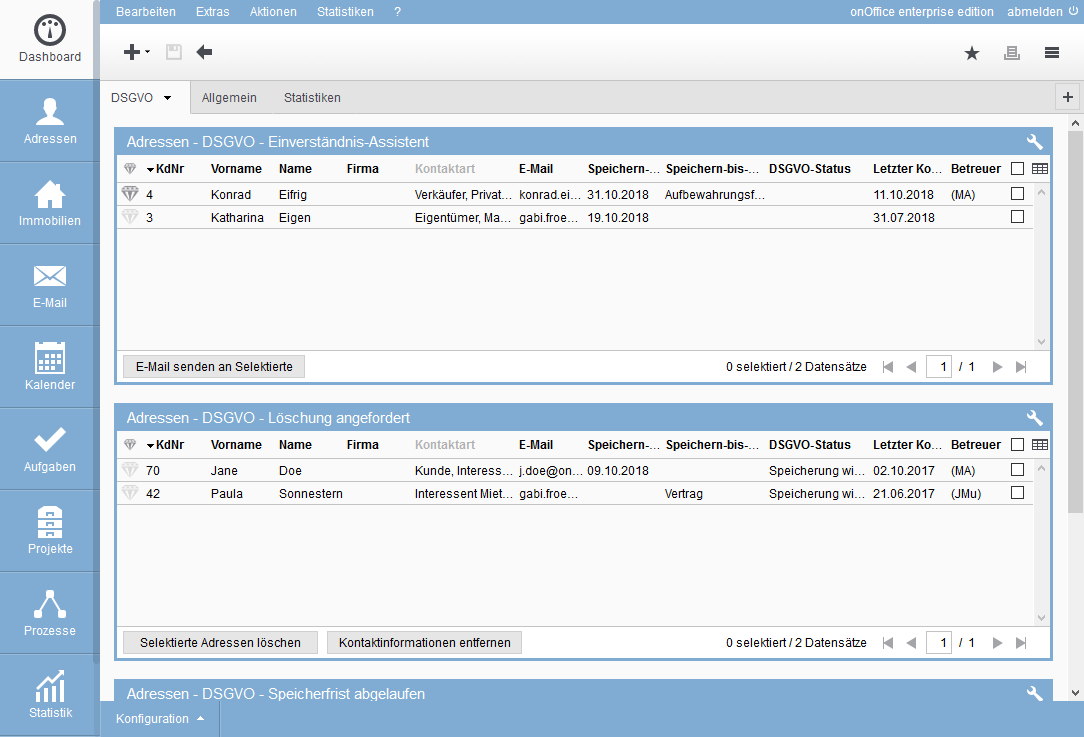You are here: Home / Modules / Dashboard / Configure widgets / GDPR widget
Dashboard
GDPR widget
Notice:
The GDPR widgets are explained in detail in the GDPR section.
Please note: Before deleting the data, you must check whether there are still obligations / reasons for storing the data, e.g. tax law, money laundering law, etc.
The GDPR widgets generally differ from the general widgets. Here are the basic differences, more will be discussed in a separate paragraph if necessary.
The GDPR widgets have:
- A column with checkboxes to mark entries.
- A button at the bottom left that can be used to send emails to the selected entries or to delete addresses.
- An extended magnifying glass preview with action entries.
- A predefined filter for the GDPR states.
The configuration contains a default filter for the appropriate statusfor each of the GDPR widgets; this filter is also preselected again if a filter is deleted.
You can use a checkbox to hide “Interested parties of active properties“.
Inhaltsverzeichnis
GDPR widget – Consent wizard
This widget contains an email template for the request to save the data. This template is sent via the “Send email to selected persons” button.
The standard email address stored in the address data record is contacted. Address data records without a stored email address are skipped. After sending, a message with the numbers (sent / skipped) is displayed.
The person’s response is stored accordingly in the activities and the GDPR status “Storage consented” or “Storage revoked” is set.
GDPR widget – deletion requested
Addresses whose GDPR status is set to “Storage revoked” are listed in this widget.
You can delete the selected addresses via “Delete selected”. Only the contact information of the selected addresses is deleted via “Delete contact information”.
Widget GDPR – Storage period expired
Addresses whose “Save to date” has expired or is about to expire are displayed in this widget.
You can delete the selected addresses via “Delete selected”. Only the contact information of the selected addresses is deleted via “Delete contact information”.

 Entry
Entry Dashboard
Dashboard Contacts
Contacts Properties
Properties Email
Email Calendar
Calendar Tasks
Tasks Acquisition Cockpit
Acquisition Cockpit Audit-proof mail archiving
Audit-proof mail archiving Automatic brochure dispatch
Automatic brochure dispatch Billing
Billing Groups
Groups Intranet
Intranet Marketing Box
Marketing Box Multi Property module
Multi Property module Multilingual Module
Multilingual Module onOffice sync
onOffice sync Presentation PDFs
Presentation PDFs Process manager
Process manager Project Management
Project Management Property value analyses
Property value analyses Enquiry Manager
Enquiry Manager Showcase TV
Showcase TV Smart site 2.0
Smart site 2.0 Statistic Tab
Statistic Tab Statistics toolbox
Statistics toolbox Success Cockpit
Success Cockpit Time Tracking
Time Tracking Address from clipboard
Address from clipboard Text block
Text block Customer communication
Customer communication External Tools
External Tools Favorite links
Favorite links Calculating with formulas
Calculating with formulas Mass update
Mass update onOffice-MLS
onOffice-MLS Portals
Portals Property import
Property import Quick Access
Quick Access Settings
Settings Templates
Templates Step by step
Step by step