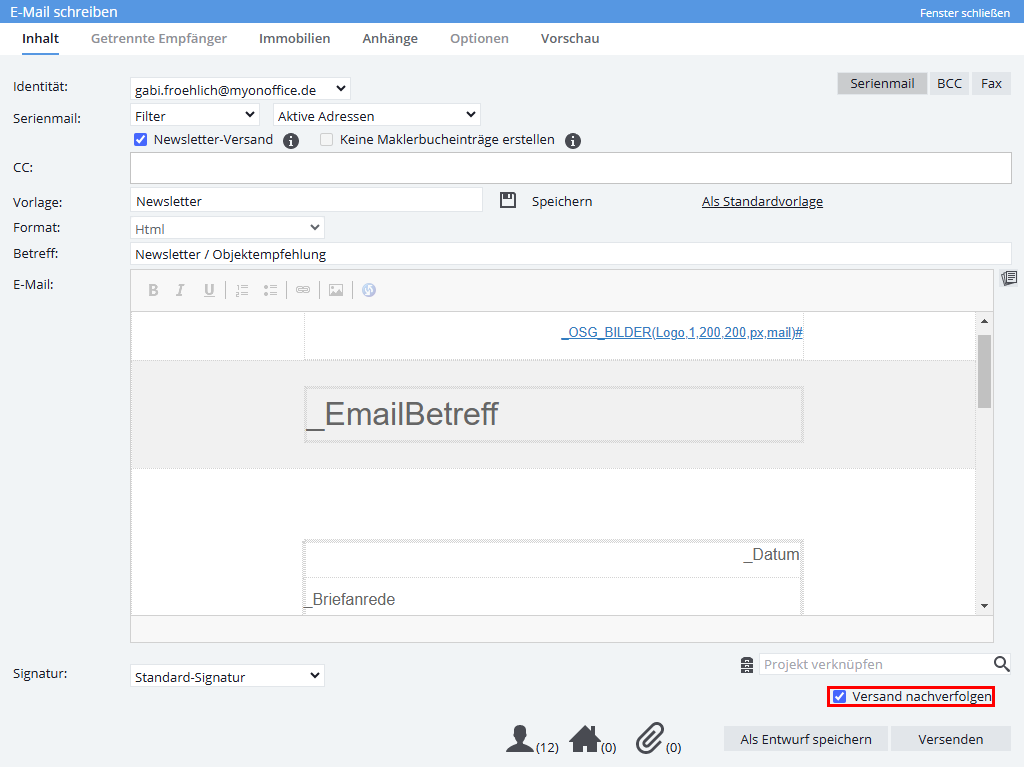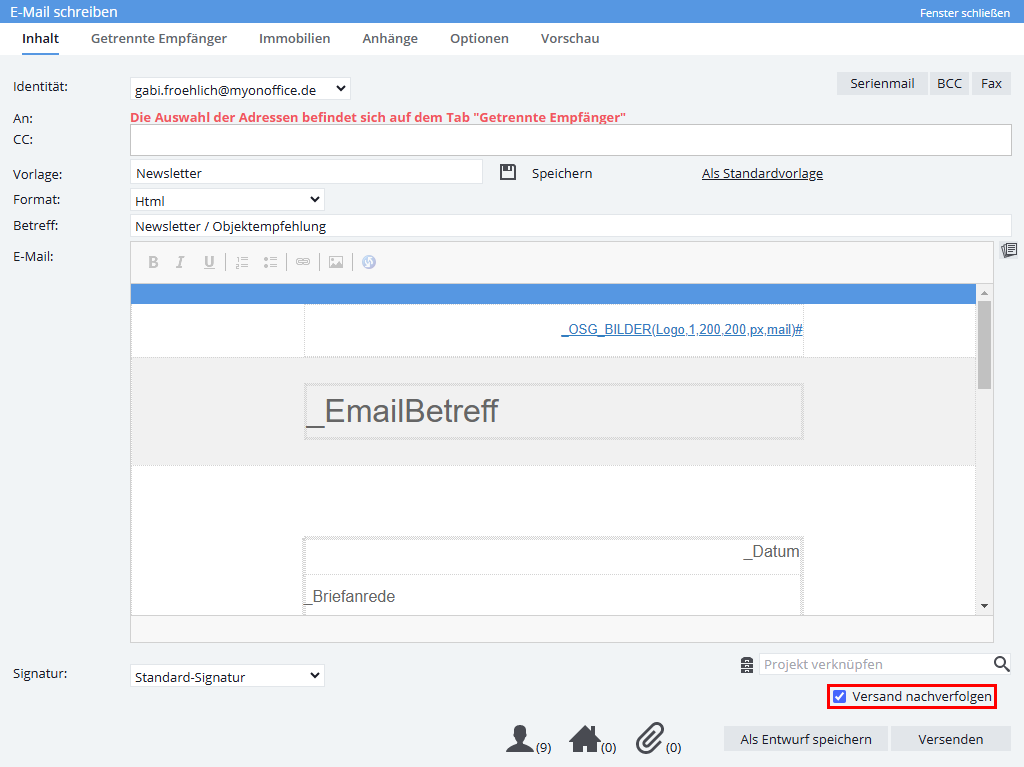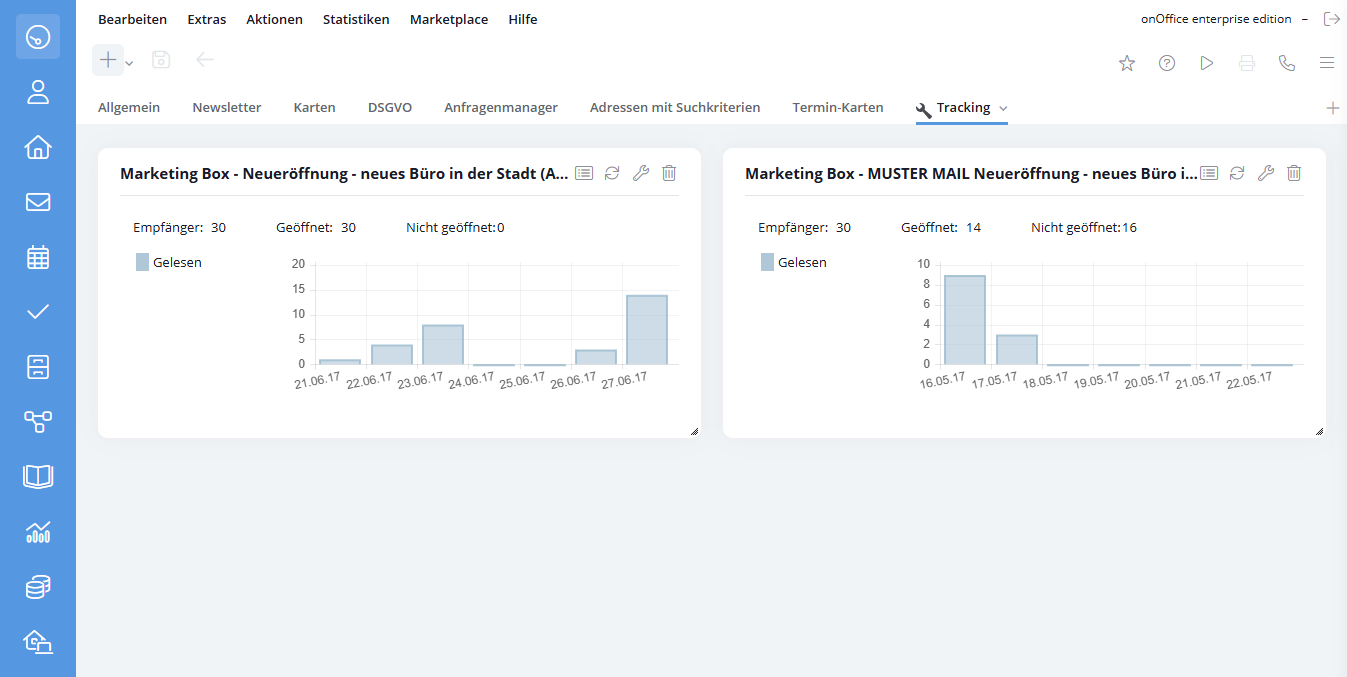You are here: Home / Additional modules / Marketing box / Email tracking
€

Marketing box
Email tracking
The evaluation of whether and when an email was opened is available for all emails, but is particularly suitable for serial emails. To do this, the “Track sending” option must be activated when sending.
Tracking not only records the number of emails read, but also stores an activity in each “address data record” when the recipient opens the email.
Tracking is carried out using a type of tracking pixel. An “image” is loaded when the recipient opens the email. This store can be recorded and assigned to an address data record via an ID.
If the settings of the recipient’s email program do not display images from the Internet, the reading of the email cannot be tracked, i.e. counted.
Please note that individual evaluation is only permitted with the consent of the recipient. It is necessary that you have previously obtained the consent of each addressee to store the reading behavior by means of “tracking pixels”.
Open the email composer for new emails and switch to serial mail mode using the “Serial mail” button in the top right-hand corner.
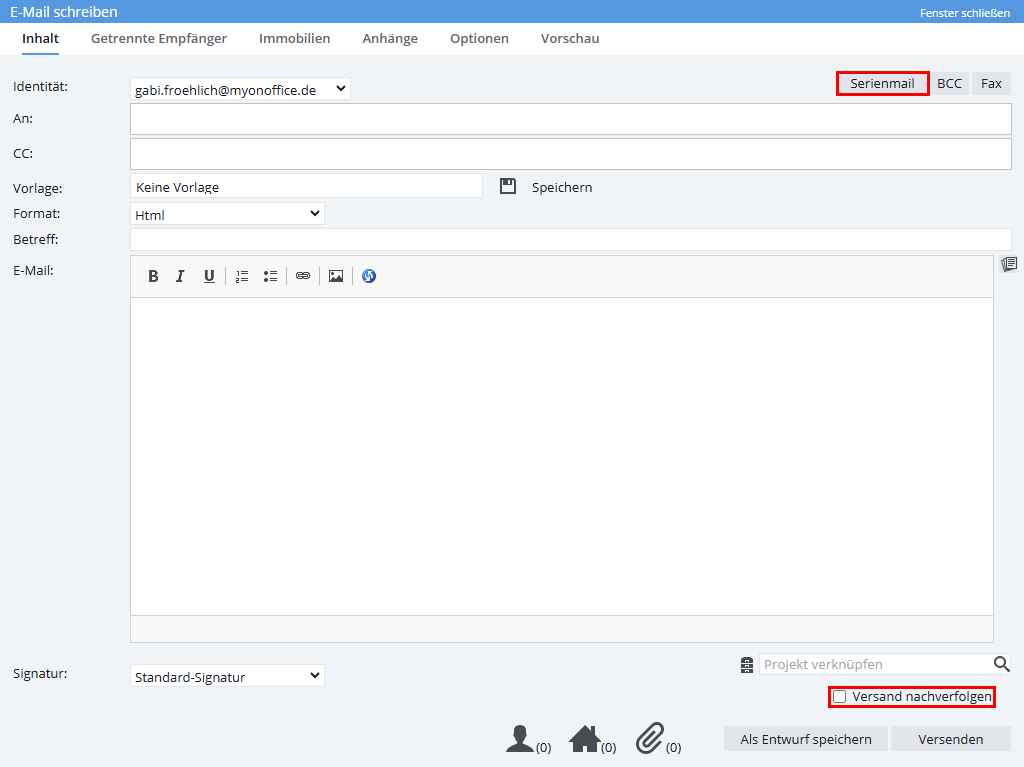
Then activate the “Track shipping” option. For tracking, an image must be inserted in the email, which is only possible with emails in “Html” format. Therefore, the format of the email is changed to “Html” and cannot be changed. Templates created with the “text only” format will continue to work, but will be packaged as “Html”.
Everything else is done as with a “normal” serial mail – write the text of the email as usual, enter the recipients as a filter or work list, link real estate or attach files.
The “Track sending” option is also available for sending normal emails. Please note that if you are writing to several recipients, they must be linked on the “Separate recipients” tab.
After sending, you can track the evaluation of the current serial mail in the Marketing Box widget on the dashboard. For each dispatch, a name is created from the “email subject” and the “dispatch date”, which can be selected in the marketing box.
When sending emails with tracking, an activity is created in each address addressed.
- Type Email
- Type Output
- Action feature: Serial mail & tracking
When the email is read, another activity entry is created in the respective address.
- Type System
- Type email open
- Action feature: Tracking

 Introduction
Introduction Dashboard
Dashboard Addresses
Addresses Properties
Properties Email
Email Calender
Calender Tasks
Tasks Acquisition Cockpit
Acquisition Cockpit Audit-proof mail archiving
Audit-proof mail archiving Automatic brochure distribution
Automatic brochure distribution Billing
Billing Groups
Groups Intranet
Intranet Marketing box
Marketing box Multi Property module
Multi Property module Multilingual Module
Multilingual Module onOffice sync
onOffice sync Presentation PDFs
Presentation PDFs Process manager
Process manager Project management
Project management Property value analyses
Property value analyses Request manager
Request manager Showcase TV
Showcase TV Smart site 2.0
Smart site 2.0 Statistic Tab
Statistic Tab Statistics toolbox
Statistics toolbox Success cockpit
Success cockpit Time recording
Time recording Address from clipboard
Address from clipboard Boilerplates
Boilerplates Customer communication
Customer communication External Tools
External Tools Favorite links
Favorite links Formulas and calculating
Formulas and calculating Mass update
Mass update onOffice-MLS
onOffice-MLS Portals
Portals Property import
Property import Quick Access
Quick Access Settings
Settings Templates
Templates Step by step
Step by step