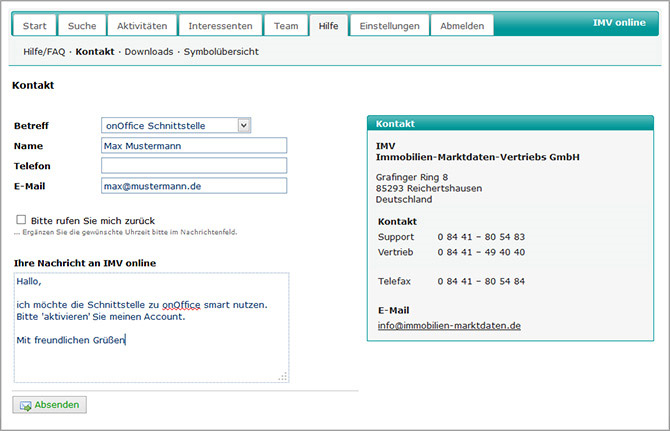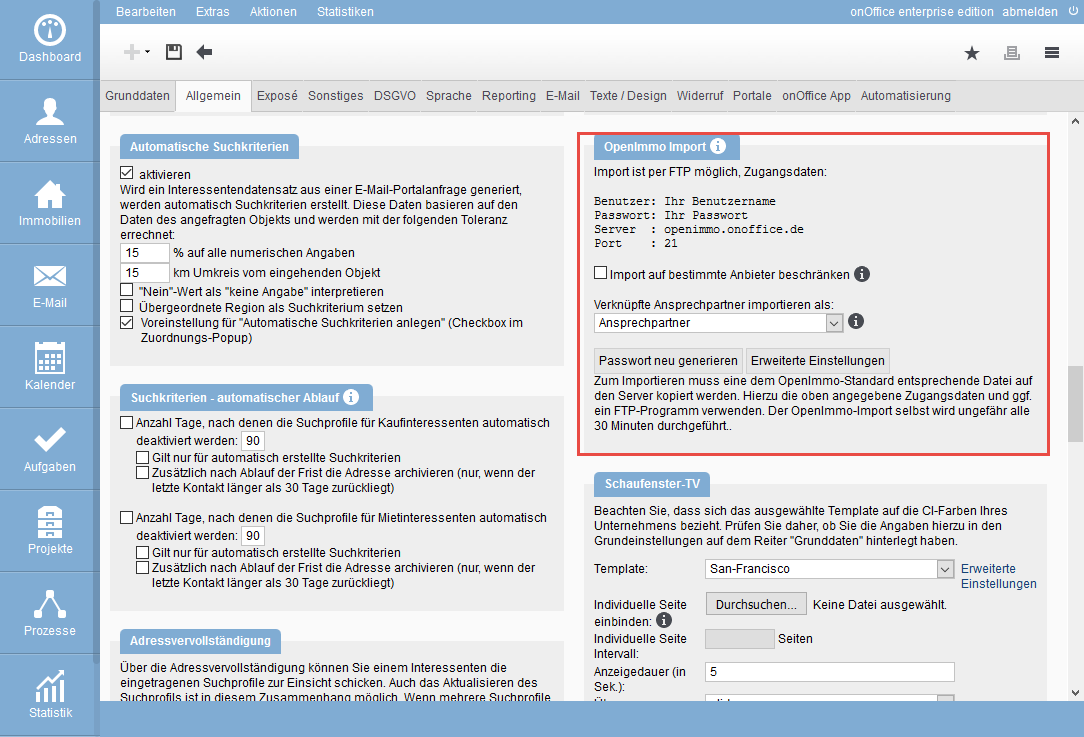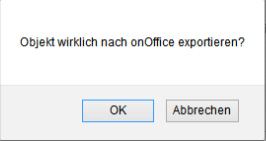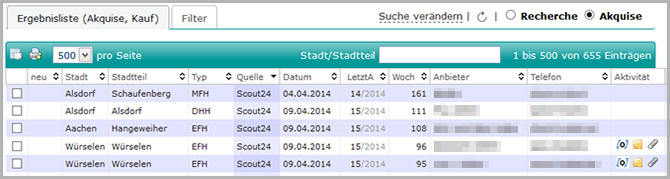You are here: Home / Extras / Property import / IMV online import

Property import
IMV online import
Inhaltsverzeichnis
Successful toggling is now even easier. Simply enlarge your portfolio of potential customers through our cooperation partner IMV. With its online software “IMV online”, the specialist for property acquisition and market observation offers the perfect tool for identifying interesting properties and their owners and transferring them to your onOffice enterprise edition with just one click.
IMV online
Configuration in IMV online
The interface to onOffice enterprise edition must be activated in IMV online. Go to the “Help >> Contact” menu and send a request to enable the interface to IMV online
You will receive an email from the IMV Online Team explaining the necessary steps. Among other things, you will be asked for FTP access data and your onOffice user name. The administrator can look up the access data in the basic settings Extras >> Settings >> Basic settings in the “ General” tab. The data is displayed in the category ‘openImmo Import’. Also enter the onOffice user name of all users who are to use the interface. The user name must be entered so that the data records you export to onOffice can be transferred precisely to your personal version
Once the interface is set up, you will receive an email from IMV online.
Transfer
The data of the property and that of the provider are transferred. The transferred properties are collected in onOffice and imported every 30 minutes.
To transfer a property to onOffice, please open the detailed view of the properties in IMV.
There you will find a number of symbols in the category “Property” below. Click on the onOffice logo![]() to transfer the property
to transfer the property
Please confirm the transmission in the following popup
Transferred properties are marked with the onOffice logo![]() in the results list. In the detailed view, these can be recognized by the red onOffice
in the results list. In the detailed view, these can be recognized by the red onOffice![]() logo
logo
Update property
In order to update a property, please click on the red onOffice logo ![]() in the detail view and if the color has
in the detail view and if the color has ![]() changed, you can transfer it again.
changed, you can transfer it again.
onOffice enterprise edition
From onOffice you only need the access data for the openImmo interface. The administrator can look up the access data in the basic setting Extras >> Settings >> Basic settings in the “General” tab. The data is displayed in the category ‘openImmo Import’.
Imported properties
Properties that are imported online from IMV are assigned the status inactive. You have to configurethe list view accordingly, i.e. tick ‘All’ or ‘Inactive’ to see the properties.
The external property number is predefined and contains the ID of the property at IMV online. Before this, the abbreviation ‘IMVO-ID-‘ is set. You can change the external property number if you have the necessary rights.
A warning: IMV Import is entered for all imported property.
The address that was transferred with the property is linked as the contact person. In the settings, you can specify that the address is linked as the owner instead of the contact person.
Imported addresses
The data from IMV online are entered accordingly. The field ‘Origin contact’ is automatically filled with IMV.
Address data records are imported with the status ‘Active’.
Market import property
Please remember that before you can transfer the imported property to portals, the status must be set to ‘Active’

 Entry
Entry Dashboard
Dashboard Contacts
Contacts Properties
Properties Email
Email Calendar
Calendar Tasks
Tasks Acquisition Cockpit
Acquisition Cockpit Audit-proof mail archiving
Audit-proof mail archiving Automatic brochure dispatch
Automatic brochure dispatch Billing
Billing Groups
Groups Intranet
Intranet Marketing Box
Marketing Box Multi Property module
Multi Property module Multilingual Module
Multilingual Module onOffice sync
onOffice sync Presentation PDFs
Presentation PDFs Process manager
Process manager Project Management
Project Management Property value analyses
Property value analyses Enquiry Manager
Enquiry Manager Showcase TV
Showcase TV Smart site 2.0
Smart site 2.0 Statistic Tab
Statistic Tab Statistics toolbox
Statistics toolbox Success Cockpit
Success Cockpit Time Tracking
Time Tracking Address from clipboard
Address from clipboard Text block
Text block Customer communication
Customer communication External Tools
External Tools Favorite links
Favorite links Calculating with formulas
Calculating with formulas Mass update
Mass update onOffice-MLS
onOffice-MLS Portals
Portals Property import
Property import Quick Access
Quick Access Settings
Settings Templates
Templates Step by step
Step by step