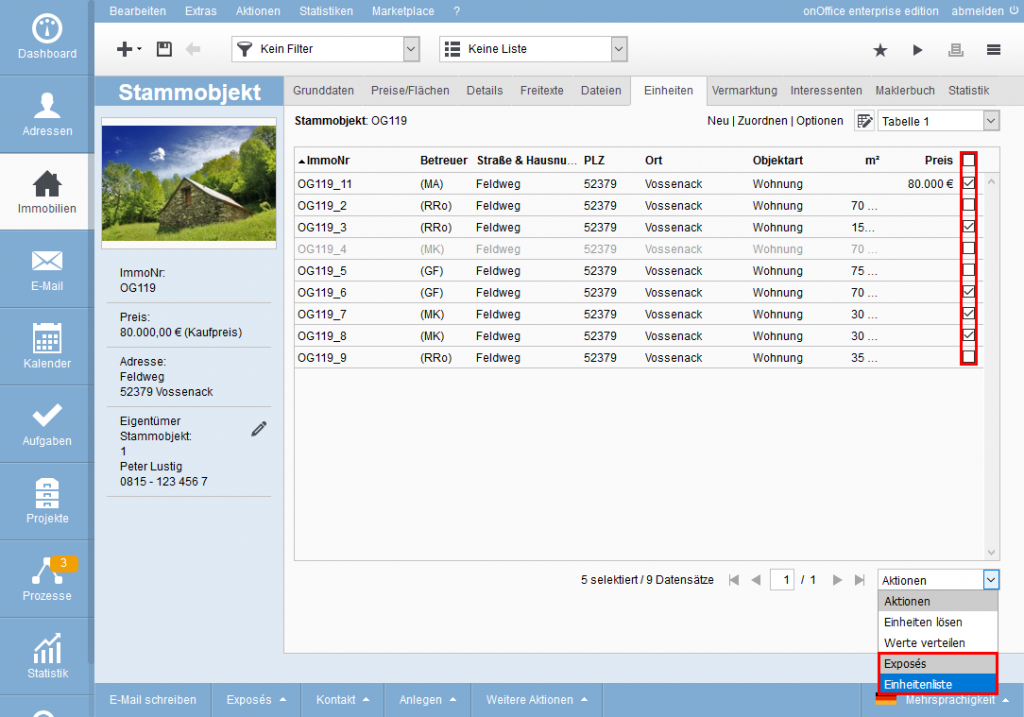You are here: Home / Additional modules / Multi Property Module / Brochures
€
Multi Property Module
Brochures
In the multi-property module there are several ways to display units in brochures. In most cases, a predefined list of all units is displayed in the Brochure when it is created from a master property. In special cases, for brochures from PDFdesigner, pages are output for each unit or a specially defined unit list is generated.
Inhaltsverzeichnis
Brochures via action bar
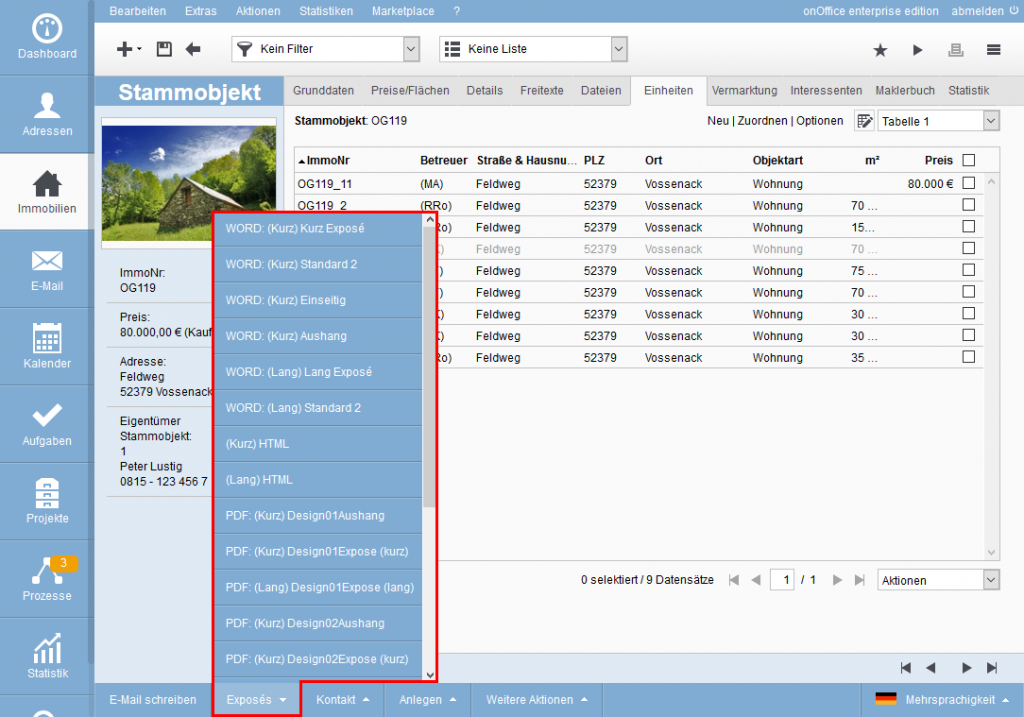
Standard brochures – HTML and Word – can be created via the Actions bar >> Brochures . When called from a master property, most brochures generate a list with information about the units under the details of the master property.
HTML brochures
You can create brochures from a master property. In the HTML-Brochures Short and Long not only the master property is output, but also a list of units. In this list, the floor, rooms (number), the living areas, as well as the price of each unit are listed.
Word brochures
The two standard Word brochures Long and Short (Standard 2) output a list of units. As with HTML brochures, the list includes the columns Floor, Rooms (number), Living area and Price of each unit.
PDF brochures
All created and active PDF brochures from PDFdesigner can be selected in the Actions panel. Units are only displayed in brochures with the pages ‘Unit list’ or ‘Include units’. If such a page is not in the brochure, only the master property is output. It should be noted that the brochures do not necessarily have to be created from a master property.
The unit list in brochures was first designed to be generated only from a master property. However, there are now other places where lists of units are issued in brochures.
- Email Composer – If the linked property is a master property or unit and the linked brochure includes the ‘Unit List’ page.
- Answer portal request directly – If a portal request is sent to a unit and you have stored an brochure with ‘unit list’ in the template pairs.
- Process/Inquiry Manager – Also in this location, when an email is sent about a unit, the unit list – if present in the brochure – is displayed filled in.
- Automatic brochure dispatch – If an brochure with ‘unit list’ is selected here, this will also be sent filled as soon as a unit or the master property fits the search criteria of a new address.
Brochures about actions of the unit list
The Actions menu in the unit list can be used to create PDF brochures from the PDFdesigner which include the ‘Unit List’ or ‘Include Units’ page .
A special feature of the creation via this menu is that only the units are displayed which were selected in the list. The filters of the “Unit list” or “Include units” pages are respected.
Example
As you can see in the picture, only certain units are checked in the list. Only these will be displayed as long as no filter is set on the “Unit List” of the PDFdesigner Brochure. For example, if a filter is set to show only properties with a purchase price entered, only the first unit will be displayed, since no price is stored for the other units.

 Entry
Entry Dashboard
Dashboard Contacts
Contacts Properties
Properties Email
Email Calendar
Calendar Tasks
Tasks Acquisition Cockpit
Acquisition Cockpit Audit-proof mail archiving
Audit-proof mail archiving Automatic brochure dispatch
Automatic brochure dispatch Billing
Billing Groups
Groups Intranet
Intranet Marketing Box
Marketing Box Multi Property module
Multi Property module Multilingual Module
Multilingual Module onOffice sync
onOffice sync Presentation PDFs
Presentation PDFs Process manager
Process manager Project Management
Project Management Property value analyses
Property value analyses Enquiry Manager
Enquiry Manager Showcase TV
Showcase TV Smart site 2.0
Smart site 2.0 Statistic Tab
Statistic Tab Statistics toolbox
Statistics toolbox Success Cockpit
Success Cockpit Time Tracking
Time Tracking Address from clipboard
Address from clipboard Text block
Text block Customer communication
Customer communication External Tools
External Tools Favorite links
Favorite links Calculating with formulas
Calculating with formulas Mass update
Mass update onOffice-MLS
onOffice-MLS Portals
Portals Property import
Property import Quick Access
Quick Access Settings
Settings Templates
Templates Step by step
Step by step