You are here: Home / Extras / onOffice-MLS / Find and offer property

onOffice-MLS
Find and offer property
To search for a property outside your listing for one of your prospective buyers, open the magnifying glass preview![]() in the corresponding search profile and then open the onOffice MLS via “external search”. A prerequisite for a successful search is that the interested party’s search profile contains geographical information (e.g. radius or regional addition). The search profile from which the onOffice MLS has been accessed is automatically transferred to the search mask of the MLS page.
in the corresponding search profile and then open the onOffice MLS via “external search”. A prerequisite for a successful search is that the interested party’s search profile contains geographical information (e.g. radius or regional addition). The search profile from which the onOffice MLS has been accessed is automatically transferred to the search mask of the MLS page.
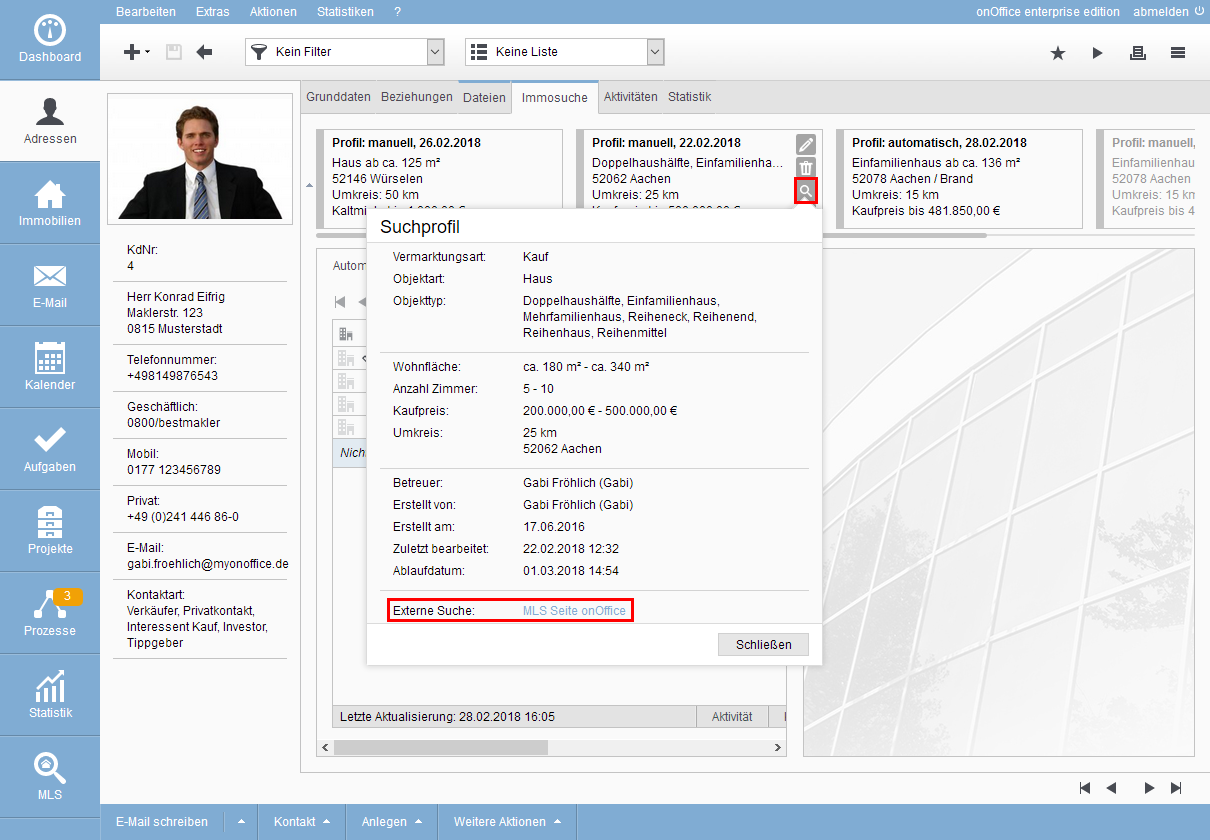
After a successful search, you will now see all properties that match the search profile of your prospective buyer.
If you would like to open the detailed view of a property that appeals to you in order to read further information, such as the property description or the commission charge, click on “Show details”.
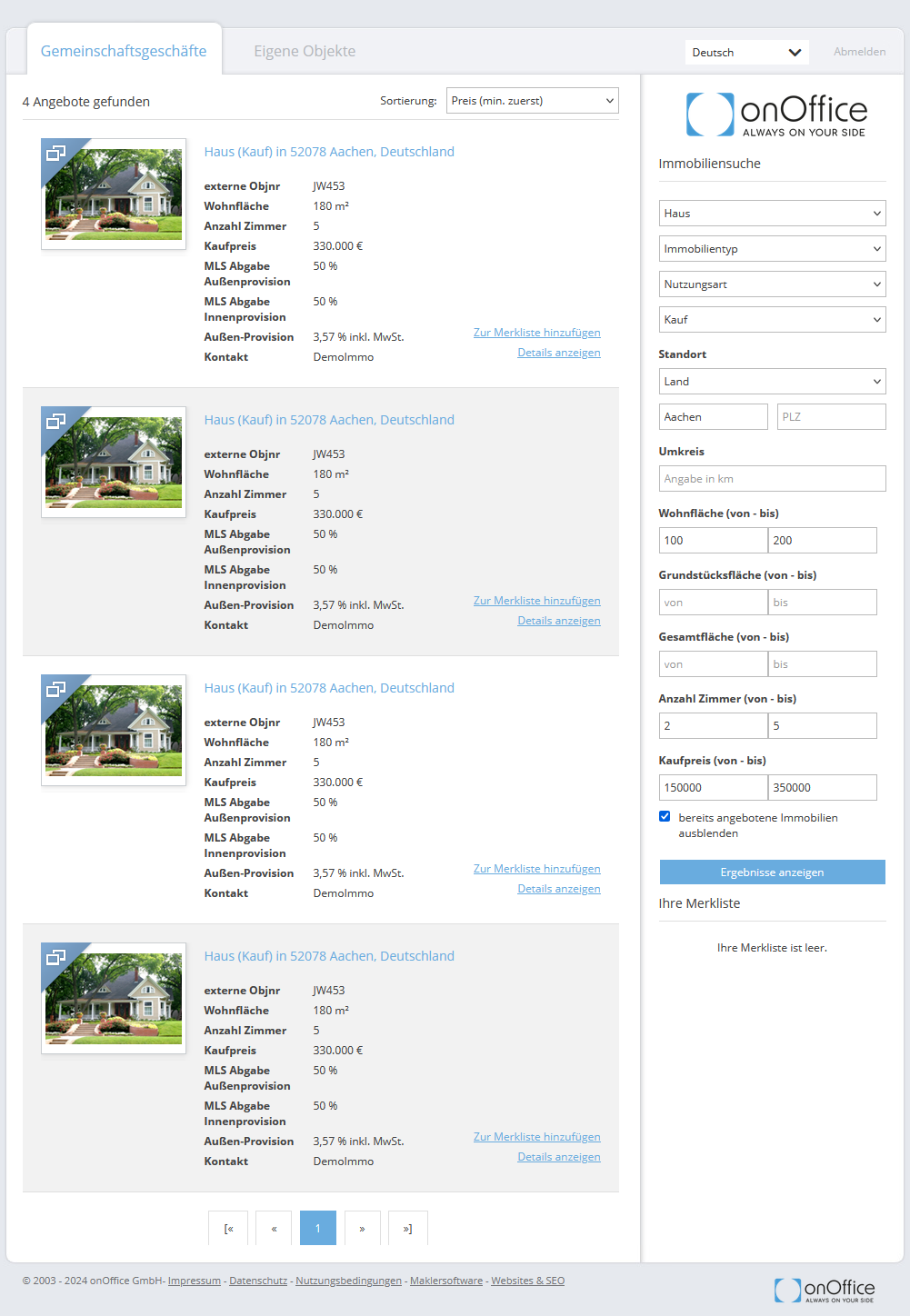
To return from the detailed view to the list of search results, click on “Back to property list” at the bottom of the page.
If you want to offer your prospective buyer a property, click on “Add to watch list” either in the list view or in the detailed view of the property. You can see your watch list on the right-hand side of the onOffice MLS page.
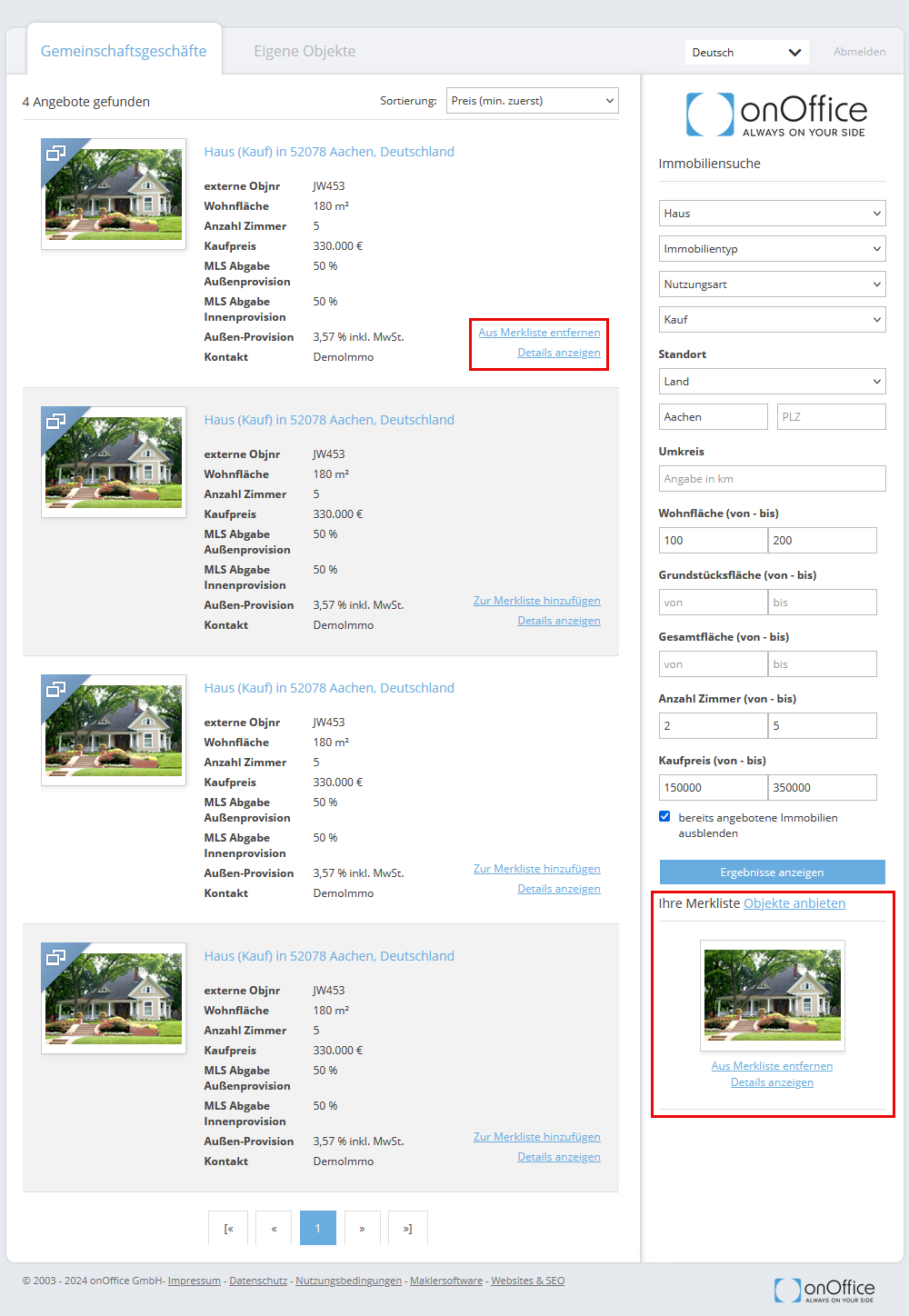
If you have added one or more properties to your watch list, you can offer them to your prospective buyer by email by clicking on “Offer properties”. The “Write email” window opens with the “MLS property offer” template. The properties from the onOffice-MLS are automatically displayed here and the address data record from whose search profile you have opened onOffice-MLS is linked.
You can change the e-mail template, which is selected by default, under Tools >> Settings >> Basic settings >> General >> MLS Page onOffice set.
If the recipient clicks on “Show property” in the email, he or she is taken to the brief brochure of the property on offer.
Click on “Print brochure” to print it out. In this MLS brochure, you are shown as the contact person, so that your prospective buyer is not aware of the real estate agent. The real estate agent is also unaware that the property has been offered and to whom.
Only when you contact the real estate agent on the MLS site does the agent become aware of this and can process the joint transaction with you.
You can also access the MLS page of the offered property via the activity entry “MLS offer sent” in the address data record of the interested party. In the activities entry you will find a link to the onOffice MLS page of the property offered under “MLS properties offered”.
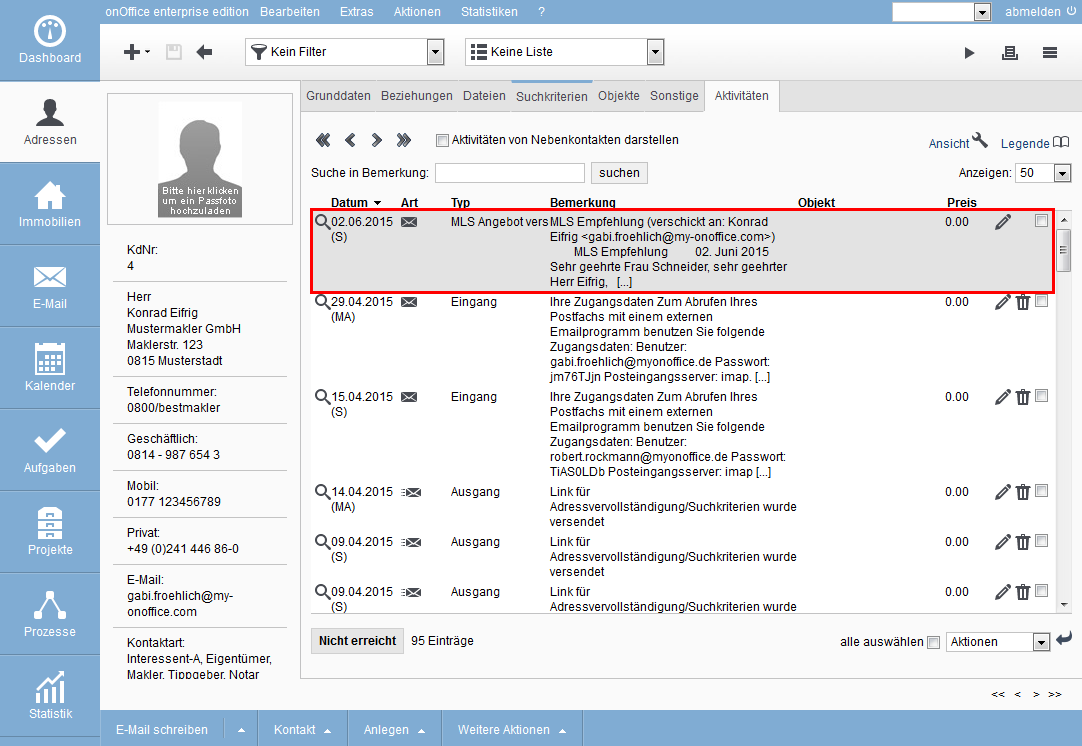
After the offer has been sent, information about it is also sent to the broker colleague who has listed the property on onOffice-MLS. In this email, ONLY the properties and their name and contact details are mentioned. No information about the interested party is passed on.
The info mail keeps you up to date when one of your properties is offered.

 Entry
Entry Dashboard
Dashboard Contacts
Contacts Properties
Properties Email
Email Calendar
Calendar Tasks
Tasks Acquisition Cockpit
Acquisition Cockpit Audit-proof mail archiving
Audit-proof mail archiving Automatic brochure dispatch
Automatic brochure dispatch Billing
Billing Groups
Groups Intranet
Intranet Marketing Box
Marketing Box Multi Property module
Multi Property module Multilingual Module
Multilingual Module onOffice sync
onOffice sync Presentation PDFs
Presentation PDFs Process manager
Process manager Project Management
Project Management Property value analyses
Property value analyses Enquiry Manager
Enquiry Manager Showcase TV
Showcase TV Smart site 2.0
Smart site 2.0 Statistic Tab
Statistic Tab Statistics toolbox
Statistics toolbox Success Cockpit
Success Cockpit Time Tracking
Time Tracking Address from clipboard
Address from clipboard Text block
Text block Customer communication
Customer communication External Tools
External Tools Favorite links
Favorite links Calculating with formulas
Calculating with formulas Mass update
Mass update onOffice-MLS
onOffice-MLS Portals
Portals Property import
Property import Quick Access
Quick Access Settings
Settings Templates
Templates Step by step
Step by step

