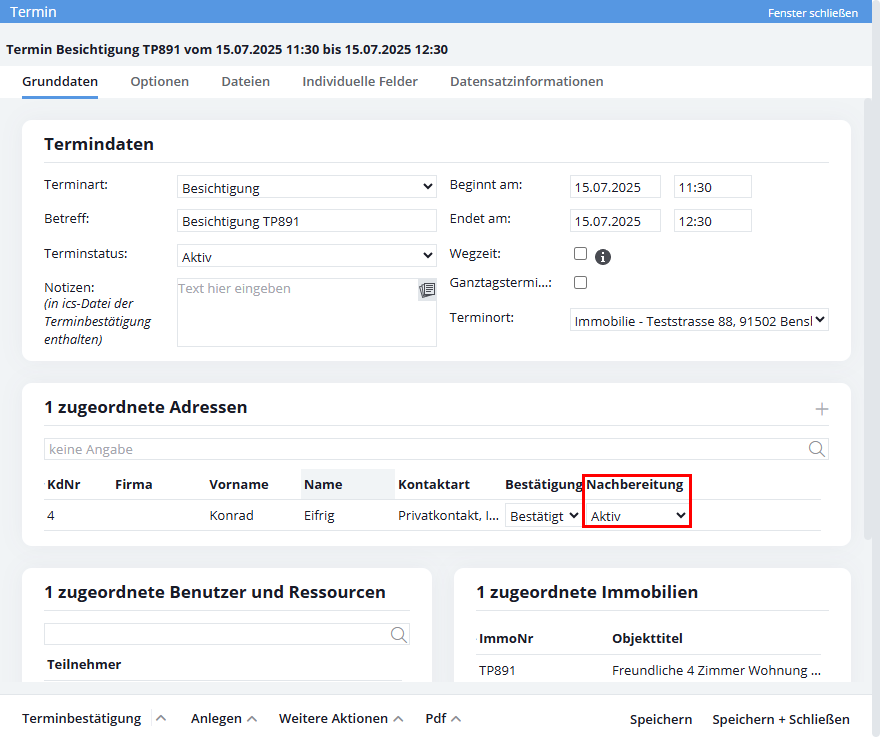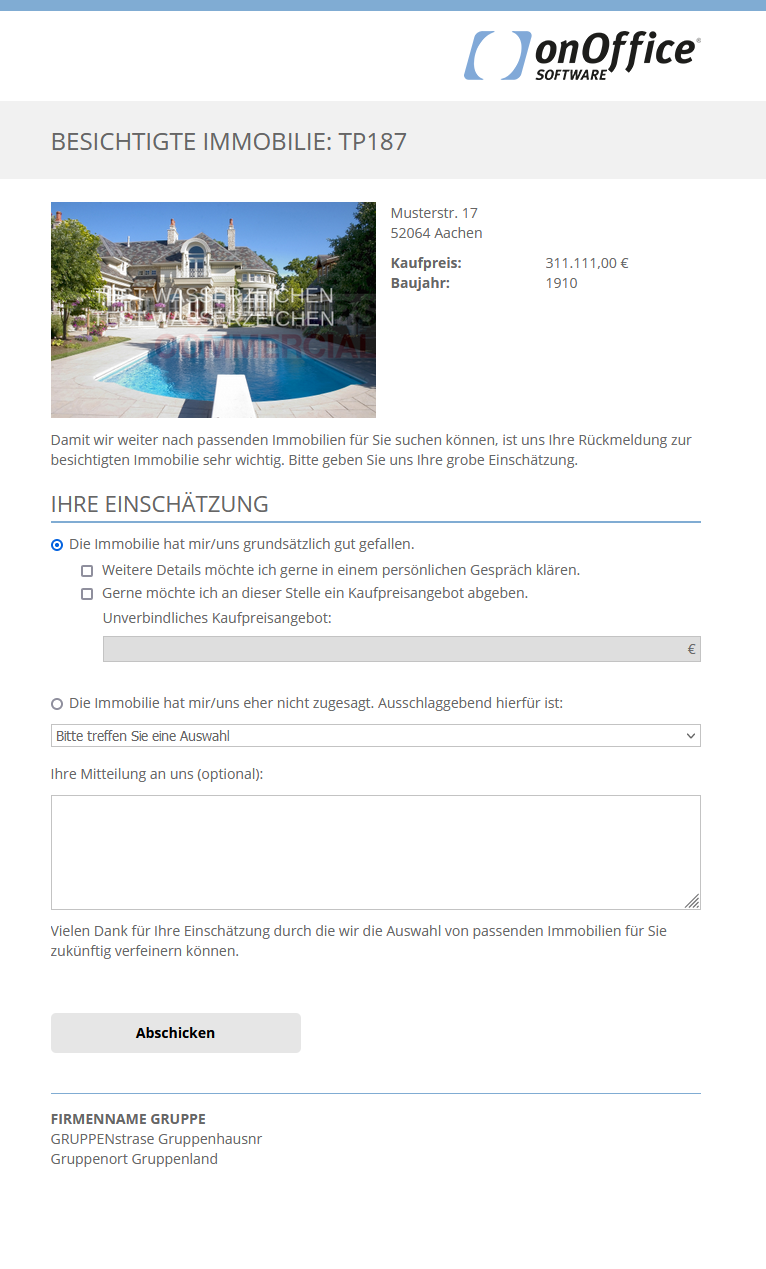You are here: Home / Modules / Calender / Dates (Calendar) / Follow-up / Use property feedback
Calender
Use property feedback
In order to use the automatic property feedback (earlier appointment follow-up), some settings must have been set.
In addition, for automatic property feedback, a property, at least one address and one user must be linked in the appointment.
The automatic property feedback sends an email to the addresses linked in the appointment. The interested party opens the feedback form via the email and sends it. The users from the appointment will receive an email with the rating.
G:\.shortcut-targets-by-id\1MpShxF8kozFFSyMHwwmxy4pBIHCEKof9\Trados\Onlinehilfe\enterprise\TM-OnlinehilfeThe sending of the emails, the evaluation and the result etc. are entered in the activities and agent’s logs and can be used accordingly for statistical evaluations (topic under statistics kit and property / address statistics).
The automatic feedback is sent for active appointments and therein to all participants who have ‘not canceled’ and for whom the appointment follow-up is set to “Active”. The email is sent at the end of the appointment plus the offset in hours. Depending on the appointment type, the profile defined for it in the basic settings is sent for this purpose. With the multilingual module, the texts of the profiles can be maintained in multiple languages in order to be able to reach interested parties speaking foreign languages.
In the following tabs the individual areas are explained in detail.
Please remember, every time you change the appointment type, the configuration specified in the basic settings is always entered for the automatic property feedback.
Automatic property feedback
Profiles have been created for certain appointment types in the basic settings and automatic follow-up has been activated for them. No automatic property feedback is possible for serial appointments .
As soon as an address has been assigned in the appointment popup, the column for the follow-up status appears in the list of addresses with the status “Active”. This is set automatically for all addresses.
So all addresses will receive the email after the appointment, unless one of the invited interested parties has cancelled. In the basic settings , you can also restrict this to the addresses that have confirmed the appointment.
Customize automatic immofeedback
As long as the email has not yet been sent, you can deactivate the automatic property feedback in the corresponding appointment popup or change the offset for sending.
Additionally, you can changethe wrap-up status in the appointment popup. If the follow-up email is to be sent directly at the end of the appointment, please enter 0 as the offset.
Example
You have a viewing appointment and the automatic appointment follow-up is active for this appointment, but one of the interested parties gives you direct feedback on the property. To deactivate the follow-up for this interested party, open the appointment in question in your onOffice enterprise edition and set the follow-up for this participant in the participant list from active to inactive. Now this prospective customer does not receive a renewed inquiry by email.
However, this is only possible in this form if you have set an offset for sending in the basic settings of Immofeedback for the corresponding profile. If this is empty or filled with 0, the follow-up is sent directly after the appointment and can only be stopped during the appointment.
Manual postprocessing
The automatic property feedback is only possible for the appointment types for which there is a configuration in the basic settings. For all others, the checkbox is inactive.
For manual property feedback, you can send an email with the macro _Immofeedback(Profil:x) to individual participants.
The follow-up email contains a link (valid for 14 days) to the date evaluation page.
The texts and options therein can be adjusted via the basic settings .
After submitting, the interested party is redirected to your website. The entered information is stored in the activities of the address/property and sent as an email to all users who were entered in the appointment.
Activity entries are created for follow-up processing, which you can use for statistics (topics: statistics module and property / address statistics) or for confirmation to the owner.
- The sending of the email with the evaluation link is entered in the activities of the address and in the property agent’s log as “email/outbox” with the action feature “follow-up of appointment”.
- A positive sent date valuation is used in activities of the address and in the property agent’s log as type of action: Appointment follow-up, kind of action: Feedback visit, action feature: Inspection-positive registered. At the same time, the advisory level is set to “C – in intensive discussion”.
- A negative sent deadline valuation is used in activities of the address and in the property agent’s log as an type of action: Appointment follow-up, kind of action: Feedback visit, action feature: Inspection-negative registered. At the same time the advisory level is set to “G – Rejection”. If a reason for rejection is given, this will also be entered.
- If the purchase price option is active, a specified price is entered in the remark of the activity of the address and in the property agent’s log of the property and additionally the action feature “purchase price offer” is set.
- If a remark has been entered, it will be entered in the remark of the activity of the address and in the property agent’s log.
- The sending of the evaluation to the appointment users is entered in the activities of the address and in the property agent’s log of the property as a simple email / outbox.

 Introduction
Introduction Dashboard
Dashboard Addresses
Addresses Properties
Properties Email
Email Calender
Calender Tasks
Tasks Acquisition Cockpit
Acquisition Cockpit Audit-proof mail archiving
Audit-proof mail archiving Automatic brochure distribution
Automatic brochure distribution Billing
Billing Groups
Groups Intranet
Intranet Marketing box
Marketing box Multi Property module
Multi Property module Multilingual Module
Multilingual Module onOffice sync
onOffice sync Presentation PDFs
Presentation PDFs Process manager
Process manager Project management
Project management Property value analyses
Property value analyses Request manager
Request manager Showcase TV
Showcase TV Smart site 2.0
Smart site 2.0 Statistic Tab
Statistic Tab Statistics toolbox
Statistics toolbox Success cockpit
Success cockpit Time recording
Time recording Address from clipboard
Address from clipboard Boilerplates
Boilerplates Customer communication
Customer communication External Tools
External Tools Favorite links
Favorite links Formulas and calculating
Formulas and calculating Mass update
Mass update onOffice-MLS
onOffice-MLS Portals
Portals Property import
Property import Quick Access
Quick Access Settings
Settings Templates
Templates Step by step
Step by step