You are here: Home / Additional modules / onOffice sync / onOffice Sync with Microsoft Outlook / FAQ - onOffice Sync with Outlook
€
onOffice sync
FAQ – onOffice Sync with Outlook
We answer your questions about Microsoft 365 Sync
We have collected the most frequently asked questions and most important answers about Microsoft 365 Sync and answered them in a simple way.
Inhaltsverzeichnis
FAQ Calendar
- Which calendars are synchronized? You can choose from all Microsoft calendars (including shared calendars). Only one calendar can be synchronized per user. Appointments are only synchronized with calendars if the user has access to the respective calendar. Only the specified calendar is synchronized.
- From when are appointments synchronized? Appointments are synchronized from the time of activation. In addition, there is the option to synchronize past appointments retroactively for 7, 30 and 60 days. Please note that Microsoft will resend appointment invitations for all appointments (including past appointments) that are transferred from onOffice to Microsoft. This may mean that the participants or recipients will be informed of the appointment again by email from Microsoft.
- What happens when I create or change appointments? As soon as you create a new appointment in onOffice enterprise or in the selected Microsoft calendar, it is synchronized with all relevant fields in the other system. Changes to the appointment are also transferred to the other system; changes to participants or addresses in the appointment are also transferred, e.g. if the email address of a user or an address in the appointment has changed. Or if users have been removed or added from a group and the group is linked as a participant in the appointment, but after group changes or changes to email addresses, only appointments that have already been synchronized with Microsoft and only future appointments are updated.
- What happens when appointments are moved to the past? Appointments that are moved to the past are not processed by Sync to prevent automatic reminder emails from Outlook. This behavior only occurs when synchronizing from onOffice to Microsoft.
- What happens to deleted appointments? There are three cases for dealing with deleted and canceled appointments: If you delete an appointment in Microsoft 365, it will be set to “Canceled” in onOffice enterprise. If the user is only specified as a participant, they will be removed from the appointment. If you delete an appointment in onOffice enterprise, it will also be deleted in Microsoft 365. If you set an appointment in onOffice enterprise to “Canceled”, it will also be deleted in Microsoft 365.
- Are links to online meetings transferred in the appointment? Yes, stored meeting links are transferred in both directions. Please note: Microsoft uses special entries in the appointment note for Microsoft Teams meetings. Please do not change the note in these appointments, otherwise the connection to Microsoft Teams will be lost.
- Can serial appointments and recurring appointments be synchronized? Yes, but only the synchronization of serial appointments and recurring appointments that can be mapped in onOffice enterprise is supported. Unfortunately, serial appointments from Outlook with repetitions such as “First Friday of the month” cannot be synchronized.
- What happens if I move a single appointment from a series? In Microsoft 365, a single appointment can be moved from a series appointment so that it no longer takes place at the time of the original series appointment. We cannot synchronize this type of appointment. Ideally, the moved appointment should be given its own identifier by creating a new one, similar to what happens in onOffice enterprise when an appointment is removed from the series.
- Does the system take the settings for appointment reminders into account? Yes, the configuration for appointment reminders is transferred in both directions.
- Is a distinction made between private and public appointments? Yes, the distinction between private and public appointments is synchronized.
- What happens when groups are selected as appointment participants? Microsoft 365 has a different logic for the group function compared to onOffice enterprise. If you create an appointment in onOffice enterprise and add a group as a participant, the group will be displayed and synchronized as a single user / single address participant with their corresponding email addresses when synchronizing to Microsoft 365. If you remove a user / address participant from an appointment in Microsoft 365, but the entire group is still listed as a participant in onOffice enteprise, the previously deleted group participant will be synchronized and restored to Microsoft 365 again because it is still part of a group in onOffice enterprise.
- How can you determine who is transferred as an appointment participant? Using the setting Synchronization of appointment participants, you can specify for the synchronization whether all appointment participants are synchronized from onOffice enterprise to Microsoft – the synchronization from Microsoft to onOffice enterprise is excluded from this!The background to this is that if an appointment is changed or newly created in Microsoft, Microsoft automatically sends notification emails to the participants of the appointment in question. With this option, a separate appointment is created in Microsoft for each participant of the appointment and, if changes are made, only one appointment with one participant is changed accordingly, so no email is sent. Only appointments for participants with activated sync are created, participants without activated sync are not visible on the Microsoft side. you can still add appointment participants in onOffice or Microsoft, the participants are always synchronized from Microsoft to onOffice enterprise. From onOffice enterprise to Microsoft, only the new participants who have activated the sync are entered.
- What happens with duplicate appointments? There is a duplicate detection function for appointments. This function allows you to resolve duplicate appointments and decide flexibly which appointment you want to keep. All appointments are then kept synchronized on both platforms.
- Are appointment attachments synchronized? Yes, attachments in the appointment are synchronized both in onOffice enterprise and in Microsoft.
- Are appointment types transferred? No, but the transfer of appointment types from onOffice enterprise to Outlook is being planned. We will expand synchronization to include appointment types at a later date.
- Can resources from appointments be transferred? No, currently resources such as company vehicles or meeting rooms are not transferred to Microsoft. However, implementation is planned, so the function will be added later.
- How does the system react to errors? If something unforeseen happens during synchronization, this is recorded in the “Status”. This appears as an icon in the appointment pop-up at the top right.
- What happens if participants in an appointment do not have an email address? In Microsoft, all assignments are based on the email address. Therefore, Microsoft cannot handle it if, for example, an appointment participant was created in onOffice enterprise without an email address or if several participants have the same email address. Such special cases are intercepted and displayed in the synchronization status of the appointment.
- Which email address is synchronized for users? If an onOffice user has the sync active and is an appointment participant, the email address of the linked Outlook account is synchronized to Outlook for them. Otherwise the user’s email address is taken from the basic user data.
- What should be noted if the same email address (in the basic user data) is stored multiple times for the users? If you create an appointment in onOffice enterprise with participants who have stored the same email address in the user data, the participants are removed from the appointment after a successful sync AND an address is entered in the appointment instead. If there is an address data record with this email address, it will be used, otherwise a new address data record will be created.
- Is the HTML formatting from the appointment notes in Outlook supported? No, onOffice enterprise does not consider HTML formatting in the note field.
FAQ Contacts
- Which contacts are synchronized? Contacts from onOffice enterprise that are approved for synchronization are synchronized. All contacts in the company group are synchronized from Outlook. The read permission, i.e. who can see which address, is also synchronized.
- What happens to addresses that I create or change? If an address is created in onOffice enterprise or in Microsoft 365, it is synchronized in the other system with all relevant fields (provided the address is released for sync). Changes are also synchronized to the other system.
- What happens when I delete an address? If you delete a contact in Microsoft 365, it is set to “Archived” in onOffice enterprise and the sync checkmark for your user is removed. If other onOffice users sync this contact, only the sync hook for your user will be removed, but the contact will remain active in onOffice enterprise. if you delete contacts in onOffice enterprise, they will remain in Microsoft 365. If such a contact is then changed in Microsoft 365, the address is recreated in onOffice enterprise.
- Are address duplicates recognized? All contacts from Microsoft 365 are transferred during the first synchronization. You can then perform a duplicate check in onOffice enterprise and decide which data records are more up-to-date and clean up the duplicates. This allows you to independently assess which data should be overwritten. You should therefore allow time for the duplicate check after the first synchronization.
- How are the 3 different address types handledin Outlook? In Outlook you can enter 3 different addresses, one business, one private and one “other”. Only one address can be entered in enterprise. The following prioritization therefore applies: If a business address exists in Outlook, this will be used. Otherwise the private address and, as a last fallback, the “other” address.
FAQ General
- Is the synchronization of properties supported?
No, the linking of properties and their information is not synchronized because Microsoft 365 does not support this data.
- In which directions does the synchronization work?
The synchronization currently exchanges data in both directions (2-way synchronization). Synchronization in one direction is currently being developed.
- What happens if access to the Microsoft account is revoked?
If the user’s access to the Microsoft account is revoked, the password is changed or the selected calendar is deleted, synchronization is automatically stopped and the user receives an email with this information.
- Does synchronization interfere with my work?
The synchronization process takes place in the background so that your work is not affected.
- Are address links taken into account during synchronization?
Yes, the transfer of addresses for emails and participants for appointments works in both directions. Participants of appointments may be created in the software if they are not yet in the system. The prerequisite for this is that the contact sync is active.
- Can you use several tools for synchronization?
No, only one sync may be activated. So if you use Sync for Microsoft 365, you cannot use Z-Push at the same time.
- Can I connect multiple users to one Microsoft 365 account?
No, only one user can be authenticated per Microsoft 365 account, so you cannot connect the same Microsoft 365 account to additional users.
Alias mailboxes cannot be integrated.
- Is Microsoft Exchange supported?
No, Microsoft Exchange is not supported. Synchronization only works with Microsoft 365 accounts. Self-operated Exchange servers cannot be synchronized.
onOffice sync

 Entry
Entry Dashboard
Dashboard Contacts
Contacts Properties
Properties Email
Email Calendar
Calendar Tasks
Tasks Acquisition Cockpit
Acquisition Cockpit Audit-proof mail archiving
Audit-proof mail archiving Automatic brochure dispatch
Automatic brochure dispatch Billing
Billing Groups
Groups Intranet
Intranet Marketing Box
Marketing Box Multi Property module
Multi Property module Multilingual Module
Multilingual Module onOffice sync
onOffice sync Presentation PDFs
Presentation PDFs Process manager
Process manager Project Management
Project Management Property value analyses
Property value analyses Enquiry Manager
Enquiry Manager Showcase TV
Showcase TV Smart site 2.0
Smart site 2.0 Statistic Tab
Statistic Tab Statistics toolbox
Statistics toolbox Success Cockpit
Success Cockpit Time Tracking
Time Tracking Address from clipboard
Address from clipboard Text block
Text block Customer communication
Customer communication External Tools
External Tools Favorite links
Favorite links Calculating with formulas
Calculating with formulas Mass update
Mass update onOffice-MLS
onOffice-MLS Portals
Portals Property import
Property import Quick Access
Quick Access Settings
Settings Templates
Templates Step by step
Step by step

