You are here: Home / FAQ / Tips and tricks / Statistical data Differences / Deviation from key figures - widget and results list
Deviation from key figures – widget and results list
Tips and tricks
 Acquisition Cockpit
Acquisition Cockpit API module
API module Audit-proof mail archiving
Audit-proof mail archiving Automatic brochure distribution
Automatic brochure distribution Automatic CSV export
Automatic CSV export Billing
Billing Groups
Groups Intranet
Intranet Marketing box
Marketing box Multi Property module
Multi Property module Multilingual Module
Multilingual Module Online feedback
Online feedback onOffice sync
onOffice sync Presentation PDFs
Presentation PDFs Process manager
Process manager Project management
Project management Property value analyses
Property value analyses Request manager
Request manager Showcase TV
Showcase TV Smart site 2.0
Smart site 2.0 Statistic Tab
Statistic Tab Statistics toolbox
Statistics toolbox Success cockpit
Success cockpit Telephone module
Telephone module Time recording
Time recording Whatsapp Web
Whatsapp WebYou are here: Home / FAQ / Tips and tricks / Statistical data Differences / Deviation from key figures - widget and results list
Tips and tricks
A lot of data can be analyzed using the statistics in onOffice. There are often differences between the number in the widget and the values displayed in the results list. These deviations have various reasons and in most cases are not errors.
With the appointment widget, it is important to note exactly which values are evaluated – participants or supervisors/creators. If, for example, participants are counted, all users are counted as participants. For example, if the statistics of all users are viewed, the numbers in the widget can be much higher than the results in the list, as there is not one activity entry for each user, but one entry per appointment. If the supervisor/creator is evaluated, only the creator is taken into account, i.e. one entry per appointment.
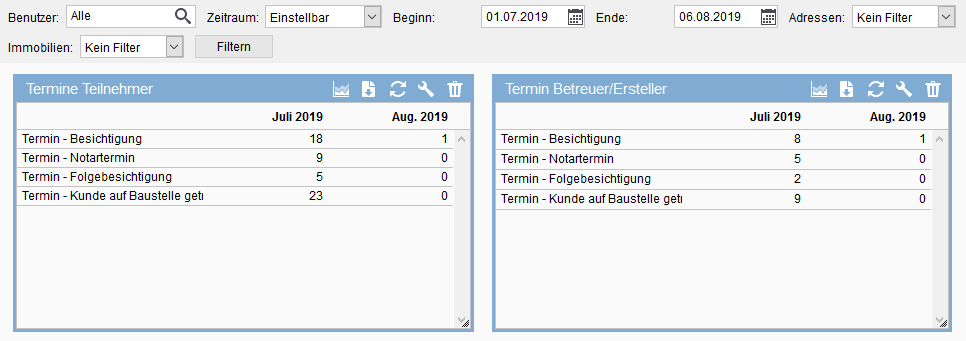
Two cases are shown below that can still lead to different results.
If no address or property is linked in an appointment with participants, there is also no activity entry. The appointment is counted, but cannot be displayed in the list of results without an activity entry.
An appointment was made with the property and address. However, you do not have read permission for both or one of the data records. This means that the entry is counted in the widget but is not displayed in the results list, as all entries without read permission are hidden there. No empty entries are displayed as in the agent’s log.
The data stored for the statistics may result in incorrect calculations of the activity statistics when a property is deleted. For example, 5 activities can be listed in total in the widget, but only 3 are displayed via the search. This happens if the property and its activities are subsequently deleted.
