You are here: Home / Additional modules / Request manager / Overview
€
Request manager
Overview
The request manager takes over the complete processing of a portal request from creating a qualified address to sending an brochure.
You can track the status of a request via the Dashboard widget for the request manager.
You can define exceptionsin the settings of the request manager where automatic processing should not take place and/or only the address should be created.
Whether with or without brochure dispatch, you can use the process manager to automatically start further processes after an address has been created.
In the settings of the request manager you will find 2 examples and in the step by step instructions you will find a tutorial for the request manager.
Principle procedure
In the settings for the request manager you can make the configuration mentioned here. There you will also find 2 sample configurations
First, a new portal request is checked in the inbox (both are activated in the request manager), the property of the portal requests is in active marketing and visible to the main user assigned to the inbox (user with the crown symbol in Tab Basic Settings >> Email)?
No, then the request manager will be closed again
widget: No entry
Yes, then it is checked, is the email address already present in an address data record?
Yes, the address is available, then an brochure will be sent directly.
Widget: This request is entered, status: Locked.
No, then an email is sent to the specified email address, with which possibly missing address information (if necessary for the duplicate check) is obtained via a website. At the same time a confirmation of the given email address is necessary. (This step can also be skipped via the configuration)
Widget: This request is entered, status: Waiting for confirmation…
Once the interested party has confirmed the information on the website, an email will be sent to the above mailbox.
The request manager takes this email and creates the address. In doing so, it carries out a duplicate check if desired.
If a duplicate is found, further processing by the request manager is stopped and a task is created (unless configured otherwise).
widget: Status if a duplicate exists: Automation aborted. Otherwise the processing will continue.
Sending an brochure to the interested party – if configured.
After that the processing in the request manager is finished and the status in the widget is adjusted.
Widget: Status: Completed
You can display details about the reason for termination or the address created and the associated property using the magnifying glass preview in the widget.

 Introduction
Introduction Dashboard
Dashboard Addresses
Addresses Properties
Properties Email
Email Calender
Calender Tasks
Tasks Acquisition Cockpit
Acquisition Cockpit Audit-proof mail archiving
Audit-proof mail archiving Automatic brochure distribution
Automatic brochure distribution Billing
Billing Groups
Groups Intranet
Intranet Marketing box
Marketing box Multi Property module
Multi Property module Multilingual Module
Multilingual Module onOffice sync
onOffice sync Presentation PDFs
Presentation PDFs Process manager
Process manager Project management
Project management Property value analyses
Property value analyses Request manager
Request manager Showcase TV
Showcase TV Smart site 2.0
Smart site 2.0 Statistic Tab
Statistic Tab Statistics toolbox
Statistics toolbox Success cockpit
Success cockpit Time recording
Time recording Address from clipboard
Address from clipboard Boilerplates
Boilerplates Customer communication
Customer communication External Tools
External Tools Favorite links
Favorite links Formulas and calculating
Formulas and calculating Mass update
Mass update onOffice-MLS
onOffice-MLS Portals
Portals Property import
Property import Quick Access
Quick Access Settings
Settings Templates
Templates Step by step
Step by step

