You are here: Home / Additional modules / Process manager / Cancel / skip process
Cancel / skip process
Process manager
 Acquisition Cockpit
Acquisition Cockpit API Module
API Module Audit-proof mail archiving
Audit-proof mail archiving Automatic brochure dispatch
Automatic brochure dispatch Automatic CSV export
Automatic CSV export Billing
Billing Groups
Groups Intranet
Intranet Marketing Box
Marketing Box Multi Property module
Multi Property module Multilingual Module
Multilingual Module Online feedback
Online feedback onOffice sync
onOffice sync Presentation PDFs
Presentation PDFs Process manager
Process manager Project Management
Project Management Property value analyses
Property value analyses Enquiry Manager
Enquiry Manager Showcase TV
Showcase TV Smart site 2.0
Smart site 2.0 Statistic Tab
Statistic Tab Statistics toolbox
Statistics toolbox Success Cockpit
Success Cockpit Telephone module
Telephone module Time Tracking
Time Tracking Whatsapp Web
Whatsapp WebYou are here: Home / Additional modules / Process manager / Cancel / skip process
€
Process manager
It may happen that a process that has been started is not to be completed, e.g. if the property in question is no longer available while the marketing is being prepared.
In addition, there are process steps that should be skipped because, for example, the owner does not have an email address, or no appointment needs to be created with the owner at all (the corresponding appointment topic has already been discussed on another occasion).
Users with the appropriate permissions can cancel processes or skip process steps. The process controller receives an email when a process step is skipped.
For users with the right “Cancel process” , the item “Cancel process” is displayed in the action bar of the process list. This item also appears in the list of running processes, which is called up via the menu Edit >> Processes , and for the individual process step itself.
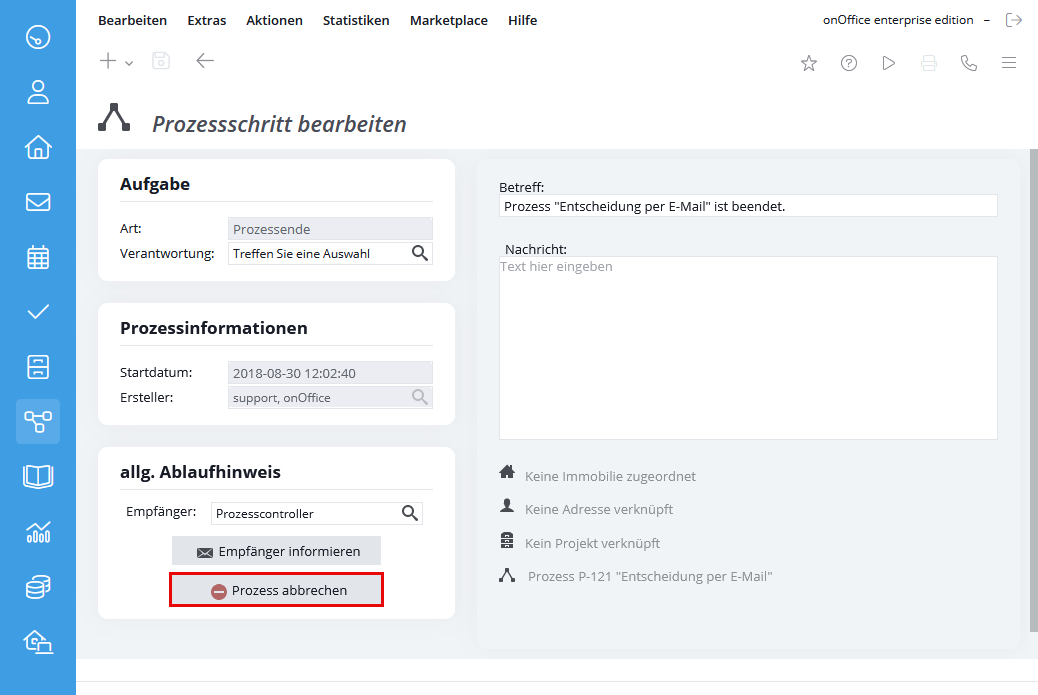
The aborted processes are listed in the Process Manager Edit >> Processes in the tab “Aborted Processes “. There you check which user aborted a process and when.
Notice:
Skipping is only possible for the following process steps
For users with the “Skip process” right, the menu item “Skip process step” is offered in the action bar of the list views.
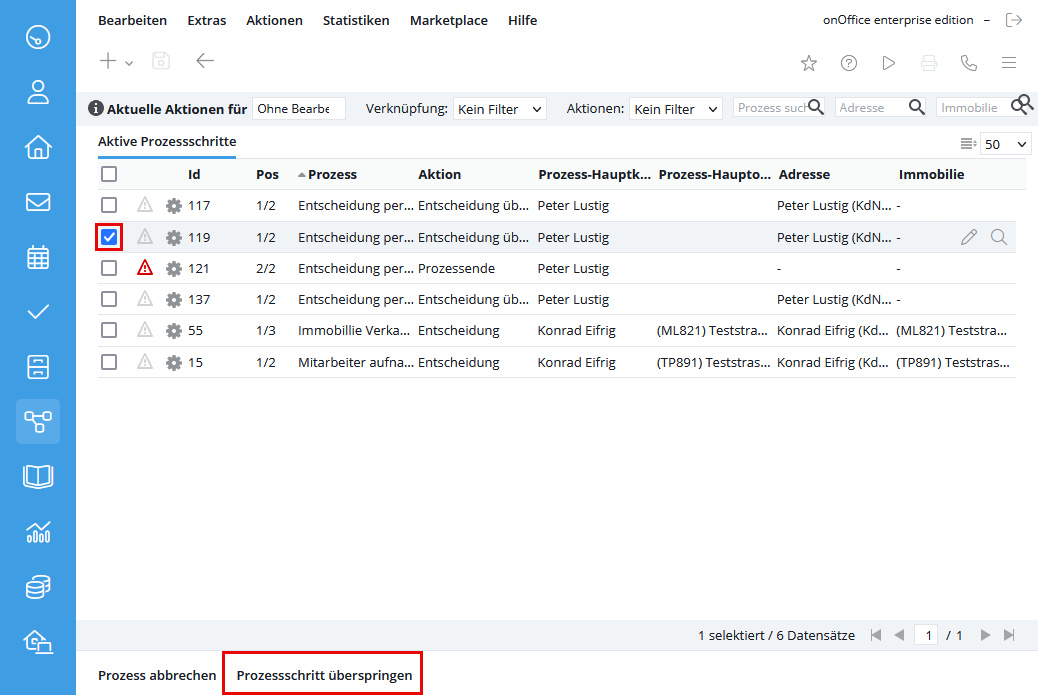
If a step cannot be skipped in the selected processes, a corresponding message is displayed.
In the process steps where skipping is possible, a button for skipping is also offered.
