You are here: Home / Additional modules / Billing / Macros
Macros
Billing
 Acquisition Cockpit
Acquisition Cockpit API module
API module Audit-proof mail archiving
Audit-proof mail archiving Automatic brochure distribution
Automatic brochure distribution Automatic CSV export
Automatic CSV export Billing
Billing Groups
Groups Intranet
Intranet Marketing box
Marketing box Multi Property module
Multi Property module Multilingual Module
Multilingual Module Online feedback
Online feedback onOffice sync
onOffice sync Presentation PDFs
Presentation PDFs Process manager
Process manager Project management
Project management Property value analyses
Property value analyses Request manager
Request manager Showcase TV
Showcase TV Smart site 2.0
Smart site 2.0 Statistic Tab
Statistic Tab Statistics toolbox
Statistics toolbox Success cockpit
Success cockpit Telephone module
Telephone module Time recording
Time recording Whatsapp Web
Whatsapp WebYou are here: Home / Additional modules / Billing / Macros
€
Billing
Billing macros can be used to access information from basic billing settings, postings, documents, etc., and output them in appropriate places, such as in the PDF documents sent to the customer and the Emails with which the PDF documents are sent.
The billing macros can be used, for example, in the billing templates for invoices and credit memos. You can customize the templates specifically to your liking, if desired. However, there are already suitable standard templates that can be used.
A list of the billing macros with explanations can be found in the general macro list. The macros each work in a specific context, e.g. within PDF templates, email templates, emails, invoices or credit notes.
The billing macros all start with _Faktura followed by the desired information, e.g. _FakturaBelegAnschrift.
Additionally to the familiar use of macros, the billing module has the special feature that certain information relevant to the invoice is saved at the time of invoicing. This makes it possible to generate the same invoice retrospectively, even if information, such as the address, has changed within the address in the meantime.
Only by using the macros listed in the macro list in letter templates (>PDFdesigner) and PDF letter templates (>Templates/Files) is proper invoicing possible. Please note this when editing billing templates. If different macros are used, it may not be possible to generate invoices with the original data afterwards.
Example of using macros in email templates, here you can see the default template for sending invoices:
Example for the use of macros in PDF templates, here invoice:
Macros can also be used in item management in the item description. All billing macros as well as normal macros can be used. The macros are then displayed in the appropriate places in bookings, invoices, credit notes, the overview, etc. resolved.
