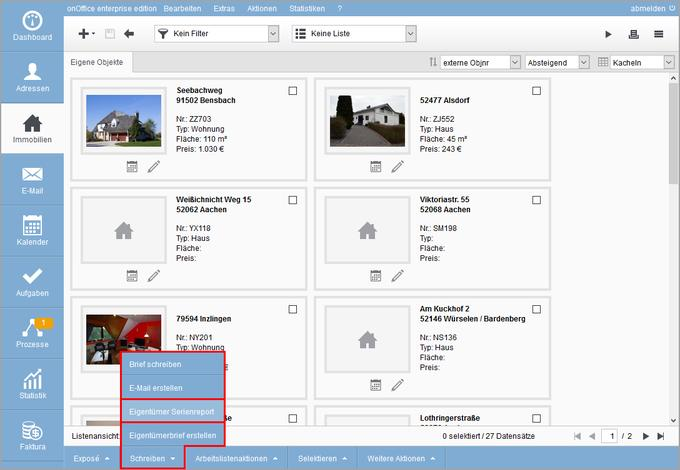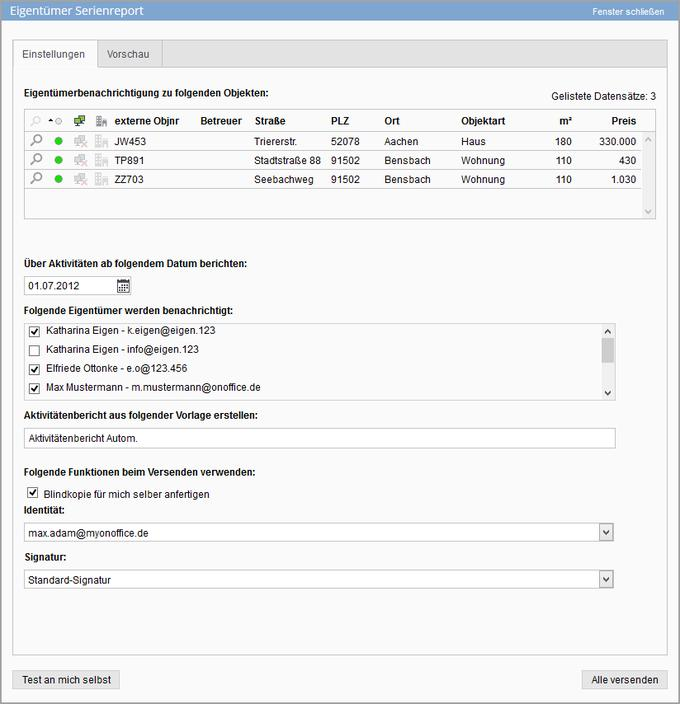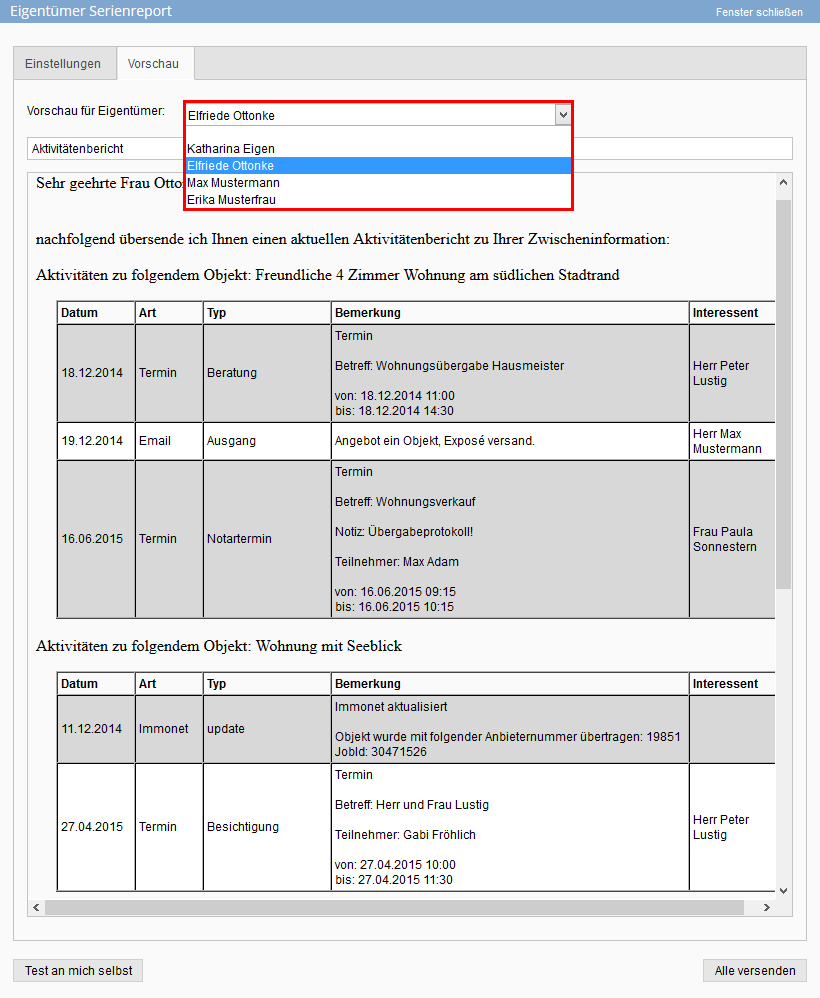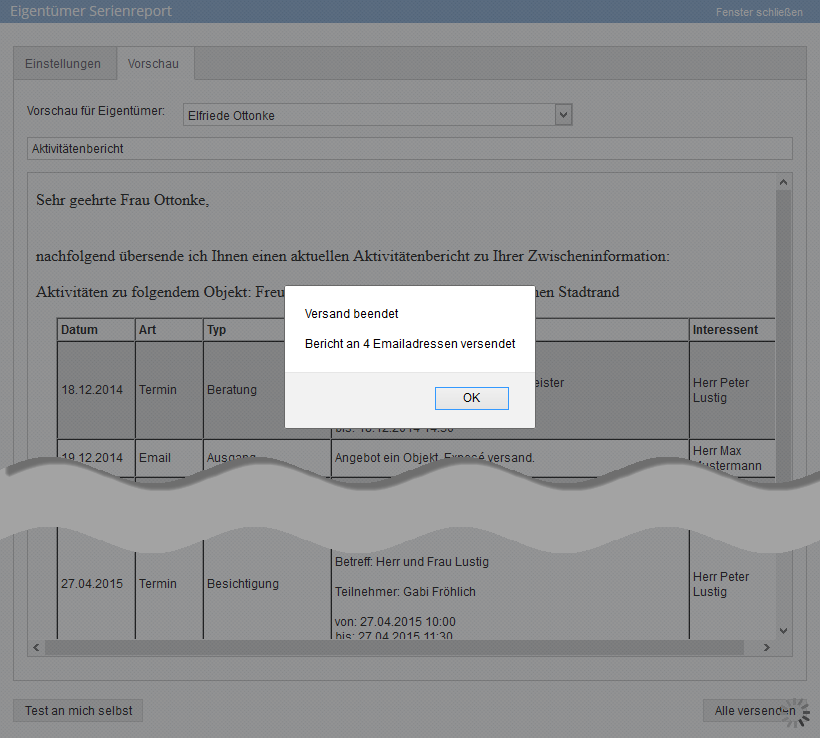You are here: Home / Extras / Customer communication / Owner notification / Activities proof / e-mail / Owner Series Report
Customer communication
Owner Series Report
Hier finden Sie
Short form
The Owner Series Report allows you to create one activity report for multiple properties and multiple owners. In the list view in the property module, mark the desired properties with a check mark and select Write >> Owner Series Report in the Actions bar.
In the popup you can now select the desired period of the agents log entries as well as the e-mail template. Preview allows you to check the emails sent to each recipient.
You can specify which property activities are included in the activity report. Set the flag for property trackingin the desired activities in the agents log.
Owner series report in detail
In the list view of properties, select the desired properties and click the “Owner Series Report” option in the Actions bar under “Write”.
Settings
The popup opens with the Settings tab.
property
The first field displays the list of selected properties.
Period
Below that, you can specify from which point in time the activities are listed. End time is always the current date.
Owner
In the “The following owners will be notified” list, all owners linked to the properties appear – if an e-mail address is stored in their address record. For owners with more than one stored email address, all email addresses are listed, but only the default email address is highlighted.
If you want the email to go to another email address or also to a second email address, please adjust the checkmarks accordingly.
Only one email is sent per owner, if an owner has several properties, all of them are shown together in this email.
Templates
A special template for the owner report has been created, which is also selected by default. By clicking in the field, you can also select other templates, these must have the template type“Activity report“.
Settings for sending
You can have a blind copy of each of the reports sent to you.
Please check the signature and – if you use multiple mailboxes – the sender in the “Identity” field, just as with normal e-mailing.
Preview Owner Series Report
Before sending the owner notifications, please check the emails in the Preview tab.
The preview can be displayed for each owner – each individual email. To do this, select the desired owner name in the drop-down list and the preview will be created.
If there are no activities for a report for the selected owner, a message “Message contains no activities and will not be sent” will be displayed instead of the preview. In this case, you have not specified a time period or there are no activities in the property for “property tracking” in the requested time period.
For example, if the reports are very large, you can also send them to yourself first for checking. To do this, please click on “Test to myself” at the bottom left.
With “Send all” the individual e-mails are sent. This is entered as an activity in the owner’s address record and in the broker’s book of their properties.
After the report has been sent, a note will be displayed, stating once again how many reports have been sent.

 Introduction
Introduction Dashboard
Dashboard Addresses
Addresses Properties
Properties Email
Email Calender
Calender Tasks
Tasks Acquisition Cockpit
Acquisition Cockpit Audit-proof mail archiving
Audit-proof mail archiving Automatic brochure distribution
Automatic brochure distribution Billing
Billing Groups
Groups Intranet
Intranet Marketing box
Marketing box Multi Property module
Multi Property module Multilingual Module
Multilingual Module onOffice sync
onOffice sync Presentation PDFs
Presentation PDFs Process manager
Process manager Project management
Project management Property value analyses
Property value analyses Request manager
Request manager Showcase TV
Showcase TV Smart site 2.0
Smart site 2.0 Statistic Tab
Statistic Tab Statistics toolbox
Statistics toolbox Success cockpit
Success cockpit Time recording
Time recording Address from clipboard
Address from clipboard Boilerplates
Boilerplates Customer communication
Customer communication External Tools
External Tools Favorite links
Favorite links Formulas and calculating
Formulas and calculating Mass update
Mass update onOffice-MLS
onOffice-MLS Portals
Portals Property import
Property import Quick Access
Quick Access Settings
Settings Templates
Templates Step by step
Step by step