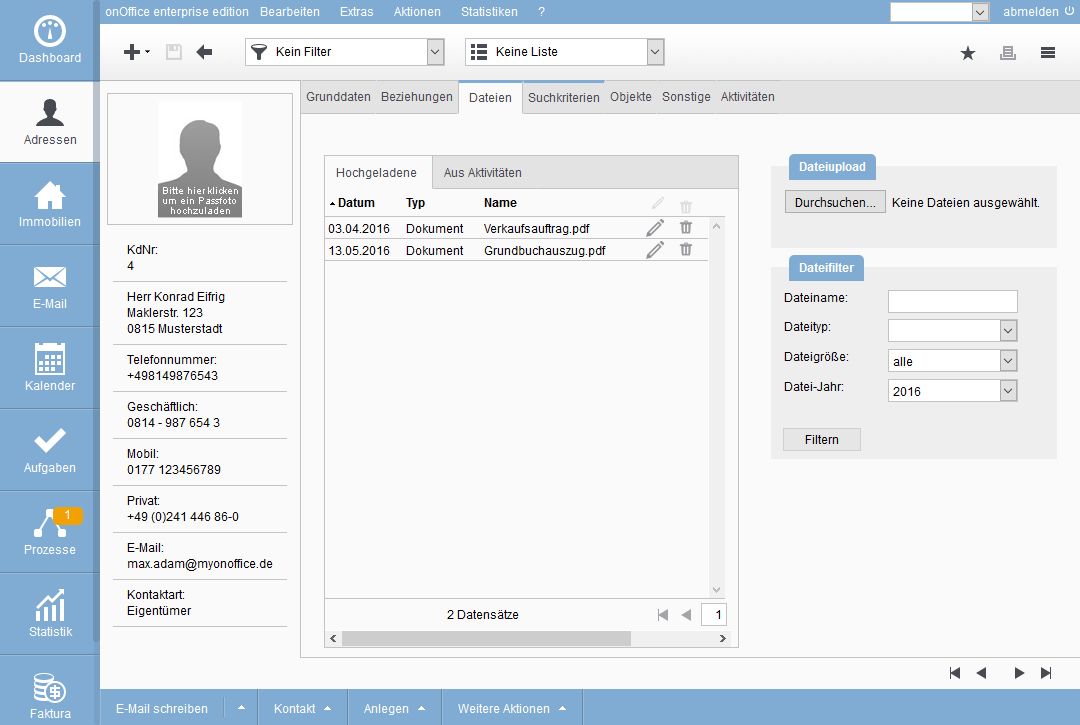You are here: Home / Modules / Addresses / Address detail view / Files
Addresses
Files
Here you have the option of uploading files that you frequently use in connection with the respective address record. This includes, for example, contracts, agreements and similar documents.
You also have access to this data on the road via onOffice. The files are part of the record and are backed up with it.
In addition, files uploaded by the customer via address completion are stored here as copies. This way you always have a complete overview of when which file was stored.
Tab “Uploaded” In addition
to the files uploaded via address completion, you can store files yourself. Upload your files in the file upload mask. These appear directly in a clearly arranged list form for versatile use.
Tab “Off Activities” In
the tab “Off Activities” you will find a list with links to the e-mail attachments (incoming or outgoing e-mails) for this address record. Here you can, for example, quickly access an attachment sorted by date. The files will not be saved here again, only a link to the attachment will be displayed
As soon as a dark blue bar appears above the tab, it indicates that the tag “Uploaded” contains files.
File
filter You can use the file filter to filter according to certain file types, such as document, photo, etc.

 Introduction
Introduction Dashboard
Dashboard Addresses
Addresses Properties
Properties Email
Email Calender
Calender Tasks
Tasks Acquisition Cockpit
Acquisition Cockpit Audit-proof mail archiving
Audit-proof mail archiving Automatic brochure distribution
Automatic brochure distribution Billing
Billing Groups
Groups Intranet
Intranet Marketing box
Marketing box Multi Property module
Multi Property module Multilingual Module
Multilingual Module onOffice sync
onOffice sync Presentation PDFs
Presentation PDFs Process manager
Process manager Project management
Project management Property value analyses
Property value analyses Request manager
Request manager Showcase TV
Showcase TV Smart site 2.0
Smart site 2.0 Statistic Tab
Statistic Tab Statistics toolbox
Statistics toolbox Success cockpit
Success cockpit Time recording
Time recording Address from clipboard
Address from clipboard Boilerplates
Boilerplates Customer communication
Customer communication External Tools
External Tools Favorite links
Favorite links Formulas and calculating
Formulas and calculating Mass update
Mass update onOffice-MLS
onOffice-MLS Portals
Portals Property import
Property import Quick Access
Quick Access Settings
Settings Templates
Templates Step by step
Step by step