You are here: Home / Additional modules / Statistics toolkit / Use statistics / Work with statistics / Number of properties being marketed / Time reference
€
Statistics toolkit
Number of properties being marketed / Time reference
Several examples will be used to explain how statistics can be used and how they can be changed via the configuration. There are several example pages for this under“Working with statistics“.
Let’s start with the template “Number of properties in marketing”, where the settings for “Time reference” should be clarified.
The art of compiling individual statistics lies in thinking through the temporal relationship of the logic correctly – and then entering it accordingly.
Template “Number of properties on the market”
The statistics contain 3 criteria (houses, apartments, commercial) for which the key figures are displayed in the selected period. This involves filtering according to the respective property type and checking which of these was published on a portal in the month in question.
The key figure is the number of properties that were visible in a portal in the month in question. In other words, all those that were posted in the month, are still posted from the previous month and were removed from the portals in this or a subsequent month.
Settings for “Temporal reference” in the example
The temporal reference is the special and difficult aspect of this statistic – and is the point that should be clarified when compiling your own statistics. Especially as this does not simply count the properties that have been in a portal at some point, but a specific period of time can be set. In this example, the specified month is used as the time reference value. However, you can also display the quarter or the previous month. The difficult part is specifying the required fields and their timing.
The corresponding settings are already stored in the standard template, which we will now take a closer look at.
To do this, we need to open the statistics settings via the wrench icon ![]() in the widget frame.
in the widget frame.
At the bottom of the configuration there is the “Time reference” category, which contains two settings. The first default refers to the date in the “First set” field (the field can be found in the property data record on the “Details” tab and there in the “Administration” category).
The other default is the “offline since” field (the field can be found in the property data record on the “Details” tab and there in the “Administration” category).
In the example, “first set” > “lower end of month” is specified. This covers all properties that were listed in the month under review or before. However, this still includes properties that are no longer published on the portal.
The second part is required for this, namely “offline since” > “greater than beginning of month”. This results in all properties that went offline in the month in question or thereafter – i.e. were removed from all portals.
Whether and how non-existent dates (“offline since” is not yet filled for newly transferred properties) are counted must be specified under “Blank values”. In the example, these are excluded for “first hired” so that only properties that were hired at all are included. Empty fields are included for “offline since”. This field is still empty for a property that has just been added to a portal. These properties must be counted, therefore include “empty values”.
The result is the properties that are online this month.
With “Temporal reference” and the information that the date is less than or greater than “Start of month/end of month”, you can create a kind of “bracket” for the month in question.
Further settings for “Time reference”
Another field can be added to the evaluation using the “New date reference” button. The trash can symbol ![]() can be used to delete references that are no longer required.
can be used to delete references that are no longer required.
In addition to “Start of month/end of month”, you can also select another reference, namely “in month”. The date of the selected field must then be in the month, the “comparison” is omitted. “Time offset” and “Blank values” can also be specified here.
One setting is still missing, namely “Time offset”. An example of this setting would be: How many properties were sold two months after they were created?
To do this, the “created on” date must be two months before the month in question and the “sale date” must be in the month in question.
- First we use the field “created on”, reference is “in month”, comparison remains empty, time offset is “month-2” and blank values are set to “exclude”.
- Then the field “Sold on”, reference is “in month”, comparison remains empty, time offset remains empty and blank values are set to “exclude”.
Other standard templates with “Temporal reference” include “Incomplete addresses”.

 Entry
Entry Dashboard
Dashboard Contacts
Contacts Properties
Properties Email
Email Calendar
Calendar Tasks
Tasks Acquisition Cockpit
Acquisition Cockpit Audit-proof mail archiving
Audit-proof mail archiving Automatic brochure dispatch
Automatic brochure dispatch Billing
Billing Groups
Groups Intranet
Intranet Marketing Box
Marketing Box Multi Property module
Multi Property module Multilingual Module
Multilingual Module onOffice sync
onOffice sync Presentation PDFs
Presentation PDFs Process manager
Process manager Project Management
Project Management Property value analyses
Property value analyses Enquiry Manager
Enquiry Manager Showcase TV
Showcase TV Smart site 2.0
Smart site 2.0 Statistic Tab
Statistic Tab Statistics toolbox
Statistics toolbox Success Cockpit
Success Cockpit Time Tracking
Time Tracking Address from clipboard
Address from clipboard Text block
Text block Customer communication
Customer communication External Tools
External Tools Favorite links
Favorite links Calculating with formulas
Calculating with formulas Mass update
Mass update onOffice-MLS
onOffice-MLS Portals
Portals Property import
Property import Quick Access
Quick Access Settings
Settings Templates
Templates Step by step
Step by step






