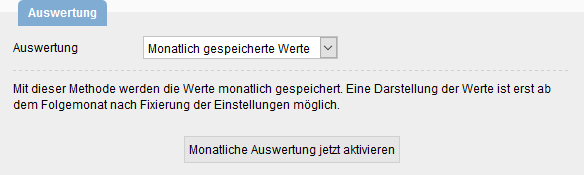You are here: Home / Additional modules / Statistics toolkit / Use statistics / Work with statistics / Statistics with stored values
€
Statistics toolkit
Statistics with stored values
Several examples will explain how to use statistics and how they can be changed via the configuration. There are several example pages under “Working with Statistics“.
Another example are statistics with stored values.
So far, it has been possible to record how many of the currently active addresses have a setting date in month XY. How many were active in month XY? How many archived? How many prospective tenants or how many prospective buyers were there, how many owners … ? The status of an address/property is a property that is to change, so in addition to the status, the time at which this status was set must also be entered. This information must also be saved for evaluation purposes.
The solution is “Statistics for stored values”. These statistics are special and individual, so there are no standard templates for them.
Statistics with stored values can only be created by administrators. Users without administrator privileges can only use such statistics by using a template with “Monthly Stored Values” previously provided by an administrator.
The setting for “Statistics with stored values” can be found in the statistics configuration in the “Evaluation” category. Select “Monthly stored values”.
Please note: The saved numbers include all data records to which the user creating the statistics has access. If you save the statistics as a template, all users of the template can evaluate the saved numbers. In this case, a user may be able to evaluate numbers for a larger number of records than the user is actually allowed to see. Since the records behind the numbers were not stored, no user can access locked records through them, he only sees numerical values that he would otherwise not be able to get.
The key figures for these statistics are recorded and stored each month at the end of the month. Therefore, when you create such statistics, you cannot see the first figures until the following month. Retrospective evaluation is not possible.
The key figures are stored as a pure number; it is no longer possible to assign them to the data records from which they originate. A click on the values in the table therefore does not open a search result window with matching data records.

 Entry
Entry Dashboard
Dashboard Contacts
Contacts Properties
Properties Email
Email Calendar
Calendar Tasks
Tasks Acquisition Cockpit
Acquisition Cockpit Audit-proof mail archiving
Audit-proof mail archiving Automatic brochure dispatch
Automatic brochure dispatch Billing
Billing Groups
Groups Intranet
Intranet Marketing Box
Marketing Box Multi Property module
Multi Property module Multilingual Module
Multilingual Module onOffice sync
onOffice sync Presentation PDFs
Presentation PDFs Process manager
Process manager Project Management
Project Management Property value analyses
Property value analyses Enquiry Manager
Enquiry Manager Showcase TV
Showcase TV Smart site 2.0
Smart site 2.0 Statistic Tab
Statistic Tab Statistics toolbox
Statistics toolbox Success Cockpit
Success Cockpit Time Tracking
Time Tracking Address from clipboard
Address from clipboard Text block
Text block Customer communication
Customer communication External Tools
External Tools Favorite links
Favorite links Calculating with formulas
Calculating with formulas Mass update
Mass update onOffice-MLS
onOffice-MLS Portals
Portals Property import
Property import Quick Access
Quick Access Settings
Settings Templates
Templates Step by step
Step by step