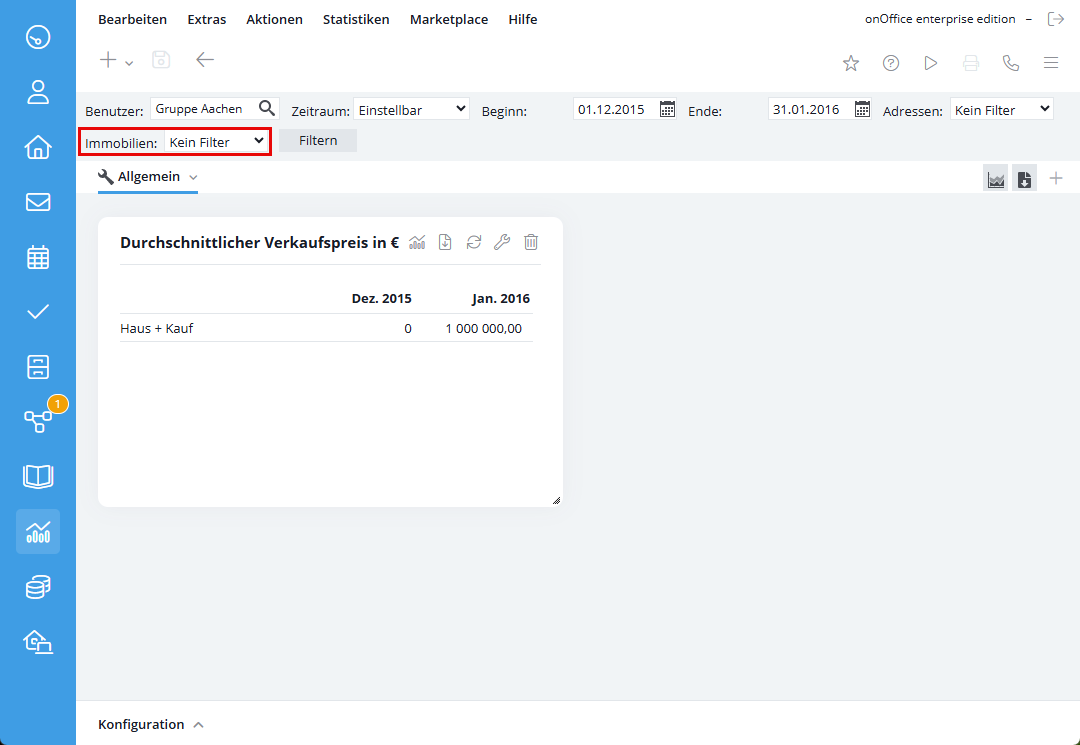You are here: Home / Additional modules / Statistics toolkit / Use statistics / Work with statistics / Statistics with average values
€
Statistics toolkit
Statistics with average values
Several examples will be used to explain how statistics can be used and how they can be changed via the configuration. There are several example pages for this under“Working with statistics“.
Another example is the evaluation of a property (and the average) as opposed to the number of data records. The declaration example is not available as a standard template.
By default, the number of data records is used to determine the key figures. However, all numerical fields (e.g. prices, areas, number of rooms, income) of the data records can be selected. In this case, the sum of the values from the field in the corresponding data records is determined as the key figure. If you are not interested in the total amount, but in the average value across all data records, please check the “Ø average” checkbox.
For example, the following key figures may be required: What is the average selling price of a semi-detached house? With more than five rooms? For a location in PLZ?
Answers to these questions can be determined using statistics. For this purpose, the purchase price is evaluated as an average rather than the number of data records.
In the “Settings” category, “Properties” is selected as the module and the “Purchase price” and “Average” checkboxes are set for “To be evaluated”.
In the “Grouping” category, a (previously created) filter is added for the property type “House” and the marketing type “Purchase”.
In the “Evaluation” category, “Live values with temporal reference” is selected and the “Offline since”, “In month” and “Exclude blank values” fields are set in the “Temporal reference” category. The month on which the property was removed from all portals is taken as the date of sale.
At the moment, the statistics show the average sales price of the houses that were sold in the month in question.
If only the average sales price of all houses (regardless of whether they have been sold for a long time or are currently being marketed) is to be determined, then the Evaluation category is set to “Live values” and all other settings are omitted.
The condition “Properties with more than 5 rooms” should be added via the filter bar. It is then easily possible to replace the condition “properties with more than 5 rooms” with the condition “located in zip code area” without changing the statistics themselves via the configuration.
The finished statistics are shown in the following image.
If necessary, the configuration of the statistics for the “Temporal reference” could be adjusted or the key figures for single-family houses, apartments, etc. could be added.
Without changing the configuration of the statistics, an office group could be selected via the filter bar for users in order to obtain the key figures for a specific office, etc.

 Entry
Entry Dashboard
Dashboard Contacts
Contacts Properties
Properties Email
Email Calendar
Calendar Tasks
Tasks Acquisition Cockpit
Acquisition Cockpit Audit-proof mail archiving
Audit-proof mail archiving Automatic brochure dispatch
Automatic brochure dispatch Billing
Billing Groups
Groups Intranet
Intranet Marketing Box
Marketing Box Multi Property module
Multi Property module Multilingual Module
Multilingual Module onOffice sync
onOffice sync Presentation PDFs
Presentation PDFs Process manager
Process manager Project Management
Project Management Property value analyses
Property value analyses Enquiry Manager
Enquiry Manager Showcase TV
Showcase TV Smart site 2.0
Smart site 2.0 Statistic Tab
Statistic Tab Statistics toolbox
Statistics toolbox Success Cockpit
Success Cockpit Time Tracking
Time Tracking Address from clipboard
Address from clipboard Text block
Text block Customer communication
Customer communication External Tools
External Tools Favorite links
Favorite links Calculating with formulas
Calculating with formulas Mass update
Mass update onOffice-MLS
onOffice-MLS Portals
Portals Property import
Property import Quick Access
Quick Access Settings
Settings Templates
Templates Step by step
Step by step