You are here: Home / Modules / Dashboard / Configure widgets / Birthday widget
Dashboard
Birthday widget
With the birthday widget you can always keep track of which of your contacts has a birthday coming up. You can set how many days in advance you want to see the birthdays, from which addresses you want to see this and much more, which is explained in detail in the configuration. In addition to the name, the title in the widget frame also shows the corresponding configuration settings.
The birthdays of a 2nd birthday are also displayed. You can display this and other details about the address if you leave the mouse pointer over the address data record in the “Birthday/day2” column for a moment.
You can generally specify which columns are to be displayed in the administration , where there are entries with ” Dashboard widget …” in the list selection for the corresponding module. Each user can also customizethe columns individually using the list configuration icon ![]() in the top right-hand corner of the widget.
in the top right-hand corner of the widget.
Like all widgets, the birthday widget can be added multiple times. For example, you can display the birthdays without reminders in one widget and those of the archived addresses in another and then decide each week whether there is an address that should receive a card etc. “beyond the normal scope”.
Configure birthday widget
 The configuration is opened via the wrench
The configuration is opened via the wrench ![]() in the widget frame.
in the widget frame.
- Days: Here you can specify for how many upcoming days (up to 30) the birthdays are to be displayed.
- User / Group: You don’t always want to see the birthdays of all addresses, usually only the ones for which you are the supervisor or which belong to your own group should be displayed. The address range can be set via this selection.
- Please note the reminder: You can set a reminder for the birthday in the address data record using the bell next to the birthday . If you have stored a reminder in the address, will also be displayed before the date. In the widget, you can display the birthdays with or without or both. Only memories that you have created for yourself or others count.
- Note filter / status: In addition to the “User / Group” selection, the address range can be further narrowed down here. For example, you can create a birthday widget in which only archived addresses are displayed. If the Active/Archived selection is not sufficient, you can use individual filters to make further restrictions.
- Select filter: Here you determine the individual filter that further narrows down the addresses. All filters that have been created as address filters appear in the list. You can use this to enter different zip code areas or evaluate the contact types, e.g. display only the owners.
The selected configuration is also displayed in the widget title, so you can directly recognize the different address ranges for several birthday widgets.

 Entry
Entry Dashboard
Dashboard Contacts
Contacts Properties
Properties Email
Email Calendar
Calendar Tasks
Tasks Acquisition Cockpit
Acquisition Cockpit Audit-proof mail archiving
Audit-proof mail archiving Automatic brochure dispatch
Automatic brochure dispatch Billing
Billing Groups
Groups Intranet
Intranet Marketing Box
Marketing Box Multi Property module
Multi Property module Multilingual Module
Multilingual Module onOffice sync
onOffice sync Presentation PDFs
Presentation PDFs Process manager
Process manager Project Management
Project Management Property value analyses
Property value analyses Enquiry Manager
Enquiry Manager Showcase TV
Showcase TV Smart site 2.0
Smart site 2.0 Statistic Tab
Statistic Tab Statistics toolbox
Statistics toolbox Success Cockpit
Success Cockpit Time Tracking
Time Tracking Address from clipboard
Address from clipboard Text block
Text block Customer communication
Customer communication External Tools
External Tools Favorite links
Favorite links Calculating with formulas
Calculating with formulas Mass update
Mass update onOffice-MLS
onOffice-MLS Portals
Portals Property import
Property import Quick Access
Quick Access Settings
Settings Templates
Templates Step by step
Step by step

