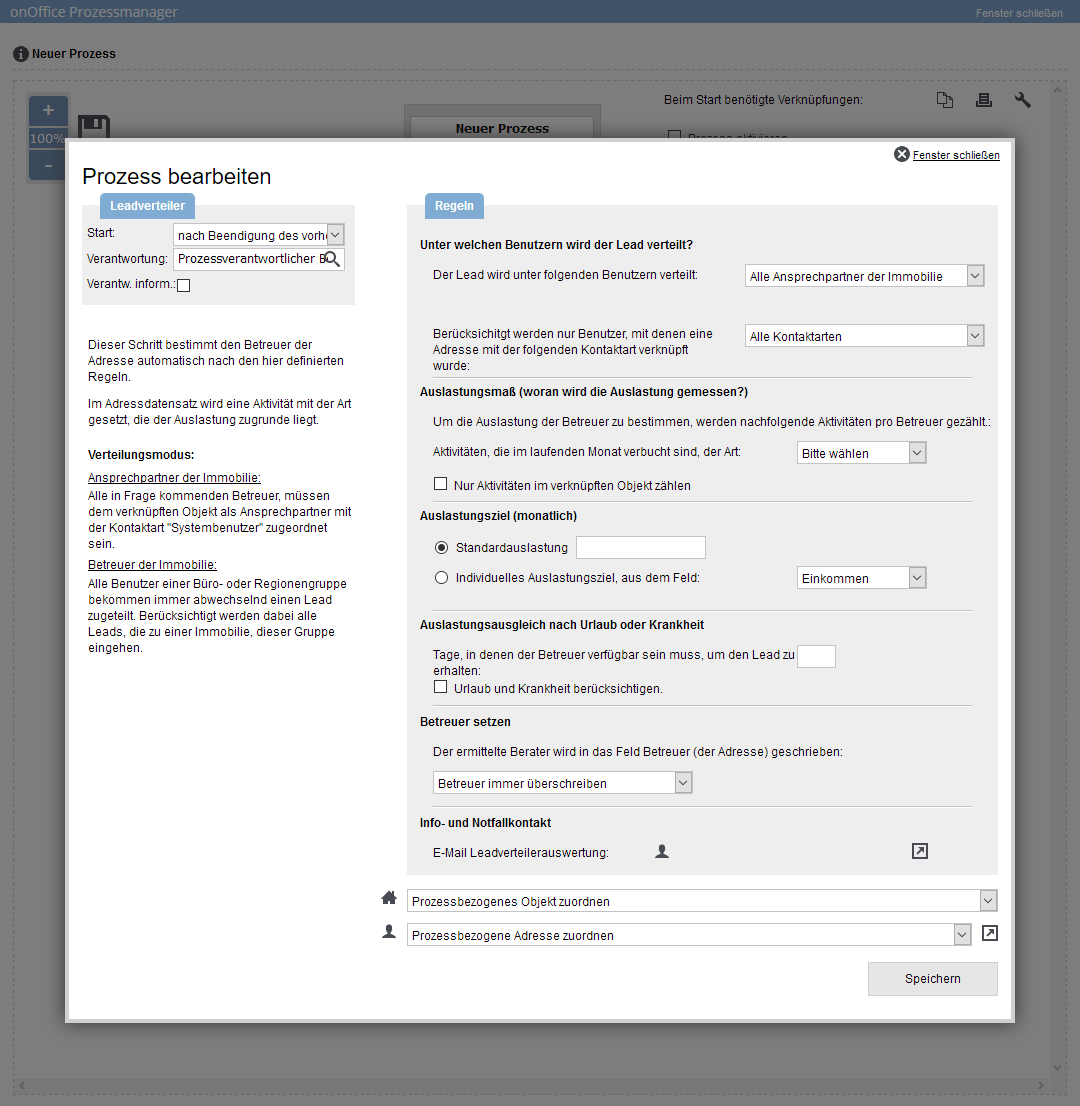You are here: Home / Additional modules / Process manager / Create process template / steps / Lead distributor campaign
€
Process manager
Lead distributor campaign
Please note that the process step lead distributor is not available in all versions of onOffice enterprise edition. Please contact your sales contact person.
Lead distributor, short overview
With the lead distributor, inquiries about a property can be distributed within a group of possible consultants. The created address data record of the request is assigned to a selected employee as supervisor.
When selecting consultants, the aim is to ensure an even workload for the employees. The workload (number of leads) and the consideration of sick days and holidays can be configured accordingly.
In the case of existing interested parties who make a further inquiry, a known contact person is assigned to you on a priority basis.
This allows a consultant to get a lead even though he already has more leads than his colleagues or his workload has already been reached.
Preparing
- Consultants need an address record. The leads are assigned a user as a supervisor. To make this possible, an address data record must be created for each consultant who is to receive leads. This address data record is then linked to the consultant’s user (basic data of the user).
- When you assign the lead to a consultant, an activity is created; the corresponding action type/action category must be created first.
- If different numbers of clients are intended for the consultants, an individual field for entering the workload must be created in the consultant’s address record.
- An appropriate autostart should be built into the process (and configured accordingly) if lead distribution is to start automatically.
- Depending on the configuration (see “To which users will the lead be distributed?”), the corresponding address data records of the consultants must still be added as contact persons for the property.
The lead distributor can be combined well with the inquiry manager and the autostart for processes, so qualified inquiries are automatically forwarded to a consultant.
Create process step lead distributor
By clicking on the action “Lead distributor” the following mask appears:
The lead distributor is a complex process step. On the left side you will find the usual settings for Start and Responsibility.
On the right side are the rules for distribution.
Lead distributor
You define the start of the process step in the top left-hand corner. Here you can choose between the start “After finishing the previous” or after “x days after previous”.
For the responsibility, you can choose between the process owner, the maintainer of the property or address data record linked to the process (provided, of course, that a property or address data record is linked to the process step) or a user. The process step is then visible to the person responsible under the running process and must then be created and completed by him.
Rules
In general, in order for a user to get a lead, an address record must be assigned in his user record. The address data record is then assigned the contact type “system user”.
The circle of possible consultants can be done by specifying the contact persons at the property (selection “All contact persons of the property”) or the consultants can be taken from an office / regional group . In the first case, the address data records of the planned consultants must then be assigned to the property as contact persons.
The selection can be further restricted by selecting a contact type. The address record that is linked to the supervisor’s user record must then have the contact type System User and the selected contact type.
The consultant’s workload is determined on the basis of the number of activities with the action type selected here. You should have already created this action type in advance.
The aim is to ensure that each consultant receives a workload of 100% and that the requests are distributed among the consultants. To ensure that no request is lost, a utilization of more than 100% can be achieved.
In the case of an existing address record, the lead is preferably assigned to the person responsible for it – or to a former contact person at the address if the current contact person is not available.
This means that a consultant can also receive a lead even though he has already been assigned more leads than his colleagues or his workload has already been reached.
If only the distribution in the respective property should be balanced, please activate the checkbox at “Count only activities in linked property”.
The workload is considered per month and distributed among the available consultants.
This applies to the capacity utilization in %:
Utilization %] = [Utilization] / [Utilization-target] * 100
In the standard workload, the number of assigned leads is counted and the target is identical for all consultants. The figure entered is the monthly benchmark.
If different lead numbers are to be defined for the consultants, a separate field must be created in the address data records assigned to the users, in which the number is then stored.
Does the consultant get leads on vacation or not? If the checkbox is set, he will not get any leads. To ensure that he is not flooded with leads after his return until he has reached a workload similar to that of his colleagues, a balancing factor is then added. This is based on the average of the requests received.
To prevent a lead from going to a consultant who will not be available in the near future, a corresponding number of days can be entered here.
Based on the above rules, the lead is assigned to an advisor. In addition, a prioritization algorithm was integrated into the lead distribution at this point in order to avoid confronting existing customers with new contact persons again and again: An existing address, which already has one (or more) advisor(s) and which makes a further request, will be prioritized to the current advisor or secondarily to another previously known advisor as an advisor – if they are eligible for lead distribution.
H I N W E I S :
This applies especially to new prospects who have already been assigned a supervisor by the request manager before the start of the lead distribution process. Please take this into account when configuring the request manager. For the mailbox the requests come from, a user must be assigned who is not a consultant.
You can also specify here when the selected consultant who receives the lead is also entered as the address supervisor.
- Always overwrite maintainer; The maintainer specified above is always set as maintainer of the address. This does NOT override the prioritized assignment of the lead to a consultant as a supervisor.
- If no advisor has been set yet; The advisor will only become the advisor of the address if the address does not yet have an advisor. If, for example, a user who is not a consultant is entered as a supervisor, the address supervisor remains unchanged
. In this case, please ensure that all potential consultants can also see the corresponding address data records.
To ensure that no inquiry is lost, an email will be sent to the address entered here if no consultant can be found for an inquiry or if there is another problem.
In order to keep track, an email with the details of the assignment is also sent to this address each time a lead is assigned.
You should not make any changes here for the lead distributor. Here “Assign process-related property” and “Assign process-related address” must always be selected.
In general, you use these two symbols to decide which property or address this process step refers to. Any activity / agents log entries are then made in these data records.
- Manage processes
- Cancel / skip process
- Change process owner
- Execute process step
- Create process template / steps
- Action Task
- Action Owner Notification
- Automatic process steps
- Action appointment
- Action Decision / Merge
- Action Autostart
- Action Forward e-mail
- Action e-mail
- Action SMS
- Action resubmission
- Action Set status
- Action Write values
- Actions Assign contact / property
- Action Create agent’s log / activity
- Action Start follow-up process
- Action process end
- Action Create project
- Lead distributor campaign

 Introduction
Introduction Dashboard
Dashboard Addresses
Addresses Properties
Properties Email
Email Calender
Calender Tasks
Tasks Statistic-Kit
Statistic-Kit Statistic-Tab
Statistic-Tab Request manager
Request manager Showcase TV
Showcase TV Acquisition Cockpit
Acquisition Cockpit Marketing box
Marketing box Success cockpit
Success cockpit Process manager
Process manager Groups
Groups onOffice sync
onOffice sync Presentation PDFs
Presentation PDFs Billing
Billing Smart site 2.0
Smart site 2.0 Project management
Project management Time recording
Time recording Property value analyses
Property value analyses Multi-Language-Module
Multi-Language-Module Automatic brochure distribution
Automatic brochure distribution Multi-Object modul
Multi-Object modul Intranet
Intranet Audit-proof mail archiving
Audit-proof mail archiving Favorite links
Favorite links Boilerplates
Boilerplates Property import
Property import onOffice-MLS
onOffice-MLS Portals
Portals Address from clipboard
Address from clipboard Mass update
Mass update Formulas and calculating
Formulas and calculating Quick Access
Quick Access Templates
Templates Settings
Settings Customer communication
Customer communication External Tools
External Tools Step by step
Step by step