You are here: Home / Additional modules / Process manager / Create process template / steps / Action Create agent’s log / activity
Action Create agent’s log / activity
Process manager
 Acquisition Cockpit
Acquisition Cockpit API module
API module Audit-proof mail archiving
Audit-proof mail archiving Automatic brochure distribution
Automatic brochure distribution Automatic CSV export
Automatic CSV export Billing
Billing Groups
Groups Intranet
Intranet Marketing box
Marketing box Multi Property module
Multi Property module Multilingual Module
Multilingual Module Online feedback
Online feedback onOffice sync
onOffice sync Presentation PDFs
Presentation PDFs Process manager
Process manager Project management
Project management Property value analyses
Property value analyses Request manager
Request manager Showcase TV
Showcase TV Smart site 2.0
Smart site 2.0 Statistic Tab
Statistic Tab Statistics toolbox
Statistics toolbox Success cockpit
Success cockpit Telephone module
Telephone module Time recording
Time recording Whatsapp Web
Whatsapp WebYou are here: Home / Additional modules / Process manager / Create process template / steps / Action Create agent’s log / activity
€
Process manager
By clicking on the action “Brokerage book / activity” the following mask appears:
Hereby you enter targeted entries in the agent’s log when reaching certain process steps
The following input options are available here:
Here you specify an action type.
Set an action type here.
The additional info writes in the remark of the created agent’s log / activity by which process (including process ID) and in which process step this entry was created.
You use these two icons to decide which property or contact this process step refers to. Any activity / agent’s log entries are then made in these data records.
