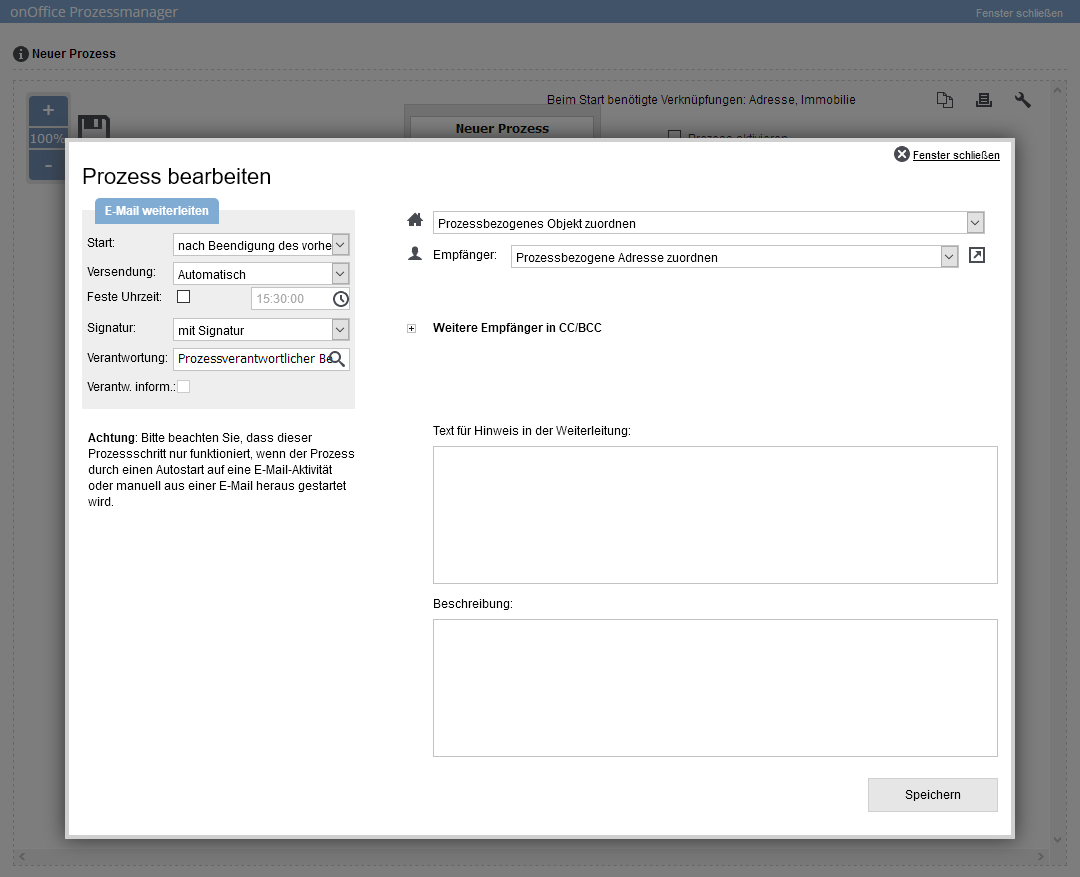You are here: Home / Additional modules / Process manager / Create process template / steps / Action Forward e-mail
€
Process manager
Action Forward e-mail
By clicking the action“Forward e-mail” the following mask appears:
Notice:
Please note that the process step ‘Forward e-mail’ only works if the process is started by an autostart on an e-mail activity or manually from an e-mail.
The following input options are available here:
You define the start of the process step in the upper left corner. Choose here between starting “After finishing previous” or after “x days after previous”.
In this selection point you decide whether the e-mail should be sent manually or automatically.
If the sending is set to “automatic”, a “fixed sending time” of the e-mail can be defined.
Select whether the mail is sent with or without the signature of the person responsible for the contact.
In the case of responsibility, you can choose between the person responsible for the process, the person responsible for the property or contact data record linked to the process (the prerequisite for this is, of course, that a property or contact data record is linked to the process step), or a user. The process step is then visible for the corresponding responsible person under the running process and must then be created and completed by this person.
You use these two icons to decide which property or contact this process step refers to. Any activity / agent’s log entries are then made in these data records.
These two selectors allow you to specify CC (Carbon Copy) and BCC (Blind Carbon Copy) of the e-mail. If you have made a selection here, the font ‘Next recipient in CC / BCC’ will be displayed in red.
A note text for the recipient can be stored here.
- Manage processes
- Cancel / skip process
- Change process owner
- Execute process step
- Start process
- Create process template / steps
- Action Task
- Action Assign project
- Action Owner Notification
- Automatic process steps
- Action appointment
- Action Decision / Merge
- Action Autostart
- Action letter
- Action Forward e-mail
- Action email
- Action SMS
- Action resubmission
- Action Set status
- Action Write values
- Actions Assign contact / property
- Action Create agent’s log / activity
- Action Start follow-up process
- Action process end
- Action Create project
- Lead distributor campaign

 Introduction
Introduction Dashboard
Dashboard Addresses
Addresses Properties
Properties Email
Email Calender
Calender Tasks
Tasks Statistic-Kit
Statistic-Kit Statistic-Tab
Statistic-Tab Request manager
Request manager Showcase TV
Showcase TV Acquisition Cockpit
Acquisition Cockpit Marketing box
Marketing box Success cockpit
Success cockpit Process manager
Process manager Groups
Groups onOffice sync
onOffice sync Presentation PDFs
Presentation PDFs Billing
Billing Smart site 2.0
Smart site 2.0 Project management
Project management Time recording
Time recording Property value analyses
Property value analyses Multi-Language-Module
Multi-Language-Module Automatic brochure distribution
Automatic brochure distribution Multi-Object modul
Multi-Object modul Intranet
Intranet Audit-proof mail archiving
Audit-proof mail archiving Favorite links
Favorite links Boilerplates
Boilerplates Property import
Property import onOffice-MLS
onOffice-MLS Portals
Portals Address from clipboard
Address from clipboard Mass update
Mass update Formulas and calculating
Formulas and calculating Quick Access
Quick Access Templates
Templates Settings
Settings Customer communication
Customer communication External Tools
External Tools Step by step
Step by step