You are here: Home / Additional modules / Process manager / Create process template / steps / Action resubmission
Action resubmission
Process manager
 Acquisition Cockpit
Acquisition Cockpit API module
API module Audit-proof mail archiving
Audit-proof mail archiving Automatic brochure distribution
Automatic brochure distribution Automatic CSV export
Automatic CSV export Billing
Billing Groups
Groups Intranet
Intranet Marketing box
Marketing box Multi Property module
Multi Property module Multilingual Module
Multilingual Module Online feedback
Online feedback onOffice sync
onOffice sync Presentation PDFs
Presentation PDFs Process manager
Process manager Project management
Project management Property value analyses
Property value analyses Request manager
Request manager Showcase TV
Showcase TV Smart site 2.0
Smart site 2.0 Statistic Tab
Statistic Tab Statistics toolbox
Statistics toolbox Success cockpit
Success cockpit Telephone module
Telephone module Time recording
Time recording Whatsapp Web
Whatsapp WebYou are here: Home / Additional modules / Process manager / Create process template / steps / Action resubmission
€
Process manager
By clicking on the action“Follow-up” the following mask appears:
Notice:
Please note that if there is already a resubmission for a user via a specific contact, it will be overridden without comment.
At the top left, you define the start of the process step. Here you have the choice between starting “after the end of the previous”, “x hours after the end of the previous” or “x days after the end of the previous”. If you select “x days/hours after the end of the previous”, another field appears in which you can enter the number of days/hours of the time offset.
For the responsibility, you can choose between the process owner, the person in charge of the property or contact record linked to the process (provided, of course, that a property or contact record is linked to the process step) or a direct user. The process step is then visible for the corresponding responsible person under the running process and must then be created and completed by this person.
You can define a deadline for the completion of this process step in days. If the process step has not been processed within the set time limit (specified in days) after start, an email is sent to the process controller to inform him about the delay. You store the email contact of the process controller in the process settings (wrench symbol).
Here you enter a reason or note why a resubmission is set.
You use these two icons to decide which property or contact this process step refers to. Any activity / agent’s log entries are then made in these data records.
