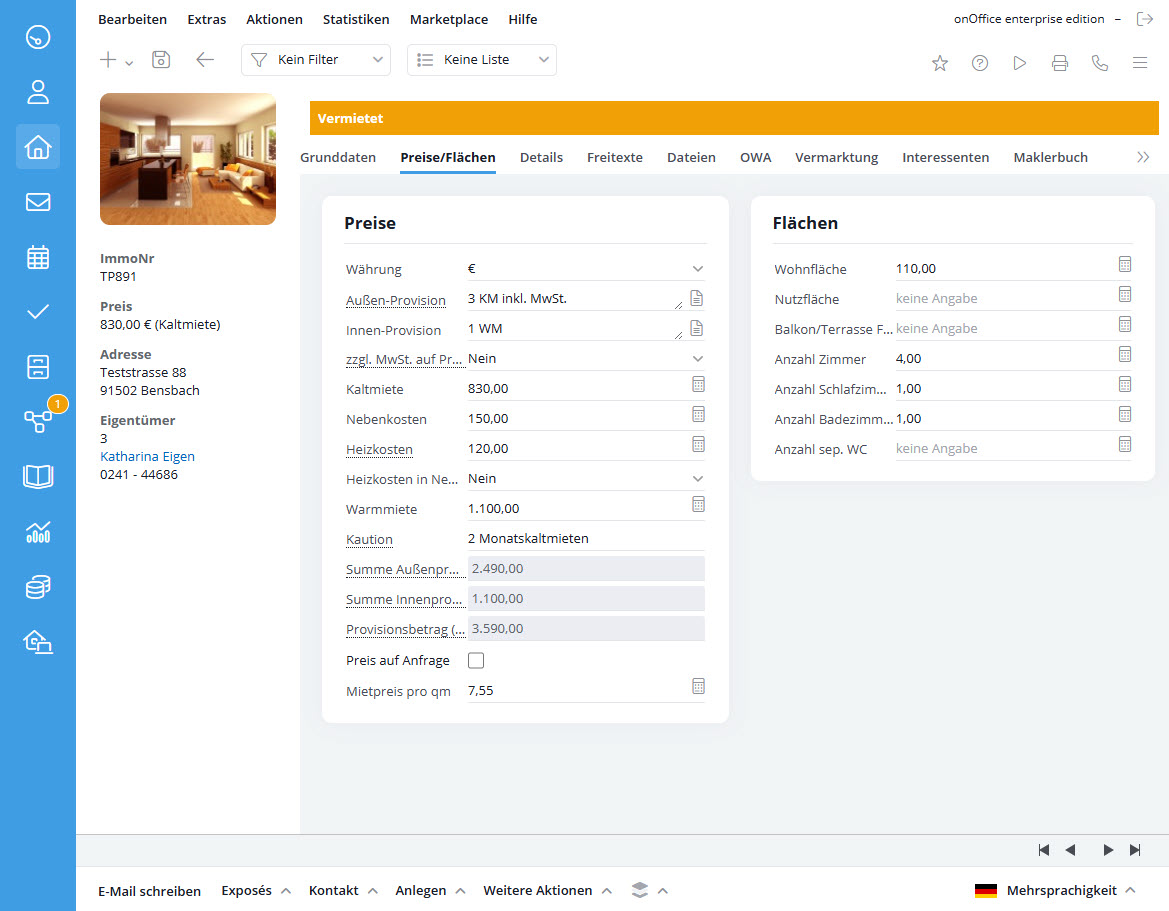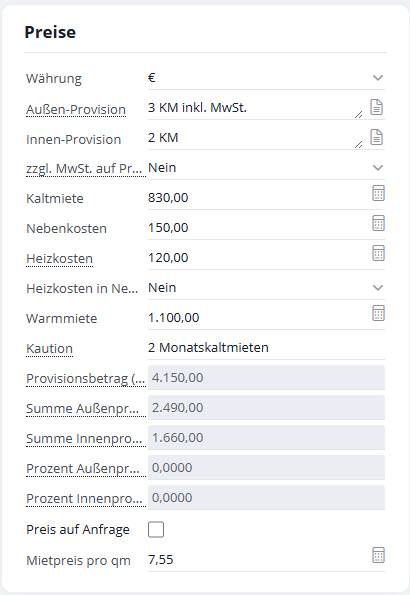You are here: Home / Modules / Properties / Detailed property view / Prices / Areas
Properties
Prices / Areas
This tab is divided into two areas: Enter the price details on the left and fields relating to areas on the right. The fields displayed depend on the type of use and marketingselected in the “Basic data” tab. Only those fields appear that are enabled for the respective category by view filter (field filter) (e.g. the “Purchase price” field is not displayed for a rental property).
Input rules for price and area information
You can only use numerical values in the input fields.
- Do not use thousands separators.
- Do not use currency symbols or size specifications (e.g. €, sqm).
Country specific fields
Each country has its own specifications as to what prices and areas are used. Therefore, different fields may appear here for you, depending on which fields have been activated for you. As in all other places, fields can be enabled or disabled in the administration .
Automatic field calculation
How to enable automatic field calculation:
Tools >> Settings >> Basic Settings >> General tab >> “Automatic field calculation” category >> activate
The automatic field calculation completes the prices as follows:
| Service charges | = heating costs + operating costs (calculation only if both are specified) |
| Rent including heating | = basic rent + ancillary costs + parking space rent (calculation only if heating costs are included in ancillary costs) |
| Mietpreis_pro_qm | = cold rent / living space |
| Kaufpreis_pro_qm | = purchase price / area (where area is either living space + commercial space, usable space, storage space or land area). |
Please note that e.g. for Austria, different calculations may apply.
Commission fields
Outside commission and inside commission
These two fields are text fields in which you can store numerical values, percentages and values by abbreviations. The information is used to automatically calculate totals, amounts and percentages.
Percentage values (numerical value and percentage sign) and value amounts that are marked with a currency (Euro, EUR or €) can be read out.
For rental properties, you can refer to cold or warm rents, written out in full or with abbreviations (e.g. X cold rents, X WM or X KM).
Please note that double entries of e.g. a fixed value and a percentage value are not possible.
Automatic calculation of the commission
The basis for the automatic calculation is the purchase price or the warm rent or cold rent. The information from the fields External commission and Internal commission is used to calculate the fields Commission amount (internal) and Total external commission (internal) / Total internal commission (internal) as well as Percent external commission / Percent internal commission.
These fields only display values and are not editable.
The fields can be enabled or disabled in the administration.
Percent external commission (internal) / Percent internal commission (internal)
In the field External and/or internal commission, enter a text in the form ‘X %’ or ‘X €/EUR/Euro’ to calculate the commission percentage as a proportion of the purchase price . The software automatically fills in the commission percentage field for you as soon as you save the data record.
Further entries in these fields do not affect the calculation.
Total external commission (internal) / Total internal commission (internal)
Enter a text in the form “X%” in the field External and/or internal commission to calculate the commission amount as a proportion of the purchase price .
Enter a text in the form “X WM” or “X KM” to calculate the commission amount as a proportion of the warm or cold rent .
(also possible: X cold rents, X monthly cold rents, X warm rents)
The software automatically fills in the Commission amount field for you as soon as you save the data record.
Further entries in these fields do not affect the calculation.
Commission amount (internal)
Enter a text in the form “X%” in the field External and/or internal commission to calculate the commission amount as a proportion of the purchase price .
Enter a text in the form “X WM” or “X KM” to calculate the commission amount as a proportion of the warm or cold rent (also possible: X cold rents, X monthly cold rents, X warm rents). The software automatically fills in the Commission amount field for you as soon as you save the data record.
Further entries in these fields do not affect the calculation.
In the case of transactions with consumers, according to the Brokerage Act §656c BGB, the internal and external commission must match, or according to §656d BGB, the external commission may not be higher than the internal commission.
This applies to the sale of houses and apartments. The system now checks for affected property and types of use and issues a note if necessary.
Deposit
Unfortunately, since the portals define the deposit field differently, you need to pay attention to the following when entering it.
- for the properties scout text can be entered here, e.g. 2 months rent
- for the other portals a numeric value must be entered
To solve this problem with a single input, your text input is converted to a numeric value. For example, if you specify “2 KM”, the two cold rents will be converted into a euro amount, i.e. 2 * cold rent. If you enter “900€”, the Euro sign will simply be filtered out during export.
Price per m²
You can also specify the price per square meter and let the system calculate the properties price. To do this, you must activate the following fields in the administration :
- Calculation basis: price per square meter, all-inclusive price, no specification
- Purchase price per sqm
- Rental price per sqm
Based on the value selected in the Calculation basis field, the purchase or rental price per square meter is calculated using the area. In the basic settings you can set whether an existing price is overwritten. If ‘No specification’ is selected, no calculation is performed either.
Example 1: If you select price per square meter as the basis for calculation (1), the purchase price or basic rent (4) is calculated from the price per square meter (2) and the (living) area (3).
Example 2: When selecting a flat-rate price as the basis for calculation (1), the purchase price/rent per sqm (4) is calculated from a purchase price/rent (2) and the (living) space (3).
The underlying area for properties with the use type “residential” and “temporary living” is the living space. For properties with property type “plot”, the plot size is used.
For properties with usage type “commercial” or “investment”, the commercial space matching the property type is used. For example, the relevant field for type of property “Gastronomy” is “Gastronomy area”. For type of property “Halls/production/warehouse” the “Storage area”. Please note that the “Total area” field is used first if it is filled in. Other commercial space fields are e.g: Usable space, commercial space, administrative space, basement space, sales space, office space, store space, roof space or ancillary space.
If the kind of property is “Residential and commercial building” or “Restaurant and apartment”, the areas from “Residential area” + the matching commercial area are added together.
In all other cases, the “total area” is used for the calculation.
Price on demand
This information applies to most major portals.
Please note that “Price on request” is sometimes only defined for properties for sale.
If you do not wish to display the actual purchase price in the portals, but would like to use “Price on request” instead, please do NOT enter “0” in the “Purchase price” field. Otherwise, potential interested parties cannot be found in the search for interested parties.
To display “Price on request” correctly, please activate the field “Price on request” in the category “Prices” in the administration. By ticking the checkbox in the “Price on request” field, the property is transmitted to the portals accordingly, and the portals that support this will then display “Price on request”.
You can also activate the “Show price in brochures” field in the “Prices” category. This gives you an additional checkbox directly below the “Price on request” checkbox, with which you can individually control per property whether the price is displayed in your Webor PDF brochure when “Price on request” is activated. Price on request” will continue to be transferred to the portals.
For the successful export of “Price on request” to Immobilienscout24.de it is mandatory to activate the option “Price on request”. In this case, onOffice automatically transmits the value “0” as the price to Immobilienscout24.de.
Important: Please make sure that the field for the price or the fictitious price in onOffice does not contain a value of “0”. Many other portals do not accept this value, which can lead to problems when exporting data.

 Entry
Entry Dashboard
Dashboard Contacts
Contacts Properties
Properties Email
Email Calendar
Calendar Tasks
Tasks Acquisition Cockpit
Acquisition Cockpit Audit-proof mail archiving
Audit-proof mail archiving Automatic brochure dispatch
Automatic brochure dispatch Billing
Billing Groups
Groups Intranet
Intranet Marketing Box
Marketing Box Multi Property module
Multi Property module Multilingual Module
Multilingual Module onOffice sync
onOffice sync Presentation PDFs
Presentation PDFs Process manager
Process manager Project Management
Project Management Property value analyses
Property value analyses Enquiry Manager
Enquiry Manager Showcase TV
Showcase TV Smart site 2.0
Smart site 2.0 Statistic Tab
Statistic Tab Statistics toolbox
Statistics toolbox Success Cockpit
Success Cockpit Time Tracking
Time Tracking Address from clipboard
Address from clipboard Text block
Text block Customer communication
Customer communication External Tools
External Tools Favorite links
Favorite links Calculating with formulas
Calculating with formulas Mass update
Mass update onOffice-MLS
onOffice-MLS Portals
Portals Property import
Property import Quick Access
Quick Access Settings
Settings Templates
Templates Step by step
Step by step