You are here: Home / Modules / Properties / Detailed property view / Free texts
Free texts
Properties
 Acquisition Cockpit
Acquisition Cockpit API Module
API Module Audit-proof mail archiving
Audit-proof mail archiving Automatic brochure dispatch
Automatic brochure dispatch Automatic CSV export
Automatic CSV export Billing
Billing Groups
Groups Intranet
Intranet Marketing Box
Marketing Box Multi Property module
Multi Property module Multilingual Module
Multilingual Module Online feedback
Online feedback onOffice sync
onOffice sync Presentation PDFs
Presentation PDFs Process manager
Process manager Project Management
Project Management Property value analyses
Property value analyses Enquiry Manager
Enquiry Manager Showcase TV
Showcase TV Smart site 2.0
Smart site 2.0 Statistic Tab
Statistic Tab Statistics toolbox
Statistics toolbox Success Cockpit
Success Cockpit Telephone module
Telephone module Time Tracking
Time Tracking Whatsapp Web
Whatsapp WebYou are here: Home / Modules / Properties / Detailed property view / Free texts
Properties
Enter the texts for your properties here. Note that some portals limit the maximum number of characters in the fields. The character counter below the text fields provides information on the number of characters used so far.
Inhaltsverzeichnis
It is possible to activate additional free text fields for specific purposes.
You can do this in the administration under Tools >> Settings >> Administration >> Input fields in the properties module and the Free text fields category.
The selected fields are then used instead of the standard fields there or transferred there if you have content. There are 6 optional free text fields (no portal transfer) to provide additional texts, e.g. for brochures, as well as free text fields for the showcase TV and for MLS pages.
Create variation between the different free texts (portals, brochure, website …). You can find an example of this in the Möllerherm Immobilien blog post.
With the multi-language module you can create the property in several languages and transfer them suitably to portals and websites.
onOffice now offers the translation function of DeepL to automatically translate free texts of the properties.
Each free text field in which texts can be entered in multiple languages displays a globe icon in the top right-hand corner . Use this icon to open the automatic translation function. The languages to be translated can be ticked in the popup and translated by clicking on the “Translate” button.
Automatic translation is available for some languages. If a language is not possible, this is marked with an info text.
