You are here: Home / Modules / Properties / Detailed property view / Files / Mass processing
Mass processing
Properties
 Acquisition Cockpit
Acquisition Cockpit API module
API module Audit-proof mail archiving
Audit-proof mail archiving Automatic brochure distribution
Automatic brochure distribution Automatic CSV export
Automatic CSV export Billing
Billing Groups
Groups Intranet
Intranet Marketing box
Marketing box Multi Property module
Multi Property module Multilingual Module
Multilingual Module Online feedback
Online feedback onOffice sync
onOffice sync Presentation PDFs
Presentation PDFs Process manager
Process manager Project management
Project management Property value analyses
Property value analyses Request manager
Request manager Showcase TV
Showcase TV Smart site 2.0
Smart site 2.0 Statistic Tab
Statistic Tab Statistics toolbox
Statistics toolbox Success cockpit
Success cockpit Telephone module
Telephone module Time recording
Time recording Whatsapp Web
Whatsapp WebYou are here: Home / Modules / Properties / Detailed property view / Files / Mass processing
Properties
Inhaltsverzeichnis
You can also edit multiple files at the same time. To select the files for editing, hold down the CTRL key while clicking the mouse on the files to be edited one by one to highlight them.
Important: You must first press and hold the CTRL key before using the mouse to select the files.
Notice:
For Apple, please use the CMD/Apple key.
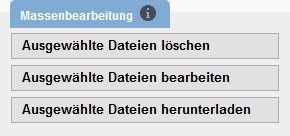
Under the button ![]() you can make settings for publishing or file type for the selected images.
you can make settings for publishing or file type for the selected images.
Use the ![]() button to delete the selected images.
button to delete the selected images.
Under the button ![]() you can download individual marked images. The file name is based on the default in Basic Settings >> Other. If you have activated “Save images in higher quality”, a query appears asking whether the images should also be downloaded in their original size.
you can download individual marked images. The file name is based on the default in Basic Settings >> Other. If you have activated “Save images in higher quality”, a query appears asking whether the images should also be downloaded in their original size.
