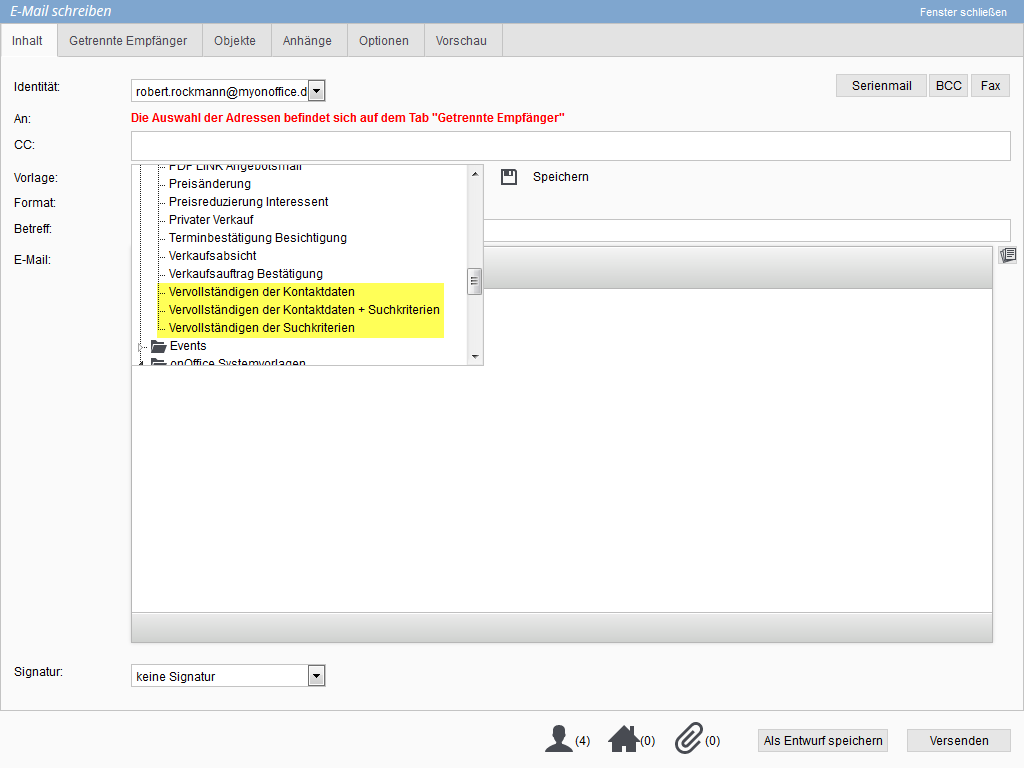You are here: Home / Modules / Contacts / Address completion / Series address completion
Contacts
Series address completion
In addition to completing addresses directly from an address record, you can also ask prospects to review and complete data via a serial email (see here for a tutorial on sending serialemails).
In the chapter “Address completion – What does the customer see?” you will find detailed examples of how the form looks to the customer.
Three templates for address and/or search criteria completion are already stored in onOffice enterprise. These can be sent to multiple, manually selected addressees or by serial mail.
Of course, you can also create your own email template . For address completion please include the macro “_Adr_Vervollstaendigung(x,y,z,bemerkung, newsletter, agb, kontakt, email, autoexpose, template)” in the template. Options that you do not need, you can simply omit.
Notice:
Please pay attention to the upper and lower case in the macro and the parameters.
Below is the explanation of each parameter, you can also find them in the macro list :
- The letter x represents the address completion mode. Something must always be specified here.
- Adresse: only the address will be processed
- Adresse/Suchkriterien: the address and the search criteria are edited
- Suchkriterien: only the search criteria are processed
- Adresse mit GWG: only the address and Money Laundring Act are processed
- Adresse/Suchkriterien mit GWG: the address and the search criteria including Money Laundring Act are processed
- The letter y represents the editing mode of the search criteria. Please always enter a value here, even if you only want to have the address edited (e.g. new).
- neu: a new search criterion is defined
- alt: the old search criteria are edited
- The letter z represents the format. The parameter is optional, if it is not specified, the macro behaves as for HTML
- html: HTML mail: A link with the text “To your data” will be inserted. You do not need to do anything else.
- txt: The link address is specified. The formatting within the email must be done by you.
- The comment parameter is optional. At the end of the search criterion, a field for entering an internal comment is added.
- The newsletter parameter is optional. At the end of the auto-completion, the confirmation to subscribe to the newsletter is added.
- The agb parameter is optional. At the end of the auto-completion, the confirmation of the GTCs is added.
- The contact parameter is optional. At the end of the autocomplete, the confirmation is added to consent to be contacted. If specified, consent is a mandatory requirement.
Notice:
Consent is no longer mandatory if the option “Ask for consent data storage” was activated at the same time and the interested party does not agree to the storage.
- The email parameter is optional. If nothing is specified here, the macro behaves as with email.
- email: You will receive a confirmation email when the customer has completed the auto-completion.
- nomail: The confirmation email is not sent after autocomplete.
- The autoexpose parameter is optional, the additional module“Automatic brochure Dispatch” is required for it. At the end of the auto-completion, the confirmation for automatic sending of brochures is added.
- The template parameter is optional, when a new search criterion is entered, you can specify which fields are displayed. If it should not be the standard fields for search criteria , please select the appropriate template here. This allows you to offer different fields for commercial properties than for residential properties. When using this parameter,please note that it should always be set exactly to 10. Place must be in order to be recognized. The missing digits can be filled by commas, e.g. _Adr_Vervollstaendigung(Adresse/Suchkriterien,neu,html,,,,,,,Templatename)
- The URL parameter is optional, you can specify the address of the web page that will be displayed after saving the address completion. Example: URL:https://www.onoffice.de.
Without he parameter or without specifying an address, the homepage is called from the basic settings. - The parameter Data storage is optional, the consent for data storage is requested. The fields from the administration are shown.
- The parameter AllDataShow is optional, the interested party will then be shown all standard personal data that has been saved about him.
Example 1, if only the search criteria are to be checked in an e-mail, specify the following: _Adr_Vervollstaendigung(Suchkriterien,alt,html)
Example 2: If the address data and the search criteria are to be checked in an e-mail and the GTC and the newsletter are also to be requested, specify the following: _Adr_Vervollstaendigung(Adresse/Suchkriterien,alt,html, newsletter, agb, email).
If the link should not be visible behind e.g. a ‘here’, the following must be entered in the CKEditor of the mail window for Link: _Adr_Vervollstaendigung(Adresse/Suchkriterien,alt,txt, newsletter, agb, email). In addition, the protocol must be set to “”.
If you have activated the multilingual module , you have the possibility to send the address completion in different languages. This is sent in the language that is stored with the address record.

 Entry
Entry Dashboard
Dashboard Contacts
Contacts Properties
Properties Email
Email Calendar
Calendar Tasks
Tasks Acquisition Cockpit
Acquisition Cockpit Audit-proof mail archiving
Audit-proof mail archiving Automatic brochure dispatch
Automatic brochure dispatch Billing
Billing Groups
Groups Intranet
Intranet Marketing Box
Marketing Box Multi Property module
Multi Property module Multilingual Module
Multilingual Module onOffice sync
onOffice sync Presentation PDFs
Presentation PDFs Process manager
Process manager Project Management
Project Management Property value analyses
Property value analyses Enquiry Manager
Enquiry Manager Showcase TV
Showcase TV Smart site 2.0
Smart site 2.0 Statistic Tab
Statistic Tab Statistics toolbox
Statistics toolbox Success Cockpit
Success Cockpit Time Tracking
Time Tracking Address from clipboard
Address from clipboard Text block
Text block Customer communication
Customer communication External Tools
External Tools Favorite links
Favorite links Calculating with formulas
Calculating with formulas Mass update
Mass update onOffice-MLS
onOffice-MLS Portals
Portals Property import
Property import Quick Access
Quick Access Settings
Settings Templates
Templates Step by step
Step by step